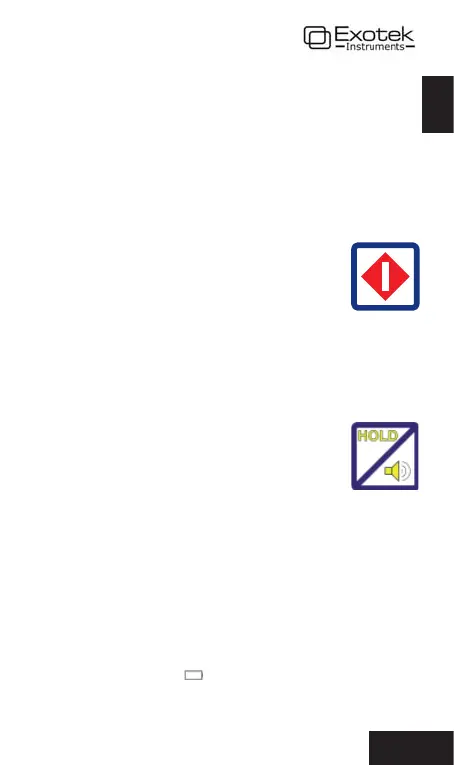ENG
Pinless Moisture Meters
MC-60CPA
Manual
ENG
- 3 -
INTRODUCTION
With the MC-60CPA moisture-measuring instrument, EXOTEK INSTRUMENTS
has introduced a hand-held moisture-measuring unit, incorpora ng electronic
circuitry perfected over years of development and prac cal applica ons with
the latest technology.
It is easy to determine moisture content in wood and building materials
with the contact measurement procedure without destroying the material.
Reliability, durability and a high standard of accuracy are assured by modern
digital components built to cope with the stress of everyday use.
The se ng of Card board and Paper groups combined with an automa c zero-
correc on, allow more accurate measurements.
SWITCH-ON
By pressing this key once, if the device is off , the unit is
switched on.
SWITCH-OFF
By pressing this key once, if the device is on, the unit is switched off .
Or: Automa cally a er approx. 30 seconds if the value does not change.
HOLD – FUNCTION
If this key is being pressed before measurement is taken, the measured value
is kept „frozen“. Now it is possible to take measurements at places where the
values can’t be read directly. The ac vated HOLD func on is indicated with a
colon “:“ at the le side of the display. By pressing this key
again, the HOLD-func on is de-ac vated.
ALARM FUNCTION
The MC-60CPA has the possibility to give an acous c
alarm in case of an user selectable alarm threshold is
reached or exceeded. This func on is most useful for sor ng out mbers.
By pressing this key and kept the actual threshold value (L6 – L30) is indicated
and the alarm func on is ac vated. In case this key is pressed again, while the
limit is indicated, the threshold value is being increased by 1% moisture in the
range of 6 – 30%. A er 2 sec. the unit is ready to take measurements. To turn
off the alarm func on, select only a diff erent func on.
INSTALLING BATTERY
• Open the ba ery lid on the backside of the meter.
• Install a 9 volt L6R22.
• Close the lid.
A low voltage is indicated with
at the upper le side of the display when
the ba ery needs to be replaced. A new ba ery should be inserted to achieve
correct measuring results.
