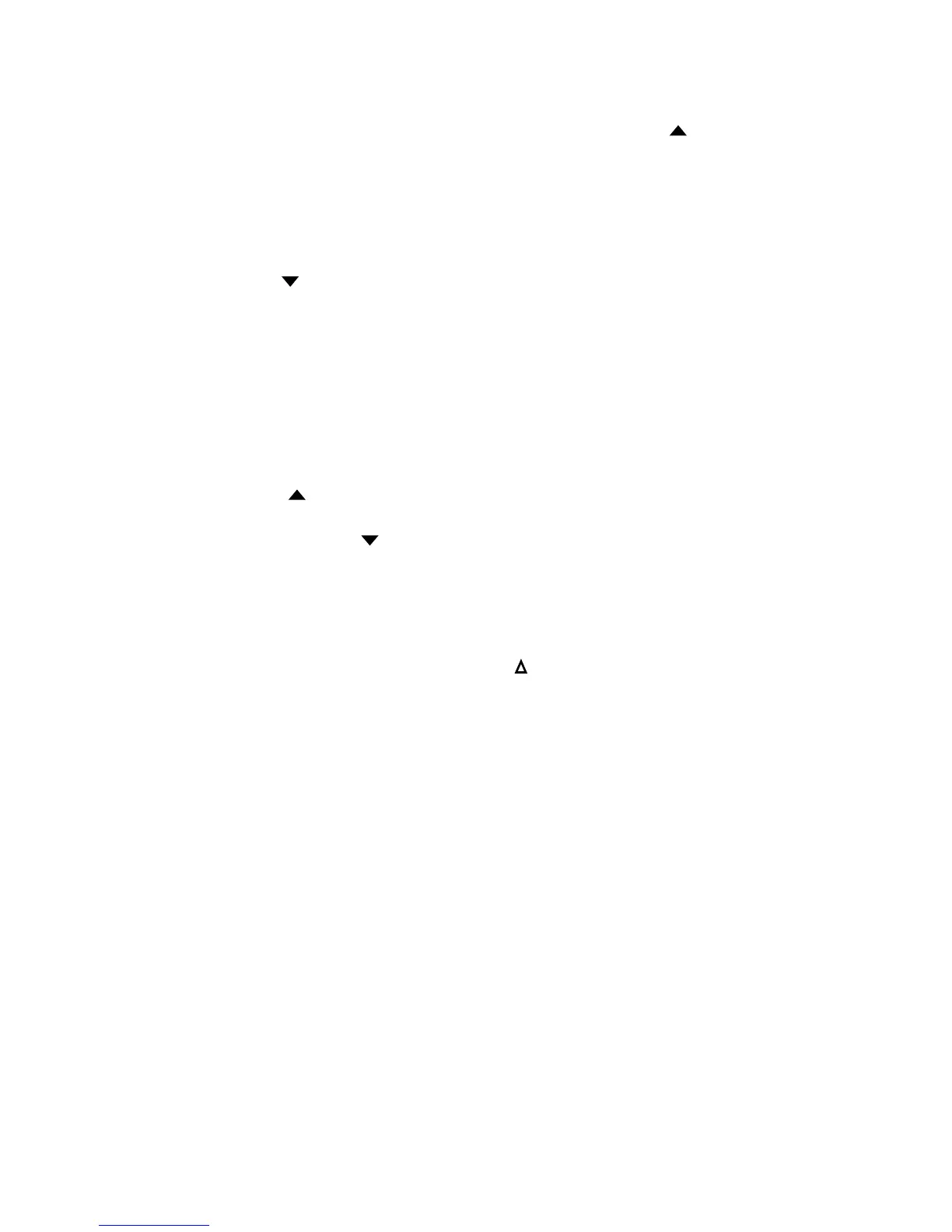380193-en-GB_V2.6 8/16
7
Setting Absolute Hi/Lo Limits
The Hi/Lo limits set allows the user to enter an upper and lower limit value into memory for
comparison to the measured value.
1. Press the SET key and then the Hi / Lo LIMITS key. The upper limit “ “ indicator will flash
and the previously stored upper limit will appear with the first digit flashing.
2. Set the value of the flashing digit by pressing the appropriate numeric key. The adjustment
selection will then proceed through each digit from left to right.
3. Press the - 0 key after the last digit is set to change the value of the sign to negative or
positive.
4. Press the “ENTER” key to store the value and continue on to the lower limit adjustment.
5. The lower limit “ “ indicator will flash and the previously stored lower limit will appear.
6. Adjust the limits as described for the upper limit and press the “ENTER” key when complete.
Setting % Tolerance Limits
The % tolerance set allows the user to enter an upper and lower percentage limit into memory for
comparison of the measured value to a reference value.
1. Press the SET key and then the TOL key. The “TOL” indicator will flash and the previously
stored reference will appear with the first digit flashing.
2. To adjust the reference, set the value of the flashing digit by pressing the appropriate numeric
key. The adjustment selection will then proceed through each digit from left to right.
3. Press the “ENTER” key to store the value and continue on to the % upper limit adjustment.
The upper limit “ “ indicator will flash and the previously stored upper % limit will appear.
4. Adjust the % limit as described for the reference value and press the “ENTER” key when
complete. The lower limit “ “ indicator will flash and the previously stored lower % limit will
appear.
5. Adjust the lower % limit and press “ENTER” when complete.
Setting a Relative Reference
The relative set allows the user to store a relative reference value into memory for later use in the
REL mode.
1. Press the SET key and then the REL key. The “ ” indicator will flash and the previously
stored reference will appear with the first digit flashing.
2. To adjust the reference, set the value of the flashing digit by pressing the appropriate numeric
key. The adjustment selection will then proceed through each digit from left to right.
3. Press the - 0 key after the last digit is set to change the value of the sign to negative or
positive.
4. Press the “ENTER” key to store the reference value.
