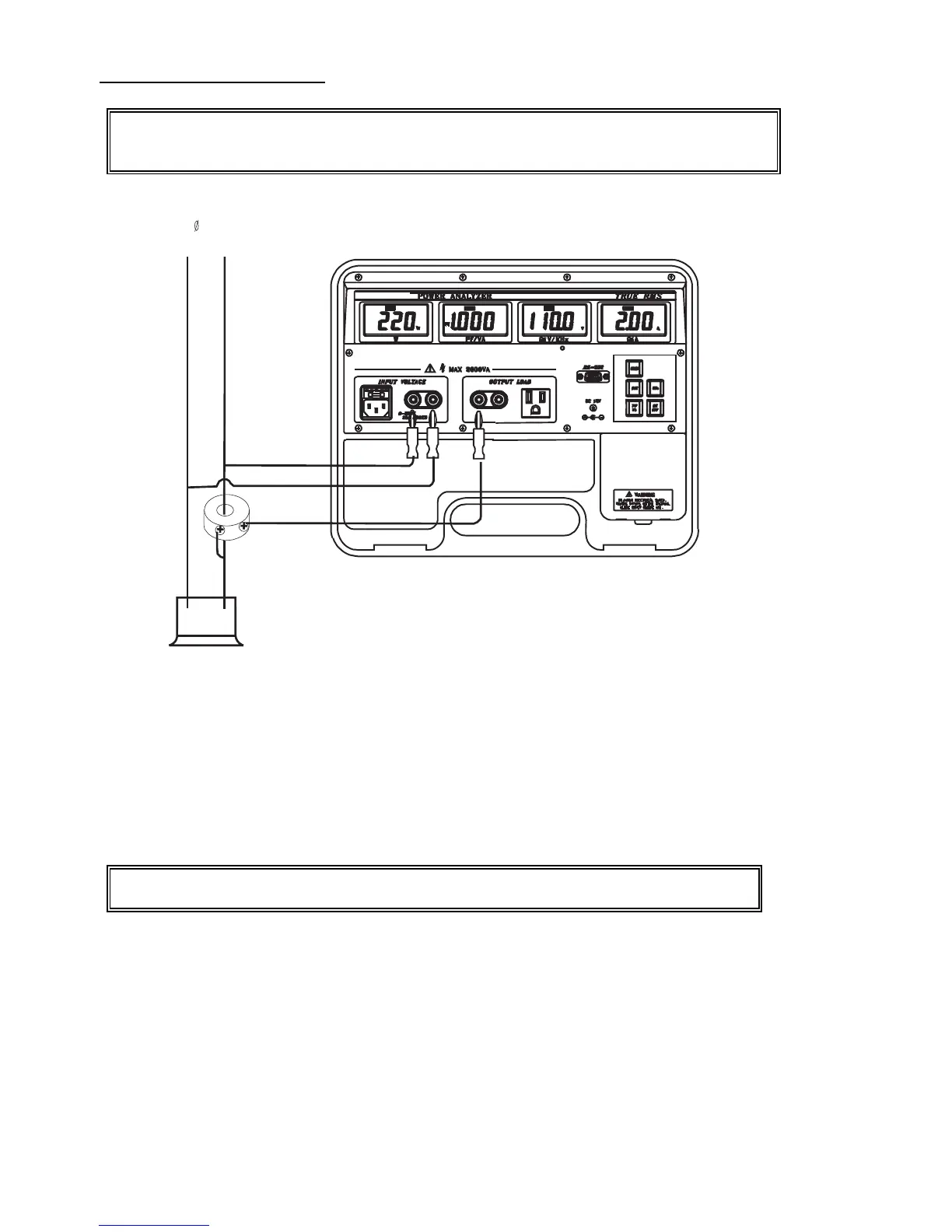12W
Power Line
Motor
K
K
L
I
Using a Current Transformer
Warning: Only personnel well trained in the principles of Current Transformers (CT)
should attempt this test connection. When connecting a CT, follow the wiring diagrams
and instructions below.
1. Connect the CT’s k terminal (entering the CT) to the power line that passes through the CT, and
connect this k terminal to the input voltage black terminal (ground).
2. Connect the other power line to the input voltage red terminal.
3. Connect the CT’s l terminal (leaving the CT) to the output load black terminal (ground).
4. The Watt reading and Amp reading should be multiplied by the CT ratio. The V and PF readings
do not need to be multiplied by the CT ratio.
Warning: The input receptacles and terminals are connected in parallel (as are the
outputs). Do not touch any metal part of the receptacle or terminal.