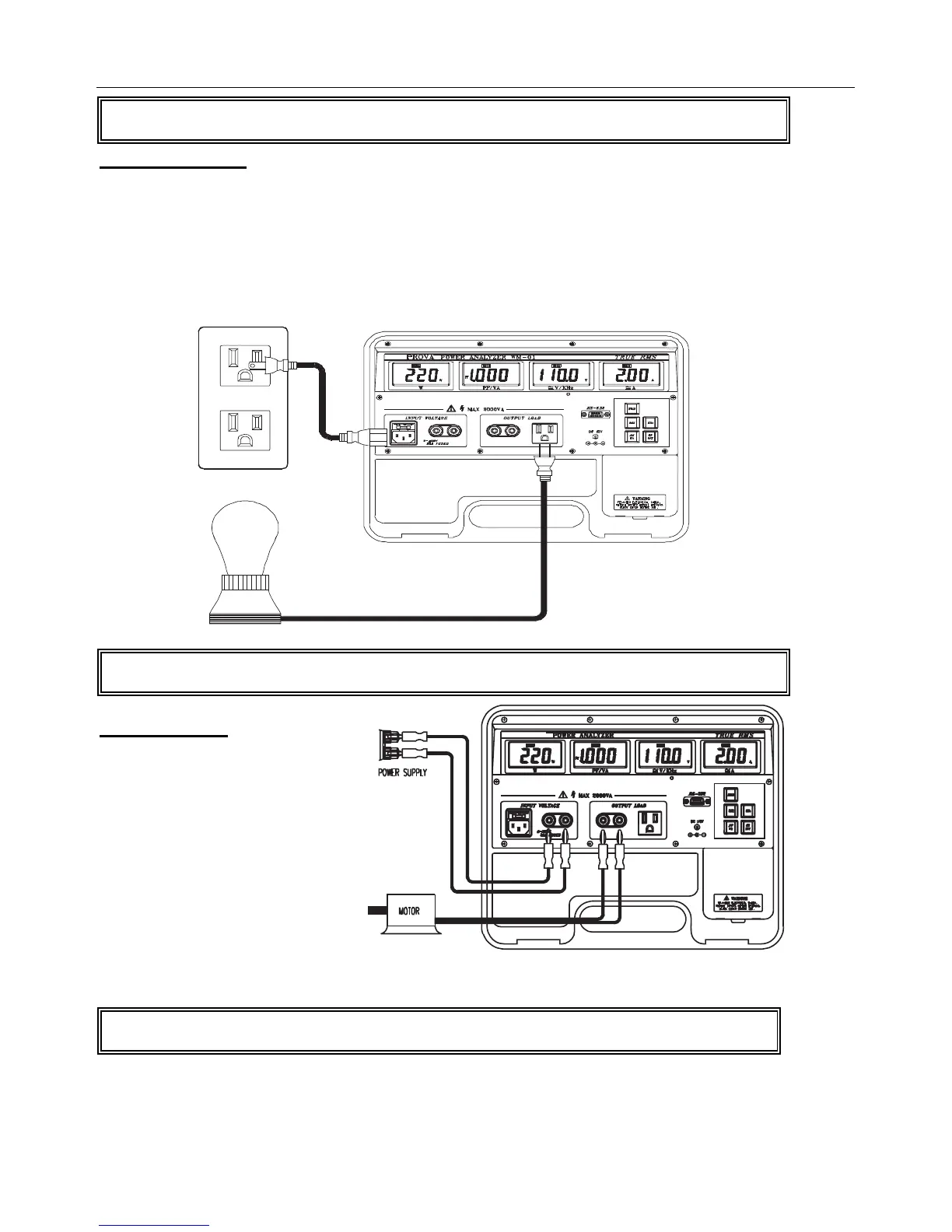Basic Operation
Warning: If a power source of 220V is connected to the input voltage terminal/receptacle,
do not connect a110V device to the output load terminal/receptacle.
Using Receptacles
1. Plug one end of the power cord into the input receptacle and plug the other end into the wall
outlet.
2. Plug the device to be tested into the output load receptacle. The display will show the W, PF, V,
and A for the device under test.
Note 2: W= VA, 1KW = 1KVA = 1000W = 1000VA, when PF = 1.
Warning: The input receptacle and terminal are connected in parallel (as are the outputs).
To avoid electrical shock, do not touch any metal part of the receptacle or terminal.
Using Terminals
1. Plug one end of the power
leads into the input voltage
terminal (left) and connect
the other end of the test
leads to the power source.
2. Plug the device power
leads into the output load
terminals. W, PF, V, and A
will display for the device
under test.
Note 2: W=VA, 1KW = 1KVA = 1000W = 1000VA, when PF =1 at DC
Warning: The input and output receptacle and terminal are connected in parallel Do not
touch any metal part of the receptacle or terminal to avoid electrical shock.
