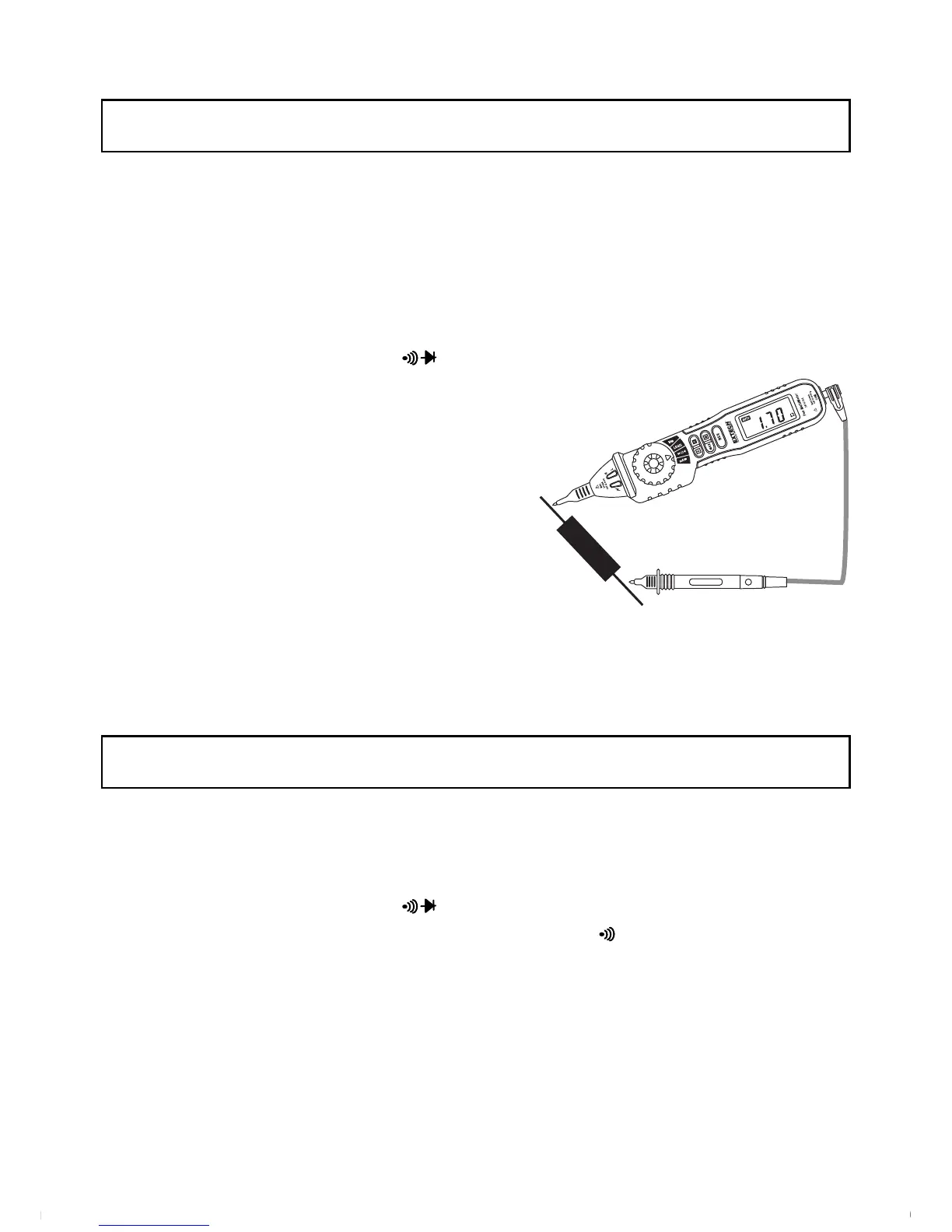381676A-en-GB_V1.1 08/15
9
RESISTANCEMEASUREMENTS
WARNING:Toavoidelectricshock,disconnectpowertotheunitundertestanddischargeall
capacitorsbeforetakinganyresistancemeasurements.
NOTES:
‘OL’indicatesanover‐rangeconditioninmanualmode.Ahigherrangeshouldthenbeselected.
Iftheresistancemeasuredisgreaterthan1M
,themetermaytakeafewsecondstoobtaina
stablereading.Thisisnormalforhighresistancemeasurements.
Whentheleadsarenotconnectedorwhenmeasuringanopencircuit,thedisplaywillread‘OL’.
1. UsetheprobecoverifmakingmeasurementsoncategoryIIIorabove
installations
2. Setthefunctionswitchtothe position.
3. UsetheMode(M)buttontoselectthe
resistancemode().
4. Inserttheblacktestleadbananaplugintothe
negativejackatthebottomofthemeter.
5. Touchthetestprobetipsacrossthecircuitor
partundertest.Itisbesttodisconnectoneside
ofthepartundertestfromthecircuitsothe
restofthecircuitwillnotinterferewiththe
resistancereading.
6. Readtheresistanceonthedisplay.Themeter
automaticallyselectstheoptimumrangeortheusermaymanually
selectarangeby
pressingtheRange(R)button.PressandholdtheRange(R)buttontoreturntotheAUTO
Rangemode.
CONTINUITYCHECK
WARNING:Riskofelectricshock.Ensurethatallpowertothecircuitisoffandcapacitorshave
fullydischargedbeforemeasuringcontinuity.
NOTE:Iftheresistancemeasuredisgreaterthan200,thetestleadsarenotconnected,orwhen
measuringanopencircuit,thedisplaywillread‘OL’.
1. UsetheprobecoverifmakingmeasurementsoncategoryIIIoraboveinstallations
2. Setthefunctionswitchtothe position.
3.
UsetheMode(M)buttontoselecttheaudiblecontinuitymode.
4. Inserttheblacktestleadbananaplugintothenegativejackatthebottomofthemeter.
5. Touchthetestprobetipstothecircuitorwireundertest.
6. Iftheresistanceislessthanapproximately50
,theaudibletonewillsound.
M
www.GlobalTestSupply.com
Find Quality Products Online at: sales@GlobalTestSupply.com