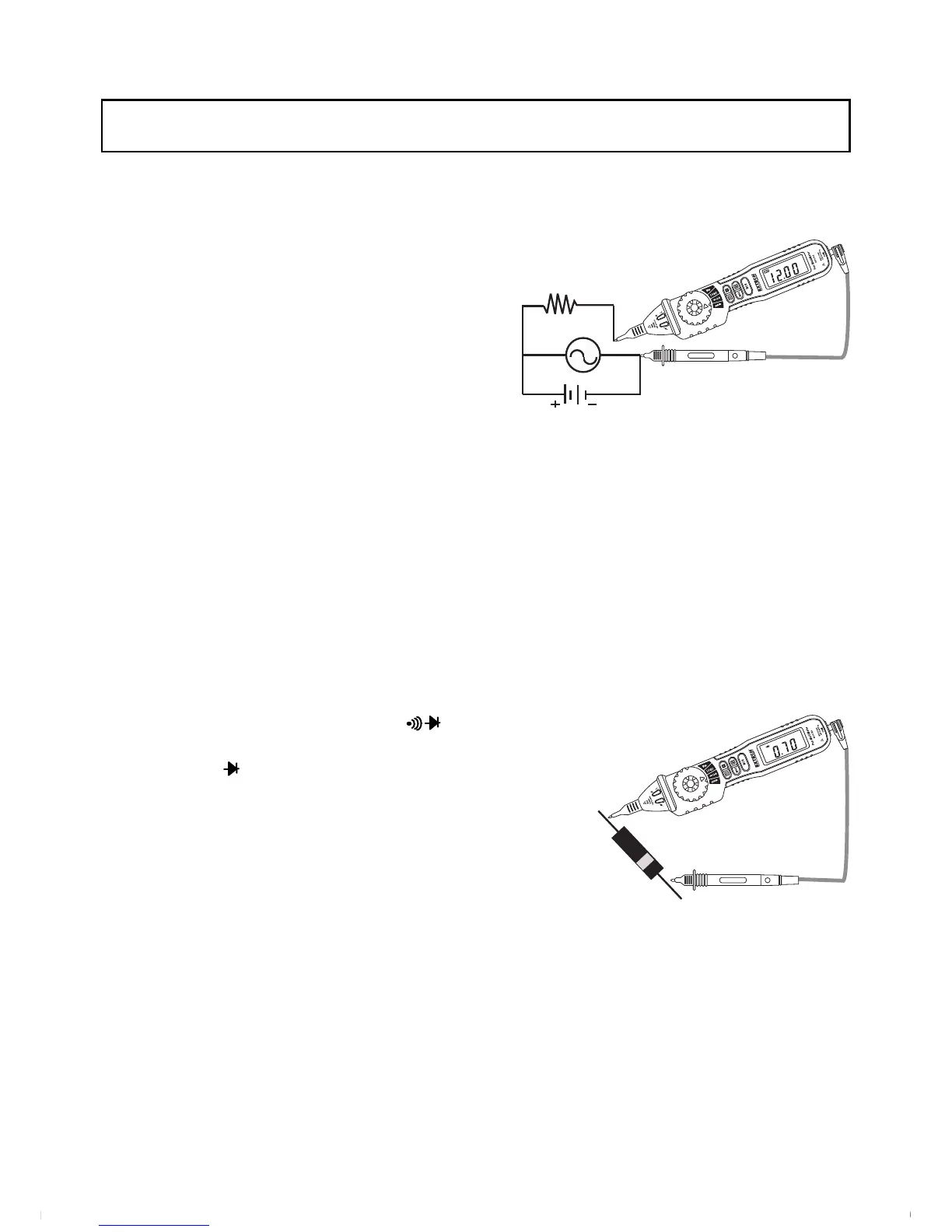381676A-en-GB_V1.1 08/15
8
ACandDCCURRENTMEASUREMENTS
WARNING:Riskofelectricshock.Topreventdamagetothemeterorpersonalinjury,never
measurecurrentwhereopencircuitvoltagesexceed250V.
NOTE:‘OL’indicatesanover‐rangeconditioninmanualmode.Ahigherrangeshouldthenbe
selected.
1. UsetheprobecoverifmakingmeasurementsoncategoryIIIoraboveinstallations
2. SetthefunctiondialtothemAposition.
3. UsetheMode(M)buttontoselectACor
DC
.
4. Inserttheblacktestleadbananapluginto
thenegativejackatthebottomofthe
meter.
5. Connectthetestleadsinserieswiththe
circuitundertest.
6. Touchtheblacktestprobetiptothenegativesideofthecircuit.
7. Touchthepositivetestprobe
tiptothepositivesideofthecircuit.
8. Readthecurrentreadingonthedisplay.Themeterautomaticallyselectstheoptimum
rangeortheusermaymanuallyselectarangebypressingtheRange(R)button.Press
andholdtheRange(R)button toreturntotheAUTORange
mode.
DIODETEST
NOTES:Thedisplayshowstheapproximateforwardvoltagedrop.Iftheconnectionsarereversed
ortheleadsarenotconnected,thedisplaywillshow‘OL’.
1. UsetheprobecoverifmakingmeasurementsoncategoryIIIoraboveinstallations
2. Setthefunctionswitchtotheposition.
3. Use
theMode(M)buttontoselectthe diode
function
4. Inserttheblacktestleadbananaplugintothenegative
(common)jackatthebottomofthemeter.
5. Touchthetestprobestothediodeundertest.
6. Agooddiodewillindicateapprox.0.3V(germanium
diodes)to0.7V(silicondiodes)forthe
forwardtestand
“OL”forthereversetest.
7. Ashorteddiodewillindicate thesamevalueofvoltageinboththereverseandforward
testdirections.Anopendiodewillindicate“OL”inbothtest
directions.
DC
A
C
mA
V
www.GlobalTestSupply.com
Find Quality Products Online at: sales@GlobalTestSupply.com