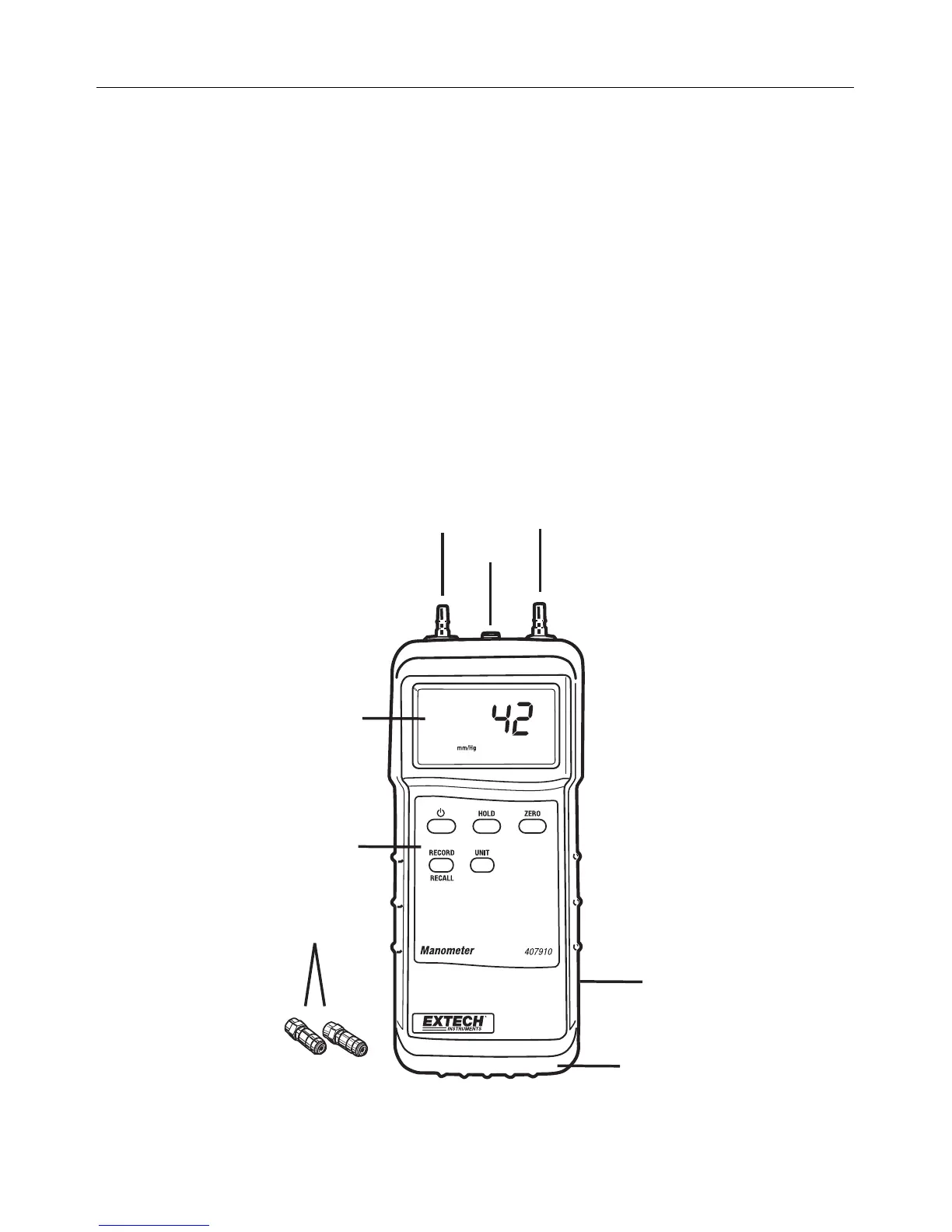407910-EN v2.3 3/14
3
Meter Description
1. LCD Display – Indicates the measurement data, unit of measure, and user alert symbols as
described in this manual
2. Push-buttons:
POWER – Press to turn the meter ON or OFF
HOLD – Press to freeze the displayed reading
ZERO – Press to null the display (with fittings disconnected)
RECORD/RECALL – Press to access the MIN/MAX recording mode as described later in
this manual
UNIT – Press to select the unit of measure
3. 0.16” (4mm) Quick-disconnect fittings (supplied)
4. P1 Input – 0.16” (4mm) accepts quick disconnect connector
5. RS-232 PC interface jack (3.5mm) – For use with data acquisition software/hardware interface
kit model 407001
6. P2 input – 0.16” (4mm) accepts quick disconnect connector
7. Rubber protective holster (removable)
8. Battery compartment (on rear) – Remove rubber jacket to access compartment
4
5
6
1
2
3
8
7