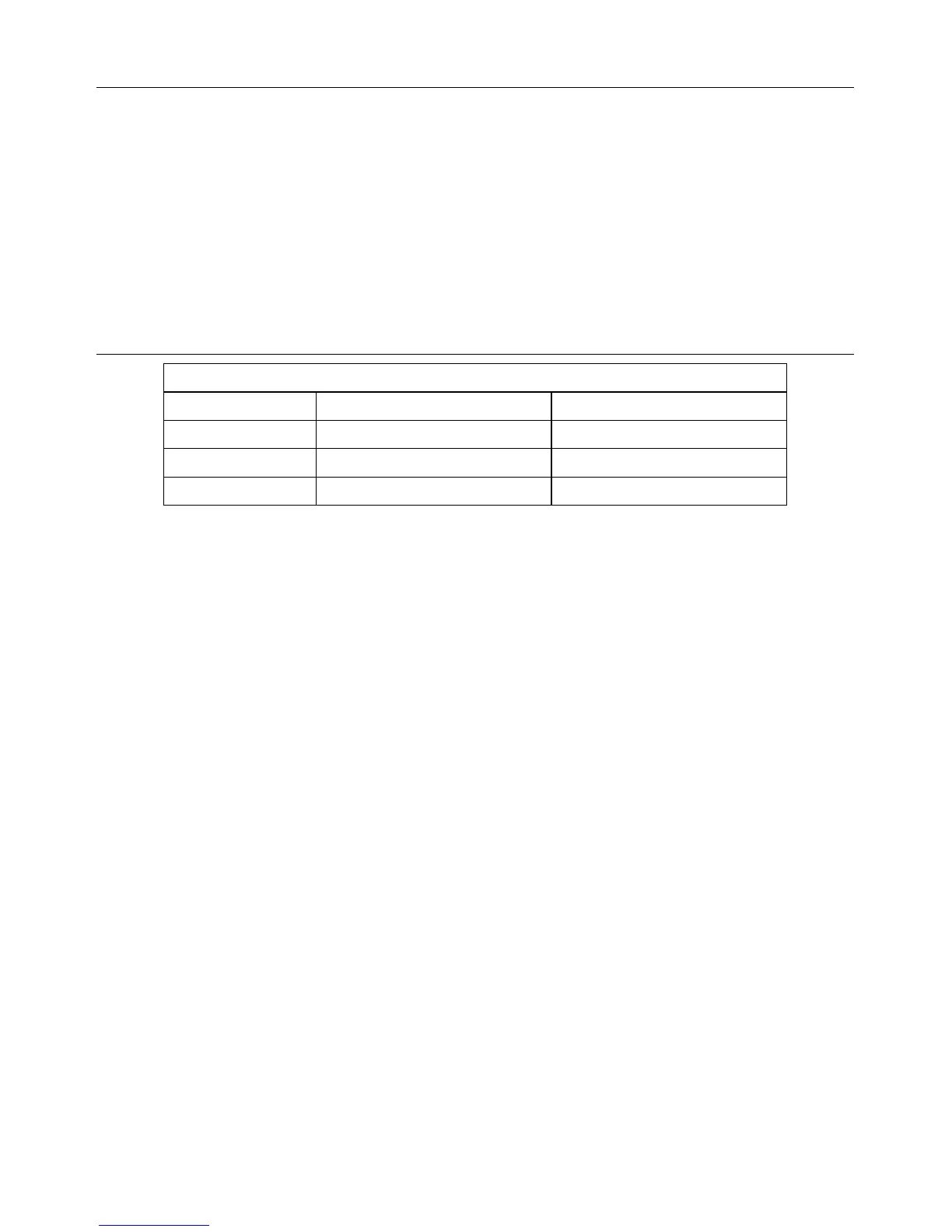407910-EN v2.3 3/14
6
Battery Replacement
When the low battery indicator LBT appears on the display or if the meter does not switch on when
the POWER button is pressed, it is necessary to replace the battery.
To replace the battery:
1. Remove the meter's rubber protective jacket by stretching it over the bottom of the meter.
2. Pry open the battery compartment located on the back of the meter using a small coin or
screwdriver.
3. Replace the 9V alkaline battery
4. Replace the battery compartment cover and the protective jacket.
Useful Conversions
Useful conversion Factors
From To Multiplier
In of H
2
O In of Hg 0.07355
In of H
2
O Cm of Hg 2.54
mm of Hg In of H
2
O 0.03937