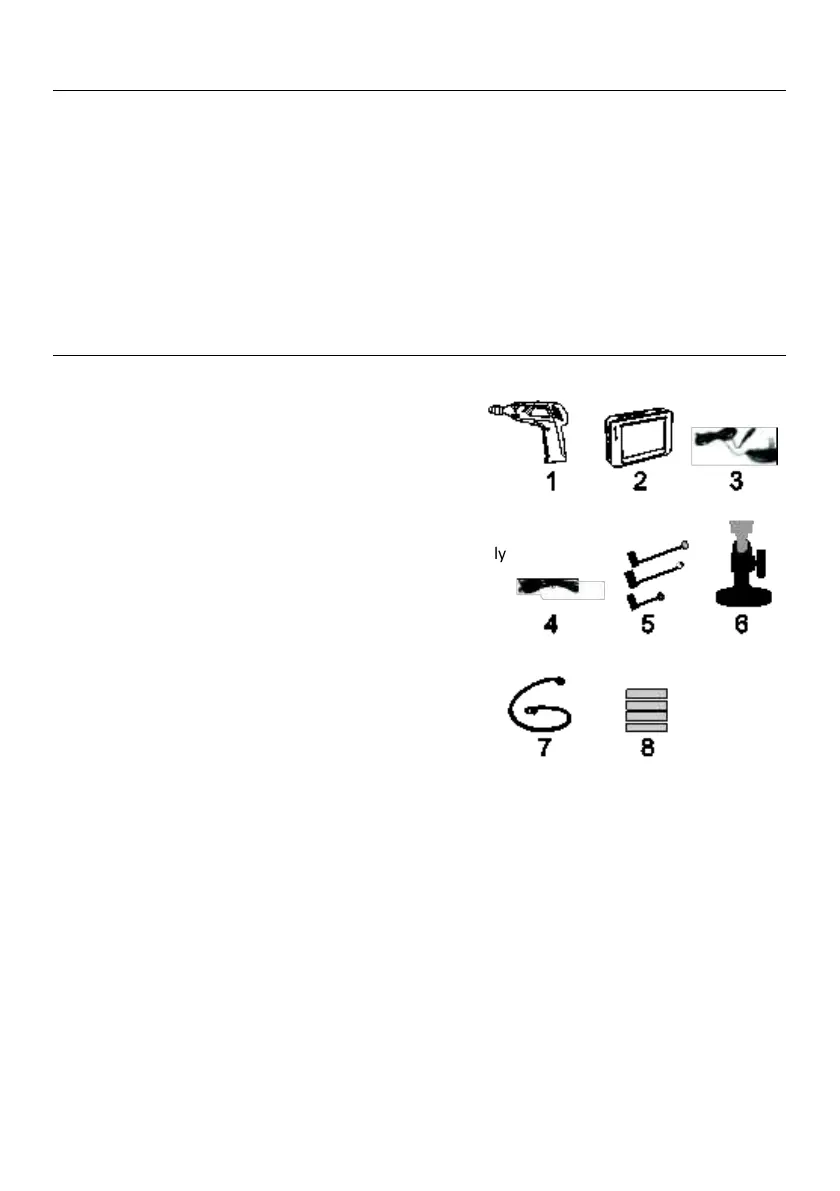3 BR200-BR250-KITS_en-GB_v9.1 3/20
Safety
Do not expose instruments to moisture
Turn power OFF when instruments are not in use
Remove the batteries from the Camera controller when cleaning
Replace all batteries at the same time
Supplied Equipment
1. Camera controller
2. Color TFT monitor
3. AC adaptor for monitor’s rechargeable battery
4. Video cable for connecting additional monitor
5. Accessories (magnet, hook, mirror) BR200/BR250 only
6. Magnetic mount for monitor
7. Flexible cable and camera head
8. Four (4) ‘AA’ batteries for Camera Controller
Note: Micro SD card and adaptor (not shown)