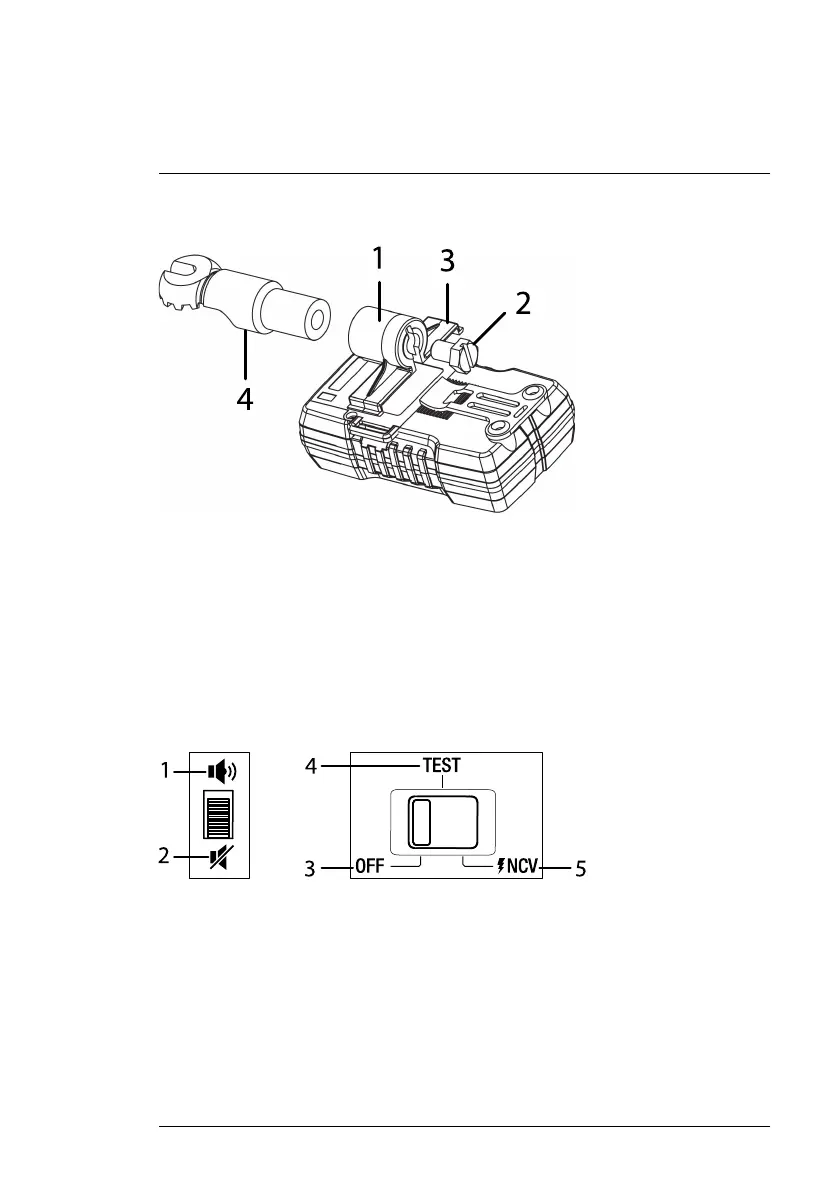Product Description
2
2.2 ‘Hot Stick’ Attachment Adaptor
Figure 2.2 Hot Stick Adaptor Accessories
1. Cylinder
2. Cylinder screw
3. Cylinder bracket
4. Universal spline connector
For instructions on assembling the adaptor, connecting it to the detector, and
attaching a hot stick, see Section 6, Using a Hot Stick.
2.3 Control Switches
1. Buzzer enabled
2. Buzzer muted
3. Power OFF position
4. Self-Test position
5. NCV (non-contact voltage) detection mode
#NAS100064; r. AA/73965/73965; en-US
3