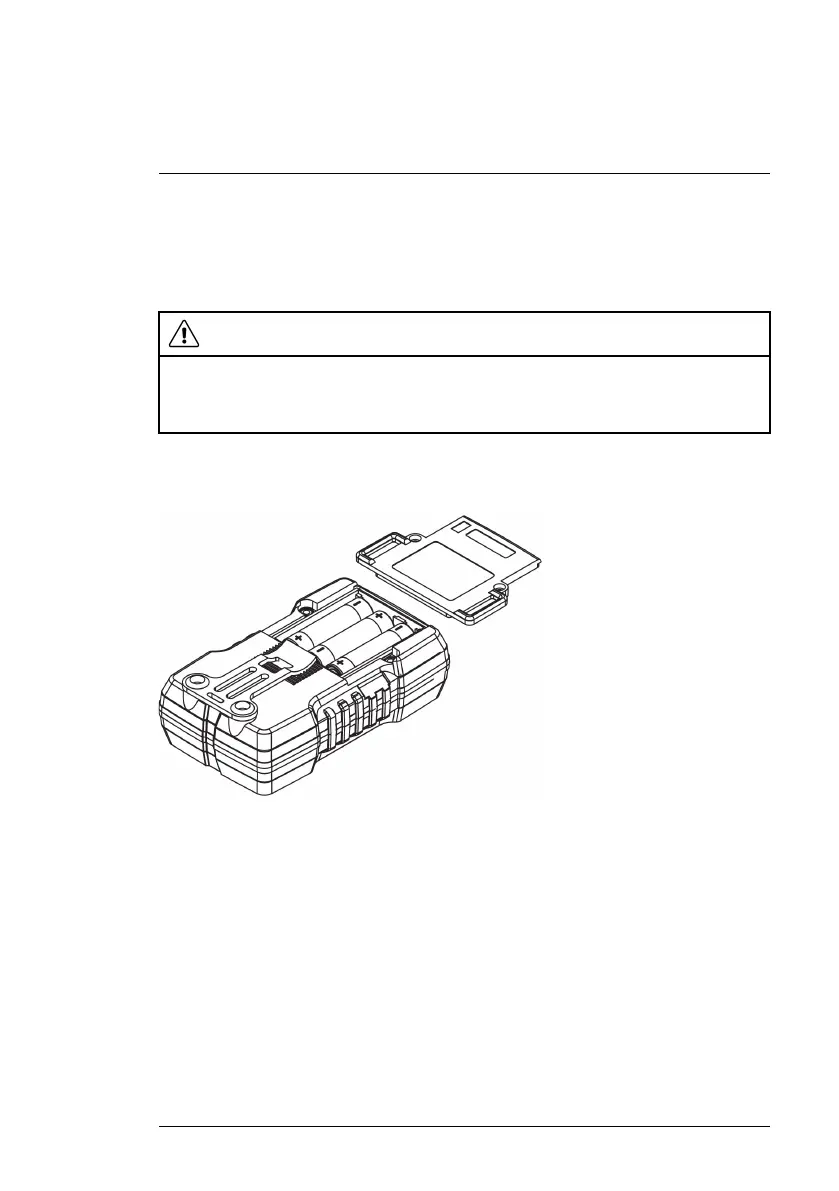Battery Operation
3
The DV690 is battery powered and accepts three (3) 1.5 V ‘AA’ alkaline bat-
teries in the rear compartment. If the detector does not audibly and visibly
alert when you move the function switch to the TEST position, replace the bat-
teries and try again. Do not use the detector if it does not power up normally.
CAUTION
Always install three new batteries of the same make and type.
Do not operate the detector if the batteries appear to be damaged, leaking, or otherwise
abnormal in their appearance or odor.
3.1 Installing Batteries
The battery compartment is located on the back of the detector, as shown.
Figure 3.1 Opening the Battery Compartment
1. Open the battery compartment by removing the two screws that secure
the compartment cover.
2. Install three (3) 1.5 V ‘AA’ alkaline batteries, observing correct polarity.
3. Secure the battery compartment cover with the two screws.
4. Do not operate the detector until the battery compartment is secured.
#NAS100064; r. AA/73965/73965; en-US
4
