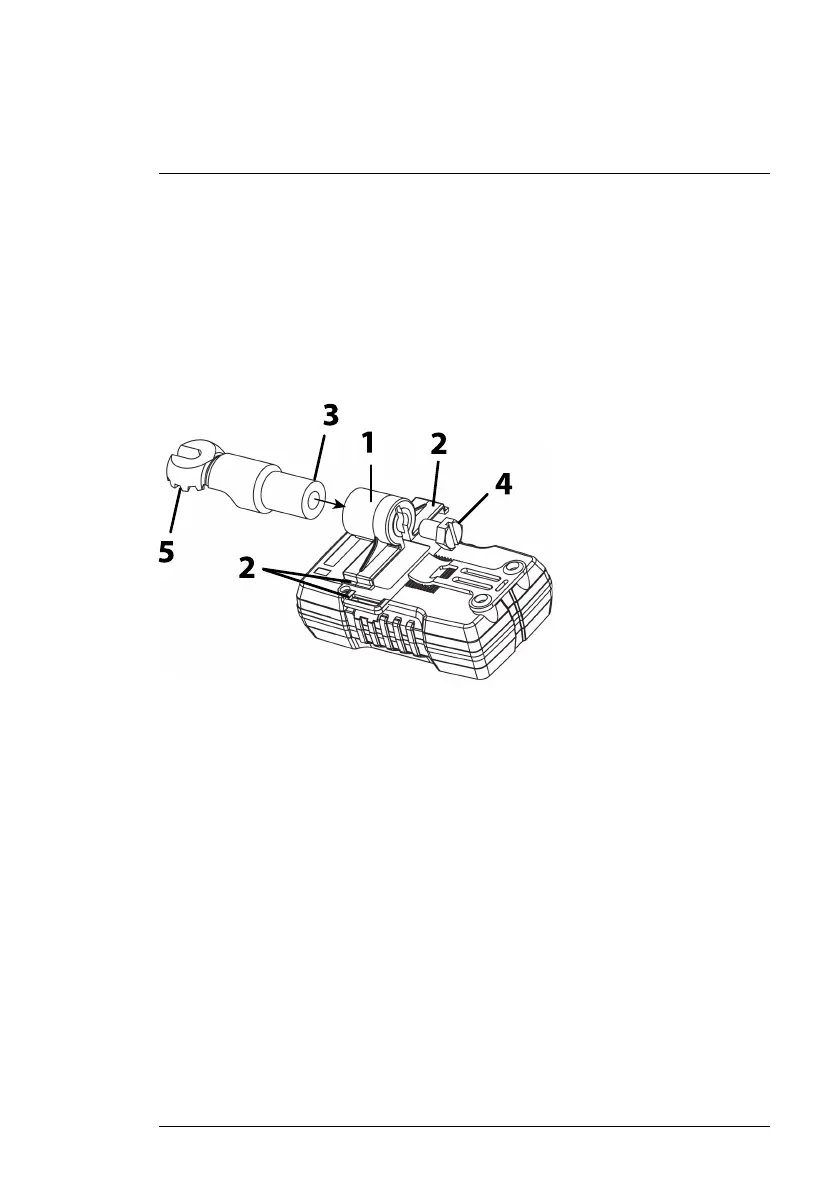Using a ‘Hot Stick’
6
Use of a hot stick (not supplied) allows you to safely reach into test areas with
the detector that you either cannot reach or that are potentially dangerous to
access.
The supplied hot stick adaptor uses an industry standard ‘universal spline’
that allows the detector to attach to small or large hot sticks from a variety of
manufacturers (for example, the Hastings Model HV3357).
6.1 How to Attach the Detector to a Hot Stick
Figure 6.1 Attaching the hot stick adaptor to the DV690.
Attach the cylinder (1) to the detector by connecting the cylinder bracket (2) to
the slots on the back of the detector.
Remove the screw (4) from the spline neck (3), if it’s attached, and slide the
universal spline neck (3) into the cylinder (1).
Attach the screw (4) to the cylinder (1) to secure the spline to the cylinder and
then attach the hot stick to the universal spline connector (5) using a wing-bolt
fastener that is typically supplied with the hot stick.
#NAS100064; r. AA/73965/73965; en-US
7
