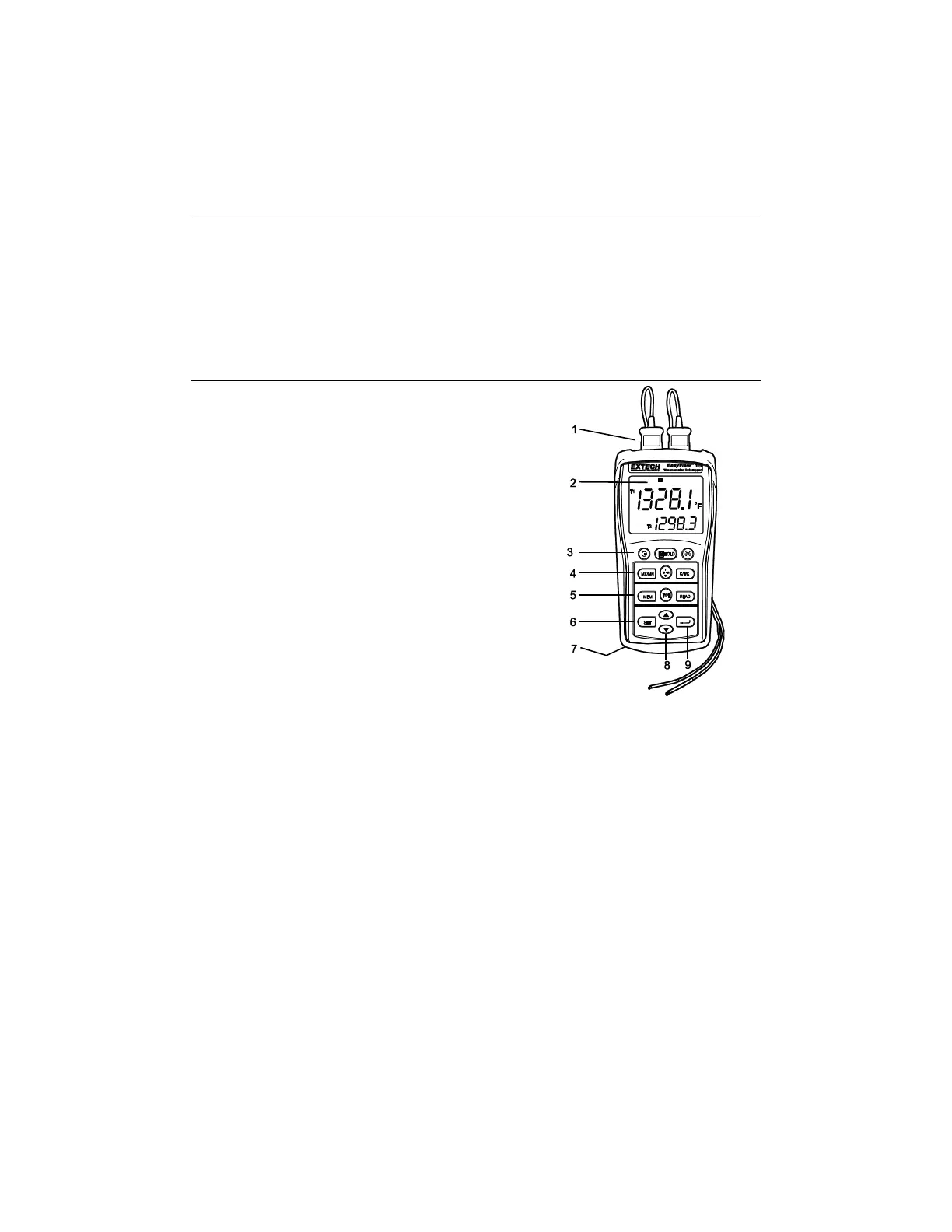2 EA15-en-GB_v3.5 3/19
Introduction
Congratulations on your purchase of the Extech Datalogging Thermometer. The EA15 offers dual
thermocouple inputs with manual and automatic datalogging capabilities. The EA15 includes a PC
interface and Windows
TM
compatible software for real-time monitoring and storage of temperature
data. This meter is shipped fully tested and calibrated and, with proper use, will provide years of
reliable service.
Meter Description
1. RS-232 and thermocouple input jacks
2. LCD display
3. Power, Data Hold, and Backlight buttons
4. MAX/MIN, display select, and units buttons
5. MEM, input TYPE, and READ buttons
6. SET button
7. Battery compartment (rear)
8. Up/Down scroll button
9. Enter Button
