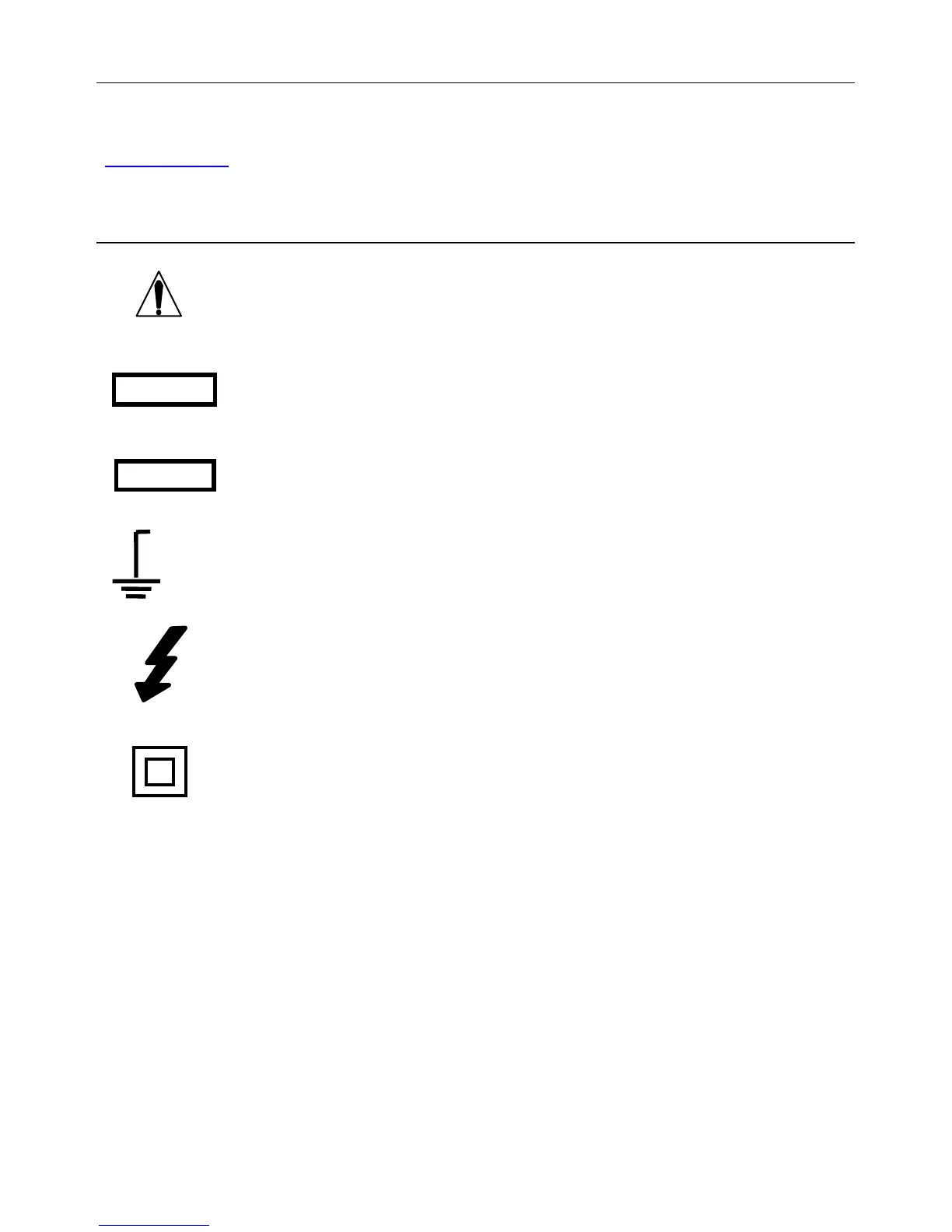EX205T-EU-EN V1.0 8/12
2
Introduction
Thank you for selecting the Extech EX205T True RMS Auto-ranging Multimeter. This meter measures
AC/DC Voltage, AC/DC Current, Resistance, Diode Test, and Continuity. Proper use and care of this
meter will provide many years of reliable service. Please visit the Extech Instruments website
(www.extech.com
) to check for the latest version of this User Guide. Extech Instruments is an ISO-
9001 certified company.
Safety
This symbol adjacent to another symbol, terminal or operating device indicates
that the operator must refer to an explanation in the Operating Instructions to
avoid personal injury or damage to the meter.
This WARNING symbol indicates a potentially hazardous situation, which if not
avoided, could result in death or serious injury.
This CAUTION symbol indicates a potentially hazardous situation, which if not
avoided, may result damage to the product.
This symbol advises the user that the terminal(s) so marked must not be
connected to a circuit point at which the voltage with respect to earth ground
exceeds (in this case) 600 VAC or VDC.
This symbol adjacent to one or more terminals identifies them as being associated
with ranges that may, in normal use, be subjected to particularly hazardous
voltages. For maximum safety, the meter and its test leads should not be handled
when these terminals are energized.
This symbol indicates that a device is protected throughout by double insulation or
reinforced insulation.
PER IEC1010 OVERVOLTAGE INSTALLATION CATEGORY
OVERVOLTAGE CATEGORY I
Equipment of OVERVOLTAGE CATEGORY I is equipment for connection to circuits in which
measures are taken to limit the transient overvoltages to an appropriate low level.
Note – Examples include protected electronic circuits.
OVERVOLTAGE CATEGORY II
Equipment of OVERVOLTAGE CATEGORY II is energy-consuming equipment to be supplied from
the fixed installation.
Note – Examples include household, office, and laboratory appliances.
OVERVOLTAGE CATEGORY III
Equipment of OVERVOLTAGE CATEGORY III is equipment in fixed installations.
Note – Examples include switches in the fixed installation and some equipment for industrial use
with permanent connection to the fixed installation.
OVERVOLTAGE CATEGORY IV
Equipment of OVERVOLTAGE CATEGORY IV is for use at the origin of the installation.
Note – Examples include electricity meters and primary over-current protection equipment
WARNING
CAUTION
MAX
600V
