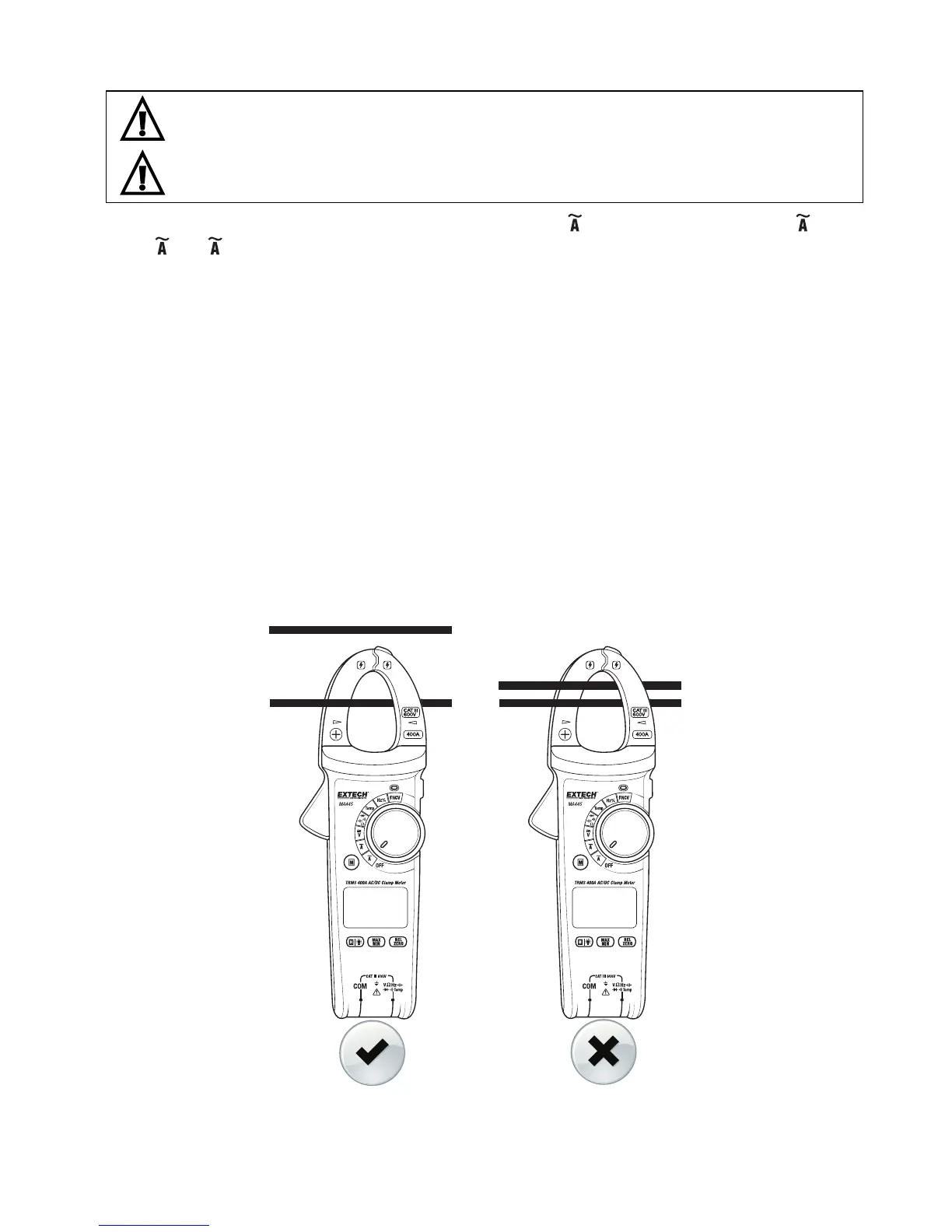MA44x‐en‐GB_V1.08/16
8
ACCurrentMeasurements
WARNING:Donothandlethemeterabovethefinger/handguardbarrier.
CAUTION:ObserveCATIII600VwithrespecttoEarthGroundfortheJaw.
1. RotatethefunctionswitchtotheACCurrentposition( forMA443andMA445or4 /40
/400 fortheMA440).FortheMA440startwiththehighestrangesetting(400A)and
stepdowntolowerrangesasneeded,especiallyforsignalsthatareofanunknownrange.
2. TheAandtheACsymbolswillappearonthedisplayindicatingACAmperes(Amps).The
displayiconAUTO
willalsoappearindicatingautomaticranging.
3. Pressthejawtriggertoopentheclampjaw.
4. Positiontheclamparoundonlyoneconductor.SeeFig.2forcorrectandincorrectclamp
technique.
5. Readthecurrentinthedisplay.Thedisplaywillindicatetheproperdecimalpointand
value.
NOTES:
Toensuremaximumaccuracy,placetheconductoratthecenteroftheclamphead,otherwise
additionalerror(±1.0%)mayapply.
Donotreleasethetriggersuddenly;theimpactmayleadtoachangeinreadingssincetheHall
elementissensitivenotonlytomagnetismbutalsotoheatandmechanicalstresstosomeextent.
A
AC
A
AC
Fig.2–CorrectandIncorrectACAClamping