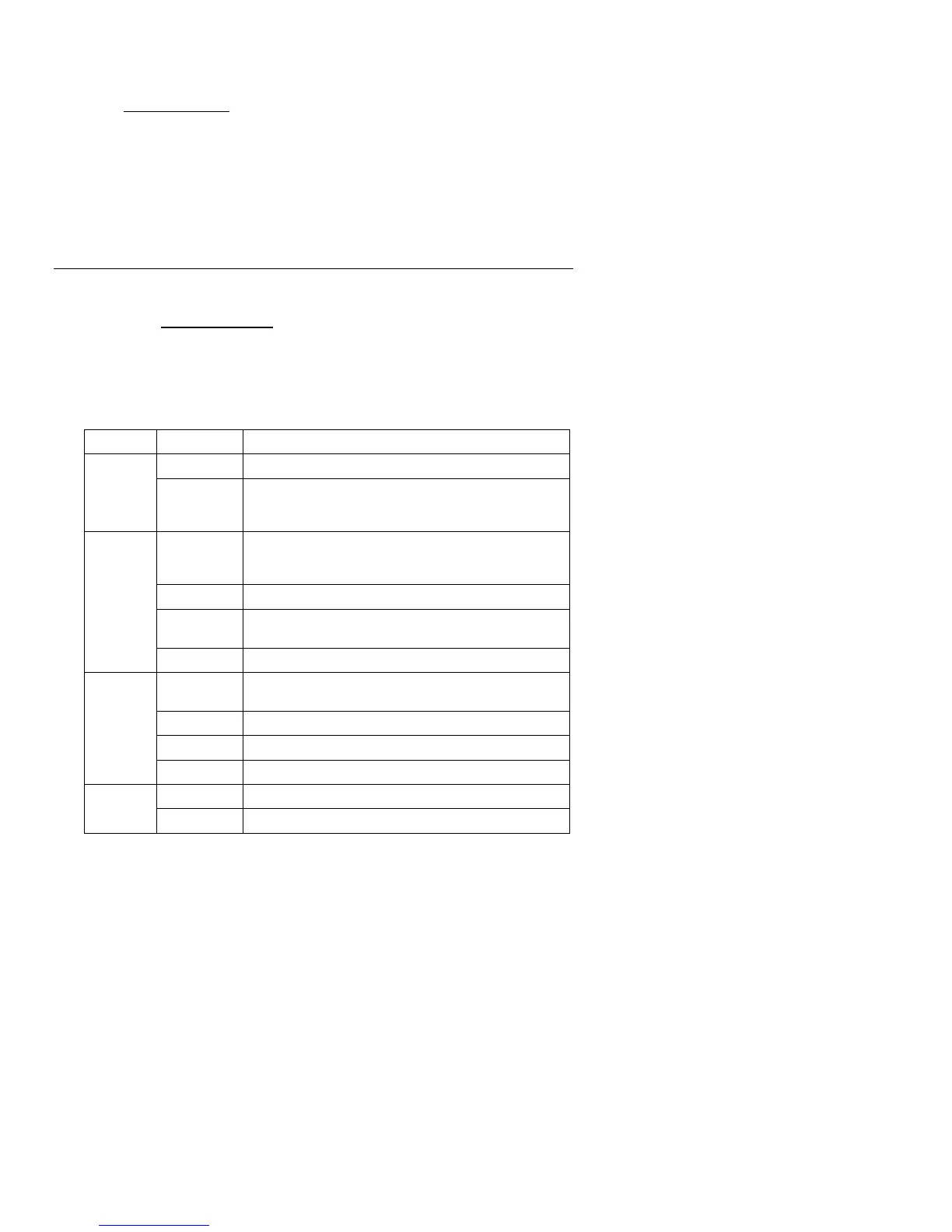MO265-EU-EN-V1.0-10/10
LCD Backlight ON/OFF
With the meter switched ON, pressing and holding both front panel buttons (MODE and
HOLD) switches the LCD backlight ON and OFF.
Data Hold feature
The Data Hold function freezes the reading in the display. Press the HOLD key
momentarily to activate the Data Hold function. The reading will freezee and the ‘key’
display icon will appear. Press the HOLD key again to exit the Data Hold function (the
‘key’ display icon will switch off).
Meter Setup
• To enter the setup mode:
With the meter switched OFF, press and hold both front panel buttons (MODE and
HOLD buttons) simultaneously for two seconds. The display should now read ‘0 =
x’ where ‘0’ is the OPTION and ‘x’ is the SETTING.
• Use the MODE (right arrow) button to change the SETTING.
• Use the HOLD button to scroll through the OPTIONS.
• The available OPTIONS and SETTINGS:
OPTIONS SETTINGS SET-UP INFORMATION
0
0 Switches all settings to ‘0’ (Factory Default*)
1 Others settings can now be changed. In addition,
Backlight switches ON for 30 seconds and then
automatically switches OFF.
1
0 Audible alert beeps with increasing frequency from a
nominal 17.0 (REL) or 17% (WME) measurement value
upwards
1 Audible alert divided into 3 frequency levels
2 Audible alert beeps when user switches from one mode
to another
3 Beeper OFF. Audio alert display symbol switches OFF
2
0 Auto Switch OFF is not active. User must manually
switch the unit OFF
1 Auto Switch OFF active. Switches OFF after 3 minutes
2 Auto Switch OFF active. Switches OFF after 5 minutes
3 Auto Switch OFF active. Switches OFF after 10 minutes
3
0 Backlight OFF
1 Backlight ON
*FACTORY DEFAULT SETTINGS: 0=0, 1=0, 2=0, 3=0
