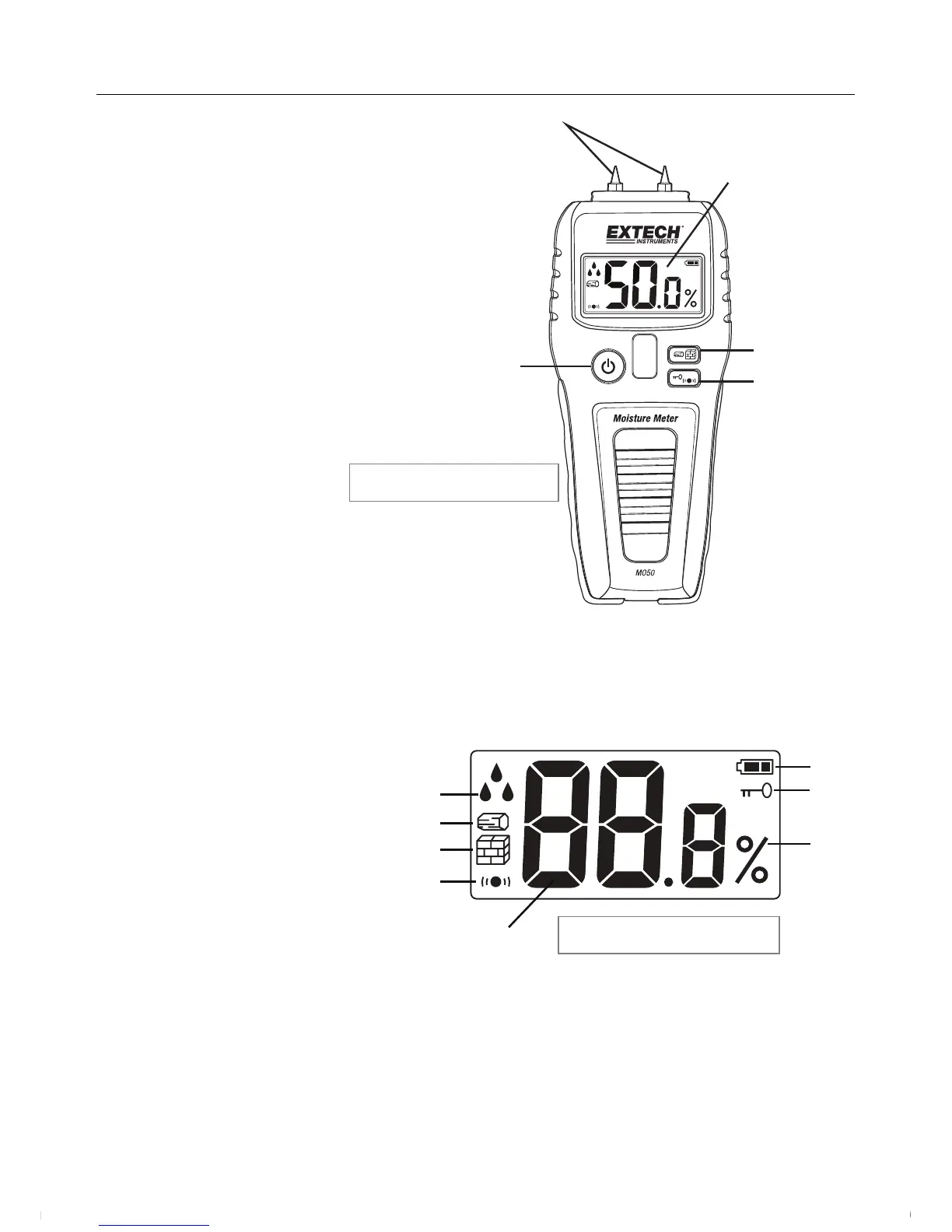MO50‐en‐GB_V1.209/15
3
1
2
3
4
5
6
7
8
Description
MeterDescription
1. Measurementpins
2. LCDDisplay
3. Powerbutton
4. MaterialSelectbutton
5. DisplayLock/Beeperbutton
Notes:
Batterycompartmentonrearofmeter
Protectivepincovernotshown
DisplayDescription
1. MoistureDropicons(1dropletforlowmoisturecontent,2formedium,and3forhigh)
2. Woodmode
3. BuildingMaterialmode
4. Beeperactiveicon
5. Moisturereadingdigits
6. Percentmoistureunit(relative)
7. DisplayLockmode
8. Batterystatusicon
Fig.1 MeterDescription
Fig.2DisplayDescription
3
4
5
1
2
www.GlobalTestSupply.com
Find Quality Products Online at: sales@GlobalTestSupply.com
