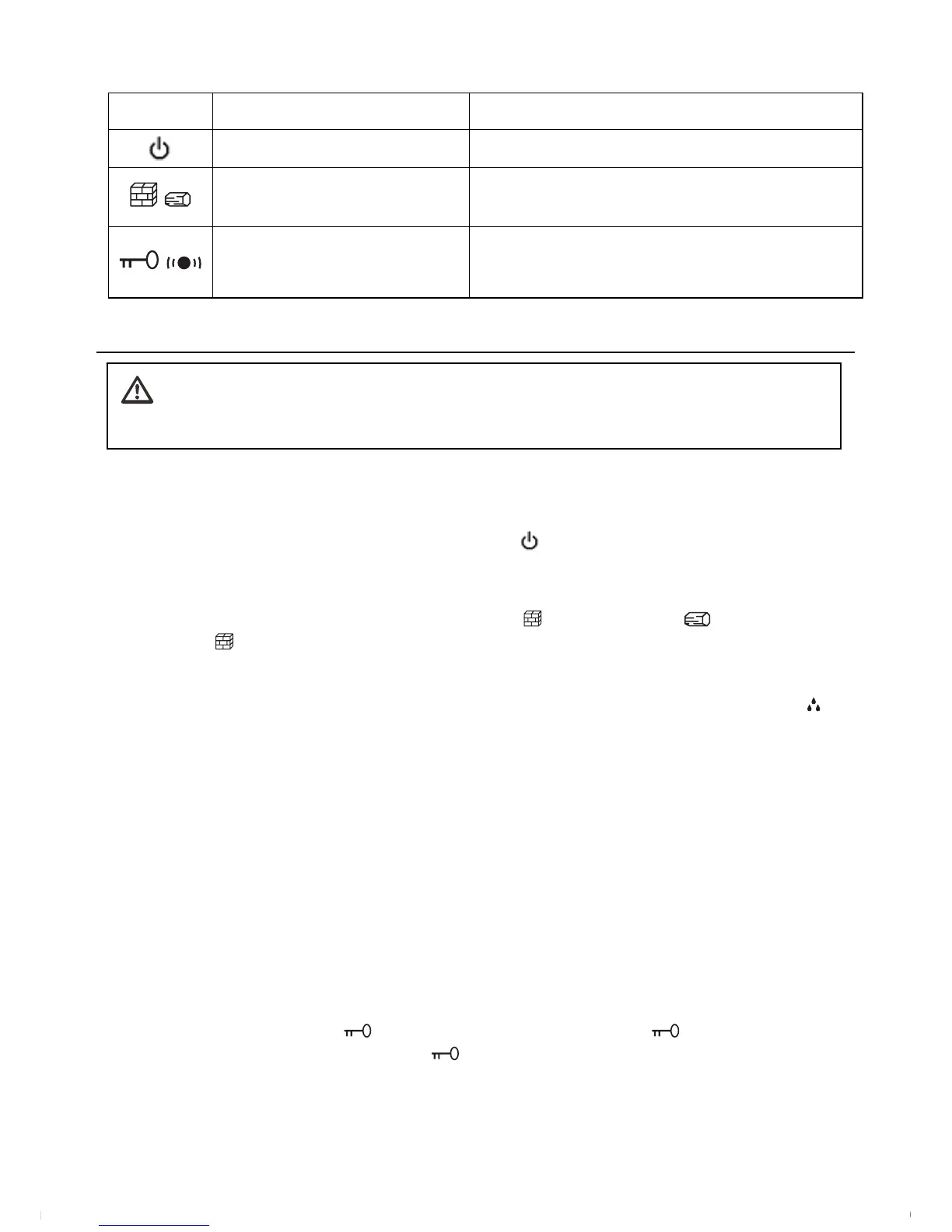MO50‐en‐GB_V1.209/15
4
ButtonDescription
Button Buttonname Description
PowerON‐OFF PressandholdtoswitchthemeterONorOFF
/
MaterialSelect
SelectMaterialGroup(Wood,Building
Materials)
/
DisplayLock/Beepercontrol
Shortpresslocksreadingonthedisplay
LongpresstogglestheBeeperON/OFF
Operation
OperatingSteps
1. Carefullyremovetheprotective/testcaptoexposetheelectrodepins.
2. SwitchthemeterONbypressingandholdingthe button.Themeteremitsaudibletones
andthedisplayswitchesonwhenthemeterpowersup.Ifthemeter doesnotswitchon
pleasecheckthebatteryintherearcompartment.
3. MomentarypressesoftheMaterialSelectbutton togglestheWood andBuilding
Material
modesofoperation.Thedisplayediconsindicatetheselectedmode.
4. Pushtheelectrodepinsintothematerialundertest.
5. Observethedisplayedreadinginpercent(%),viewthedisplayedmoisturedropleticon
andlistenfortheaudibletones.
1moisturedropletforlowreadings;2formediumreadings;3forhighreadings;refertothe
chartonthebackofthemeterandthereproductionintheAppendixlaterinthisguide.
Listen,also,totheaudiblemeasurementtone(fastbeepingfor
higherreadingsandslow
beepingforlowerreadings).Thereareeight(8)tonevariations.
6. Pressandholdthepowerbuttontoswitchthemeteroff.
AutoPowerOFF(APO)
Toconservebatteryenergythemeterautomaticallyswitchesoffafterathree(3)minuteperiod
ofinactivity.
DisplayLock
PresstheDisplayLockbutton tofreezethedisplayedreading.The iconisvisibleonthe
displaywhenDisplayLockisactive.Press againtoreturntothenormaloperatingmode.
CAUTION:Theelectrodemeasurementpinsareextremelysharp.Usecarewhen
handlingthisinstrument.Coverthepinswiththeprotectivecapwhentheinstrument
isnotinuse.
www.GlobalTestSupply.com
Find Quality Products Online at: sales@GlobalTestSupply.com
