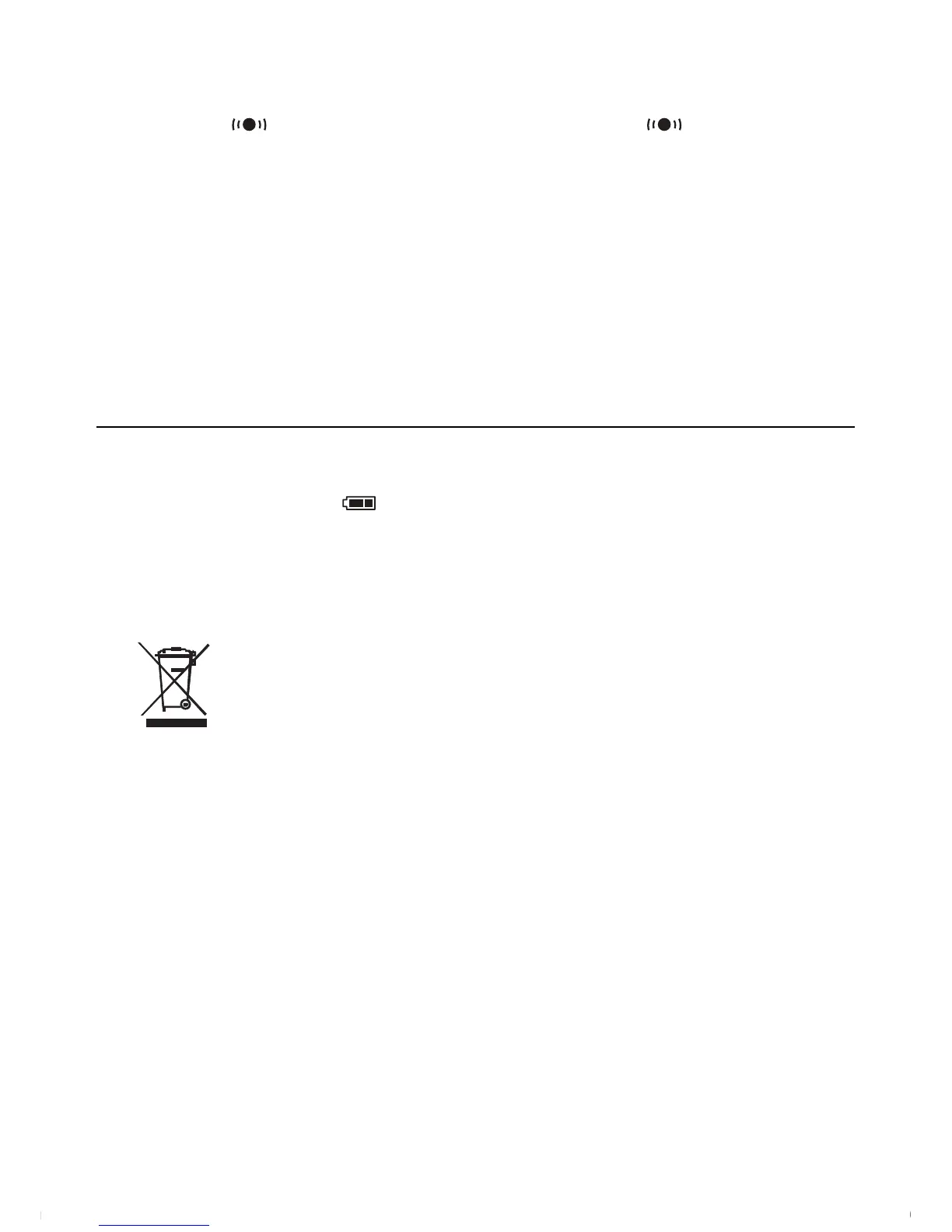MO50‐en‐GB_V1.209/15
5
BeeperON/OFF
ThebeeperdefaultstoON.ToswitchthebeeperOFF,pressandholdtheDisplayLock/Audible
Beeperbutton
.Whenthebeeperisactivetheaudiodisplayicon willbevisible.
SelfTestcap
TurnontheMO50meterandsetthemetertoWoodorBuildingandpresstheelectrodepinsto
thecontactsonthetopoftheProtective/Testcap.
Expectedresults:
Wood: 17.0to19.0%
Building: 15.5to17.5%
Ifthemeterreadsoutsideofthesemeasurementsreplacethebatteries.Ifitstillreadsoutside
ofthesemeasurements,themeterisdefective andyoushouldcontactExtech.
Maintenance
BatteryReplacement
Whenthebatterystatusicon appearsemptyorflashing,replacethebattery.
1. Removetherearbatterycompartmentcoverbypushingthecompartmentlatch.
2. Replacethe9Vbatteryobservingcorrectpolarity.
3. Replacethecompartmentdoorsecurely.
4. Disposeofbatteryresponsiblyandwithinapplicablelegalregulations.
Neverdisposeofusedbatteriesorrechargeablebatteriesinhouseholdwaste.
Asconsumers,usersarelegallyrequiredtotakeusedbatteriestoappropriate
collectionsites,theretailstorewherethebatterieswerepurchased,or
whereverbatteriesaresold.
Disposal:Donotdisposeofthisinstrumentinhouseholdwaste.Theuserisobligatedtotake
end‐of‐lifedevices
toadesignatedcollectionpointforthedisposalofelectricalandelectronic
equipment.
CareandCleaning
Whentheinstrumentisnotinusepleasekeeptheprotectivecapinplace.Theelectrode
pinsareextremelysharp.
Storethemeterinanenvironmentallystable,dust‐freeenvironment,outofdirect
sunlight.
Removethebatteryfromtheinstrumentifthemeteristobestoredfor
longperiodsorif
thebatterypowersymbolappearsempty(orflashing)onthedisplay.
Tocleanthemetercase,wipewithadampclothdonotusesolventsorabrasives.
Tocleanthepins,wipecarefullywithadampclothtoremoveresidue;allowtodrywell
beforeuse.
www.GlobalTestSupply.com
Find Quality Products Online at: sales@GlobalTestSupply.com
