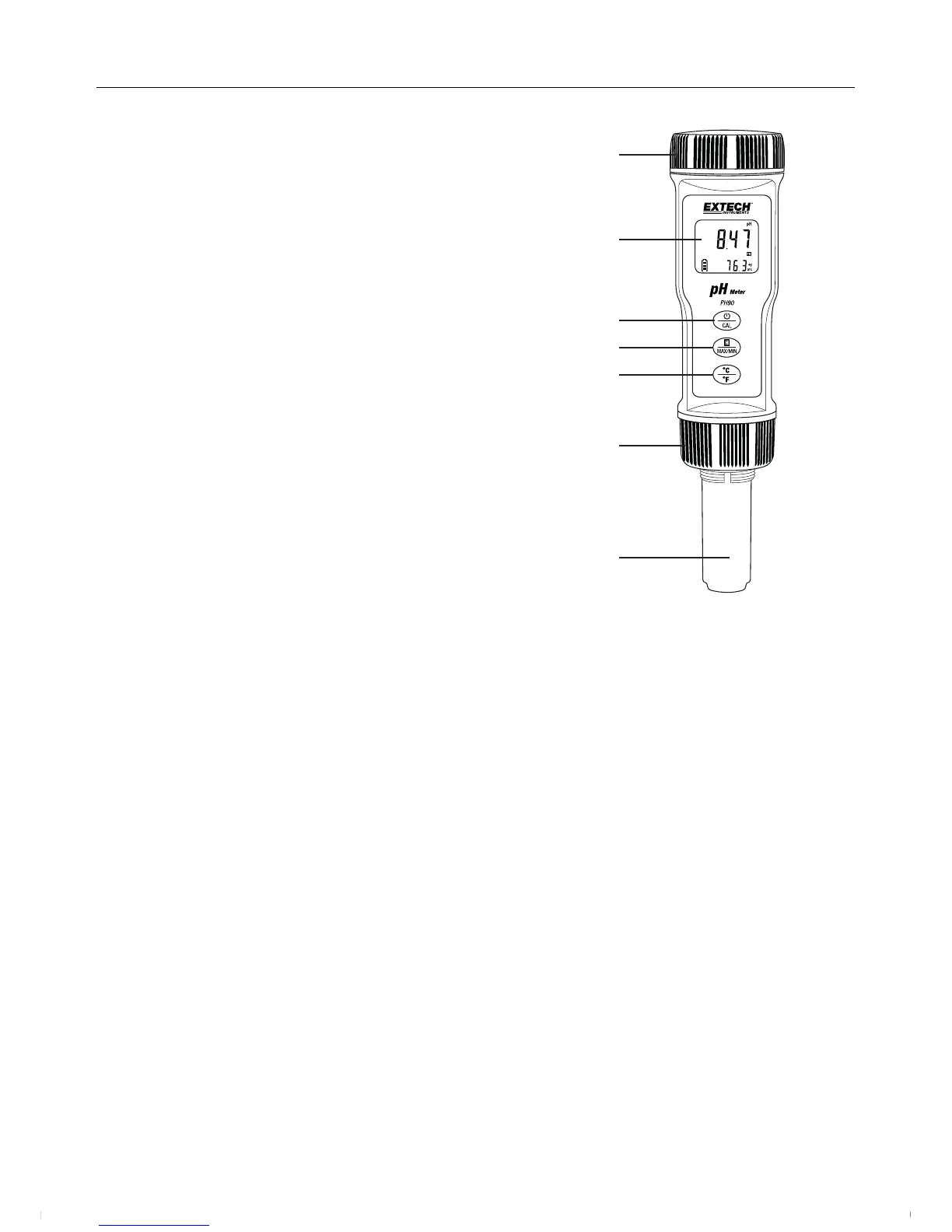PH90‐en‐GB_V1.46/16
3
1
2
3
4
5
6
7
Description
1. Batterycompartmentcap
2. LCDDisplay
3. PowerandCALbutton
4. HOLDandMAX/MINbutton
5. °C/°Fbutton
6. Electrodecollar
7. Electrode(PN:PH95;replaceable)
CAUTIONS
Thisdevicecontainssmallobjectsthatcanbeswallowed;donotallowchildrenorpetsto
handleorplaywiththisdevice.
Donotallowchildrenorpetstohandleorplaywiththebatteriesandpackingmaterial,
theseitemsposeahazard.
Ifthisdeviceis
tobestoredunusedforanextendedperiodoftime,removethebatteries.
Expiredordamagedbatteriescancausecauterizationoncontactwithskin.Alwaysuse
suitablehandprotection.
Pleaseensurethatthebatteriesarenotshort‐circuited.
Donotdisposeofbatteriesinafire.
www.GlobalTestSupply.com
Find Quality Products Online at: sales@GlobalTestSupply.com