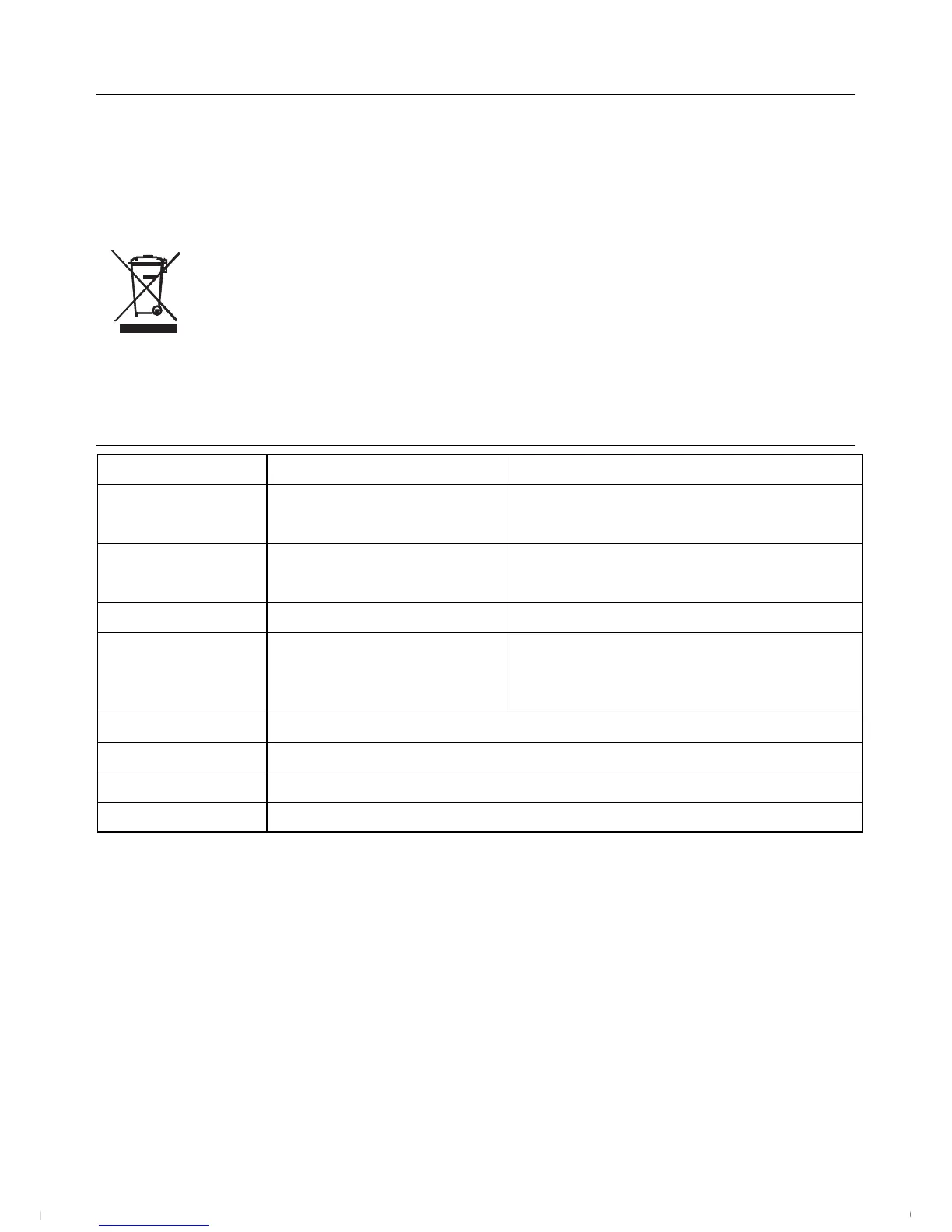PH90‐en‐GB_V1.46/16
7
BatteryReplacement
1. Unscrewthebatterycompartmentcapcounterclockwisetoaccessthebatterycompartment.
2. Replacethetwo(2)2032batteriesobservingcorrectpolarity.
3. Replacethebatterycompartmentcapsecurely.
Neverdisposeofusedbatteriesorrechargeablebatteriesinhouseholdwaste.
Asconsumers,usersarelegallyrequiredtotakeusedbatteriestoappropriatecollectionsites,the
retailstorewherethebatterieswerepurchased,orwhereverbatteriesaresold.
Disposal:Donotdisposeofthisinstrumentinhouseholdwaste.Theuser
isobligatedtotakeend‐
of‐lifedevicestoadesignatedcollectionpointforthedisposalofelectricalandelectronic
equipment.
Specifications
Display pH Temp
Range 0to14.00pH 0to90.0°C
(32to194°F)
Accuracy ±(0.01pH+1dgt) ±0.5°C+1dgt
(±0.9°F+1dgt)
Resolution 0.01pH 0.1°F/C
ATC
(Autotemperature
compensation)
0to90°C
(32to194°F)
n/a
Calibrationpoints pH4.00,7.00,and10.00
Power 2x3VLithiumbatteries(CR2032)
Dimensions 36x170x36mm(1.4x6.7x1.4”)
Weight 85g(3oz.)
Copyright©2015‐2016FLIRSystems,Inc.
Allrightsreservedincludingtherightofreproductioninwholeorinpartinanyform
ISO‐9001Certified
www.extech.com
www.GlobalTestSupply.com
Find Quality Products Online at: sales@GlobalTestSupply.com