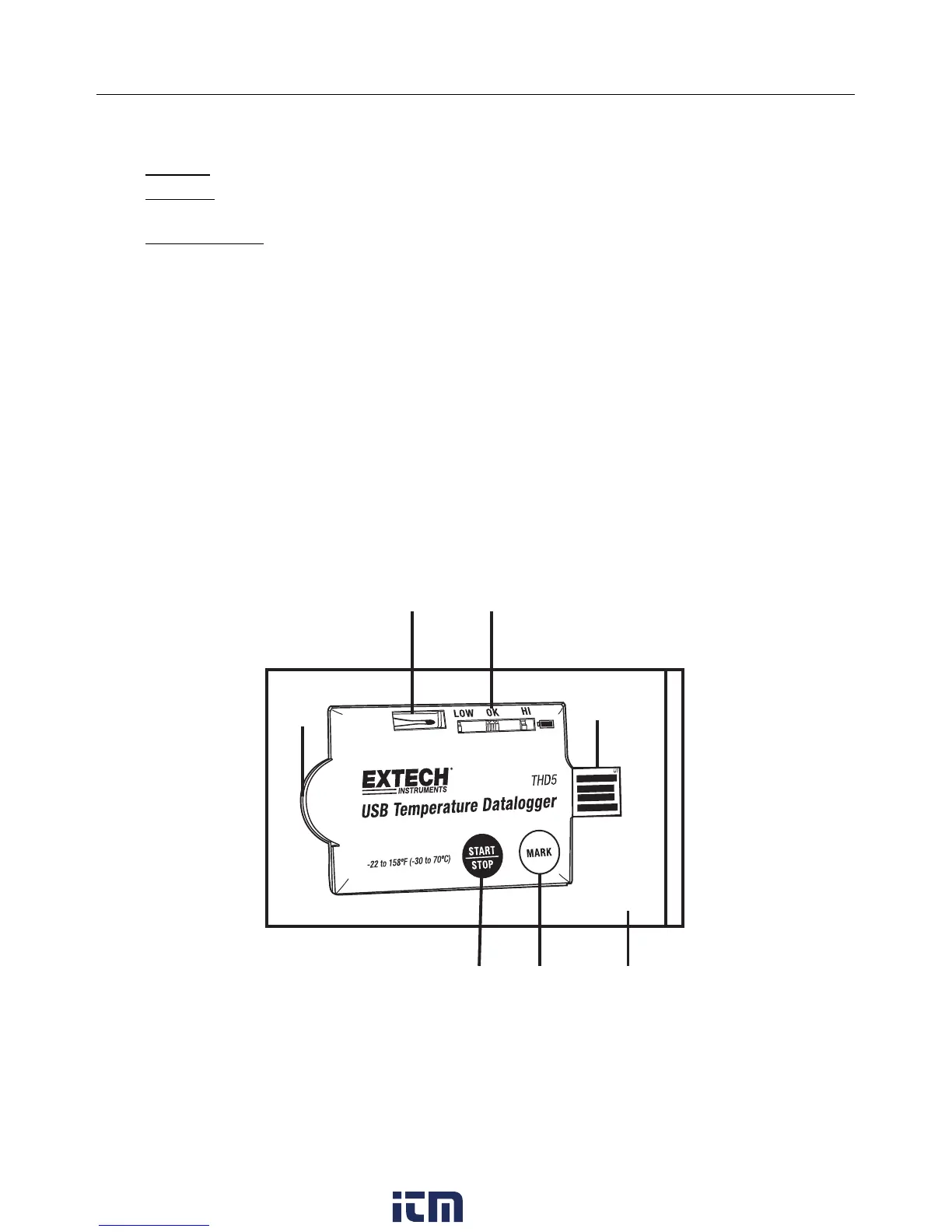2 THD5-en-GB_V1.0 4/15
32
1
4
56 7
DataloggerDescription
1. USB2.0‘Plug&Play’connector.USBdriverisnotrequired.
2. LEDindicator:
Low/High:RedLEDblinkswhenmeasurementexceedsanalarmthreshold
GreenOK:GreenLEDblinksthreetimesevery5secondswhenloggerisinstandbymode.Whenlogging
isstarted,thegreenLEDblinksevery2seconds
RedLowBattery:RedLEDblinksevery2secondswhenpoweristoolowtoprovideaccuratelogging
3. NTCthermistorprovidesaccuratetemperaturemeasurements
4. Pre‐installedCR2032battery
5. START/STOPbutton:
Aftertheloggerisprogrammed,pressandholdthe‘START’buttonfor2secondstobeginlogging.To
stop,pressandholdthe‘STOP’buttonfor2seconds.
6. MARKbutton:
Thisbuttonisusedtomanuallyplacea‘bookmark’inthedatalogrecord.Thesetime‐stampedmarks
appearinthePDFreportthatcanbegeneratedonaPC.
7. IP65zippedplasticbag:
Openthebagandremovetheunitforprogramming.
Afterprogramming,returntheunittotheplasticbagandsealthebagbeforelogging.
w ww. . com
information@itm.com1.800.561.8187