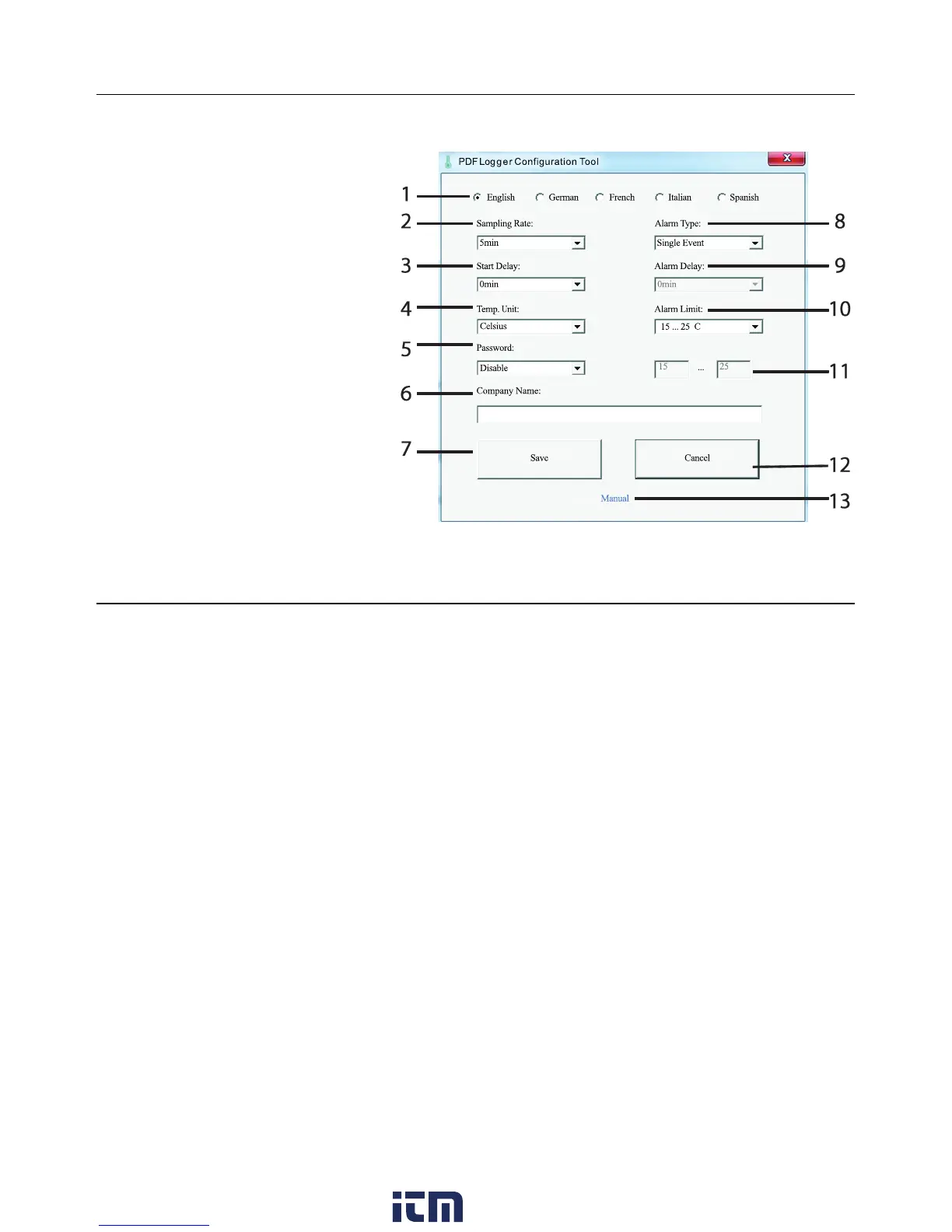3 THD5-en-GB_V1.0 4/15
DataloggerConfigurationScreenDescription
ConnecttheTHD5tothePCviatheUSBporttoopenthisscreen.RefertotheOperationSection
belowfordetailsontheitemsshownonthisScreen:
1. Languageselection
2. Loggersamplingrate
3. Loggerstartdelaytime
4. Temperatureunitselection
5. Passwordmodeselection
6. User’scompanyname
7. Confirmsettings
8. Selectalarmtype
9. Setalarmdelaytime
10. Selecthighandlowalarm
thresholds
11. Alarmrange(forcumulative
alarmtype)
12.
Cancelprogramming
13. OpenusermanualPDF
Operation
NOTES:
1.AdobeReader®softwareisrequired.
2.PleaseprogramtheloggerandgeneratethePDFreportatroomtemperatureonly.
3.Theprogrammingexecutablefilesareidentifiedbythe*.exeformat.
Configuringthedatalogger
Atanytimebeforeloggingisstarted,theloggercanbeprogrammedandre‐programmed.
1. ConnectthedataloggertoaPCviatheUSBport.
2. TheLoggerstatusLEDsblinktwice.
3. ThesoftwarewindowwillappearonthePC.
4. Clickon‘OpenFolder’toviewthe
availablefiles.
5. Openthefile"PDFLoggerConfigurationTool.exe".
6. ThedefaultlanguageisEnglish;selectGerman,French,Italian,Spanish,orPortugueseas
desired.ThegeneratedPDFreportformatwillmatchthelanguageselected.
7. Toreviewtheinstructionmanual,click‘Manual’tolinktotheUs erManualPDF
file.
8. TheProgrammableParametersaredefinedbelow:
UserCompanyName
InputacompanynamethatwillbeprintedonthePDFreport(20charactersmax.).
Samplingrate
Selectthedataloggingsamplingrate(interval)from30secondsto2hours.
w ww. . com
information@itm.com1.800.561.8187
