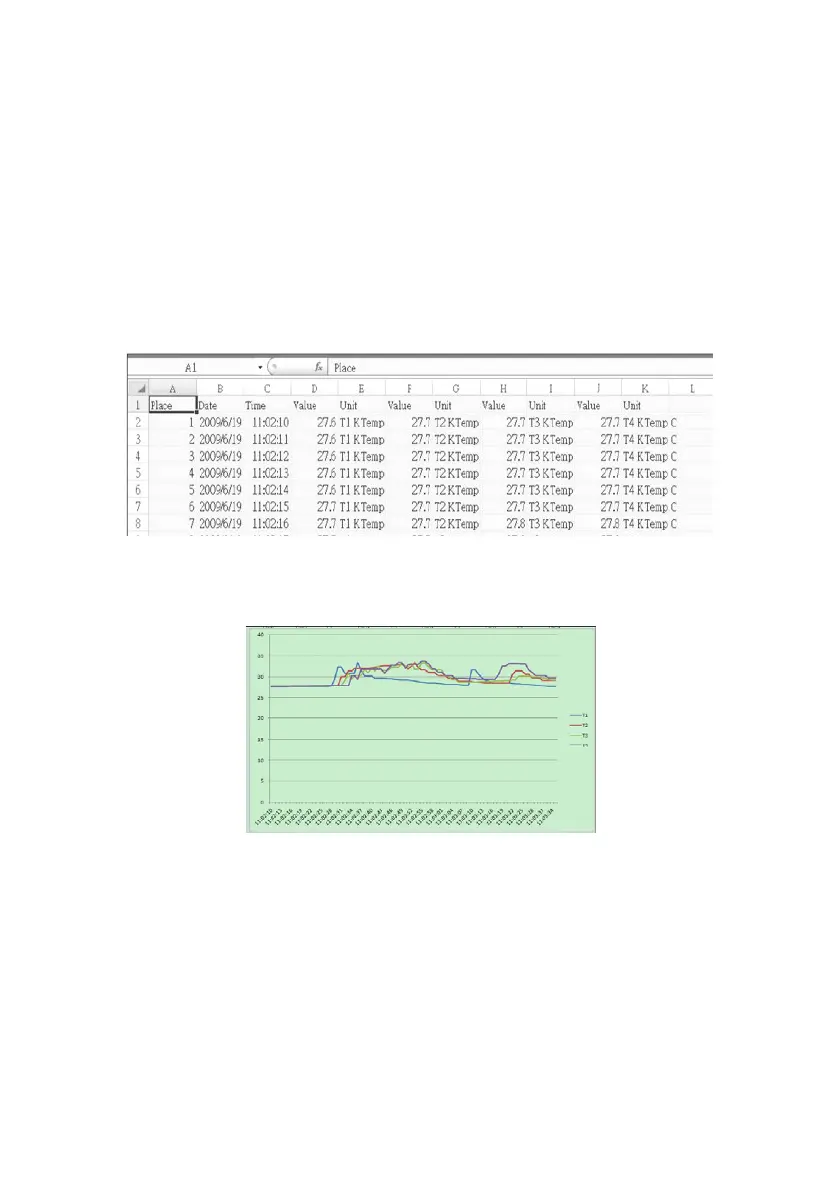11 TM500-EU-EN v1.1 12/13
SDDataCardtoPCDataTransfer
1. Completeadataloggingsessionasdetailedinaboveintheprevioussections.Hint:Forthe
firsttest,simplyrecordasmallamountoftestdata.Thisistoensurethatthedatalogging
processiswellunderstoodbeforecommittingtocriticaldatalogging.
2. WiththemeterswitchedOFF,removetheSD
Card.
3. PlugtheSDCarddirectlyintoaPCSDcardreader.IfthePCdoesnothaveanSDcardslot,
useanSDcardadaptor(availableatmostoutletswherecomputeraccessoriesaresold).
4. PowerthePCandrunaspreadsheetsoftwareprogram.Openthesaved
documentsinthe
spreadsheetsoftwareprogram(seeexamplespreadsheetdatascreensbelow).
Spreadsheetdataexample
Spreadsheetexample(Plottingthedata)