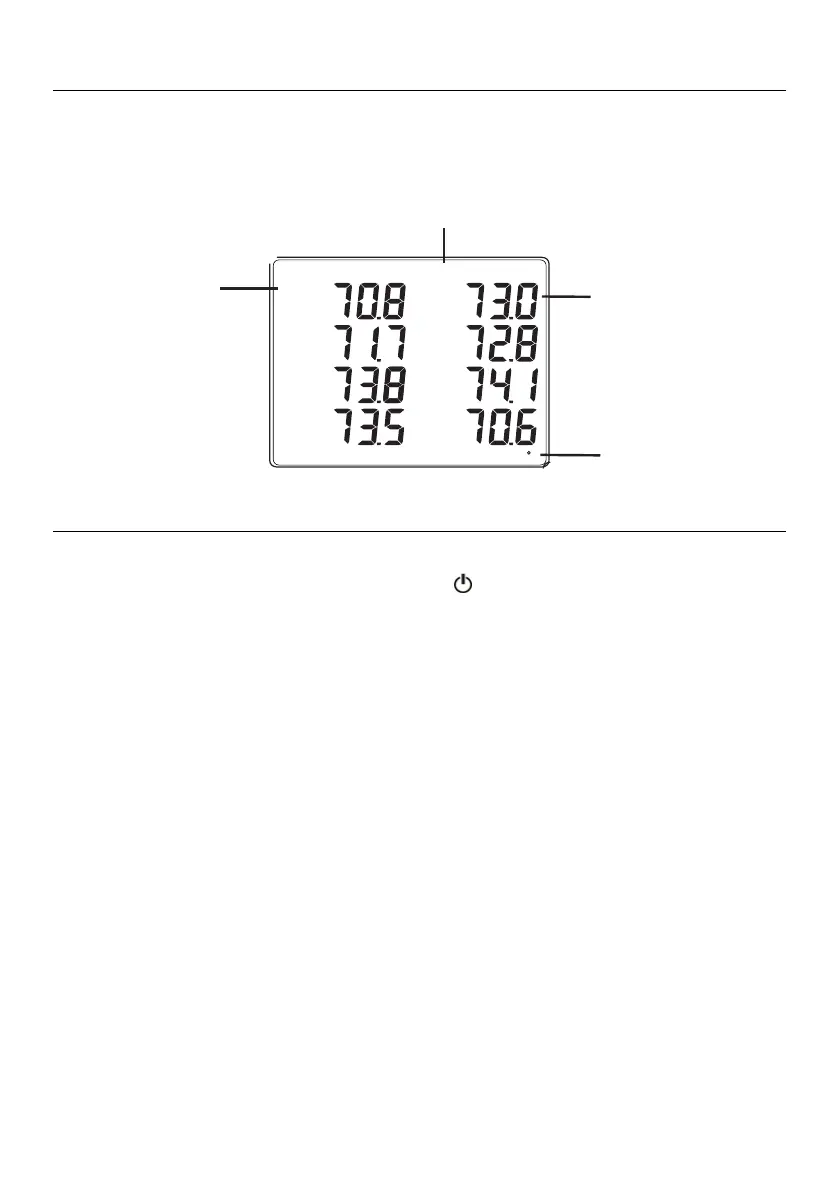3 TM500-EU-EN v1.1 12/13
DisplayDescription
1. TemperatureChannelnumber(1–8or9–12)
2. ThermocoupleTypeindicator(K,J,T,E,R,orS)
3. Temperaturereading
4. Unitsofmeasure(C/F)
GettingStarted
PowerON‐OFF
Powerthemeterbypressingthepowerbutton .
Pressandholdthepowerbuttonforatleast3secondstopowerOFFthemeter.
Thismeterispoweredbyeight(8)1.5VDC‘AA’batteriesorbyoptionalACadaptor.Ifthe
meterwillnotswitchONpleasecheckthatfreshbatteriesareinstalledinthe
rearbattery
compartment(refertothebatteryreplacementsectionlaterinthisguide)or,inthecaseof
theACadaptor,checkthattheadaptorisconnectedcorrectlytothemeterandtoanAC
source(refertotheACPowerAdaptorsectionlaterinthisguide).
ConnectingThermocoupleSensors
ThismetercanacceptThermocoupletemperatureprobeTypesK,J,T,E,R,orS.
Connectuptotwelve(12)thermocouplestothesub‐miniaturejacksatthetopofthemeter
labeledT1throughT12.
Selectthedesiredmodeofoperation,andothersetupfeatures,intheSetup
Mode.Referto
theSetupModesectionbelow.
IMPORTANTNOTE:Thesuppliedthermocoupleprobesareuseableintherangeof‐20to+250°C
(‐4to+482°F)only;eventhoughthemetercandisplaytemperaturevaluesoutsideofthisrange.
Formeasuringoutsideoftherangespecifiedhere,pleaseobtainthermocouplesrated
accordingly.
F
CH8
CH7
CH6
CH5
CH4
CH3
CH2
CH1
K
1
2
3
4