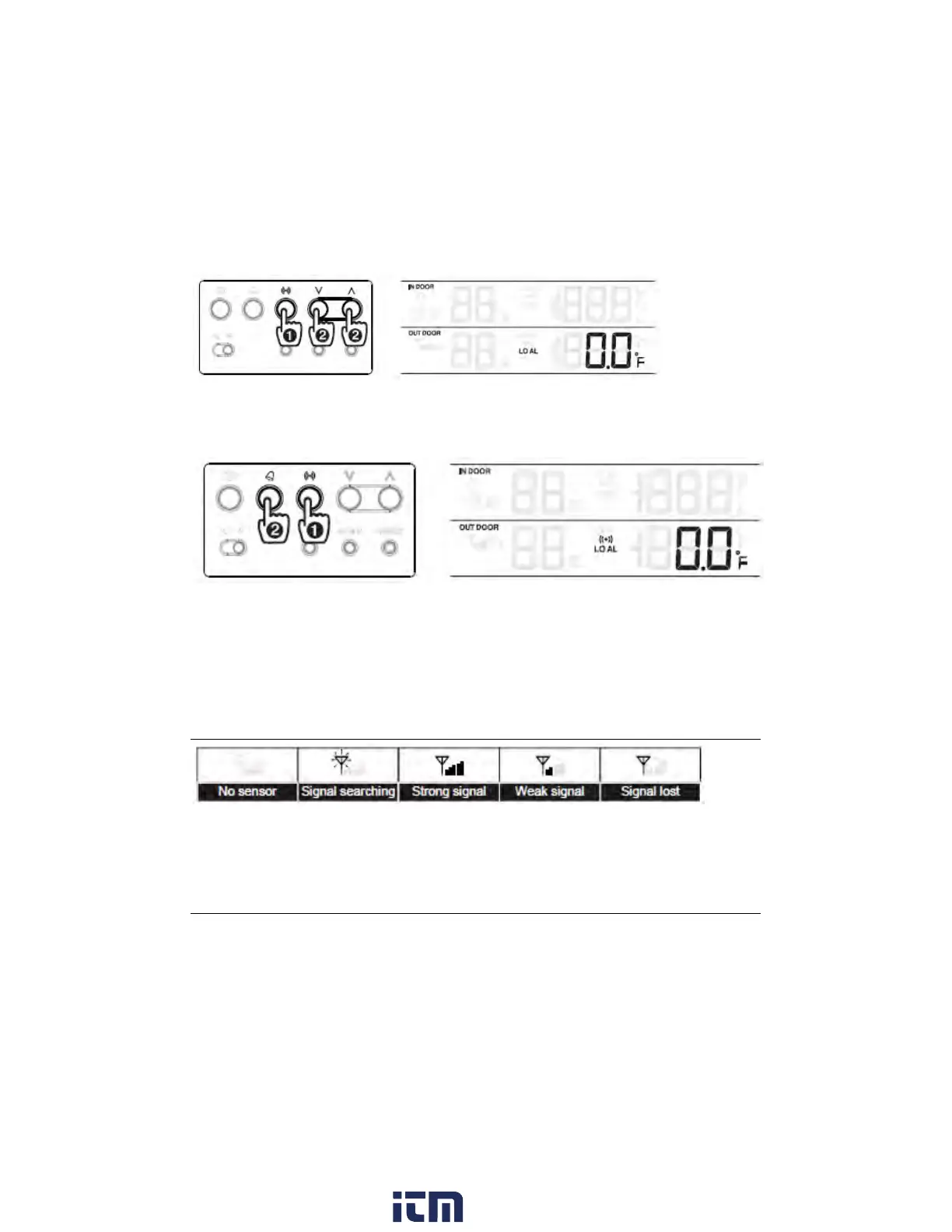NORTH AMERICAN VERSION 16 WTH600-en-US_v1.0 12/17
Set the HI / LO alert
1. Press the [ALERT] button to select the desired display field.
2. Use [UP] / [DOWN] buttons to adjust the settings.
3. Press [ALERT] button to confirm and continue to the next setting.
Enable/disable the HI / LO Alarm Alert
1. Press the [ALERT] button to select the desired display field.
2. Use [ALARM] to turn the alert on or off.
3. Press [ALERT] to continue to the next setting.
Note:
1. The unit will automatically exit setting mode in 5 seconds if no button is pressed.
2. When ALERT alarm is on, the area and type of alert that triggered the alarm will be flashing and
the alarm will sound for 2 minutes.
3. To silence the Alert alarm beeper, press the [SNOOZE / LIGHT] / [ALARM] button, or allow the
beeper to automatically turn off after 2 minutes.
15. WIRELESS SIGNAL RECEPTION
The sensor transmits data wirelessly over an approximate range of 150m (line of sight).
Occasionally, due to intermittent physical obstructions or other environmental interference, the
signal may weaken or be lost. If the sensor signal is lost completely, please relocate the main unit
or the wireless sensor.
16. TEMPERATURE/HUMIDITY COMFORT LEVELS
Comfort Indication
The comfort pictorial indication is based on indoor air temperature and humidity.
