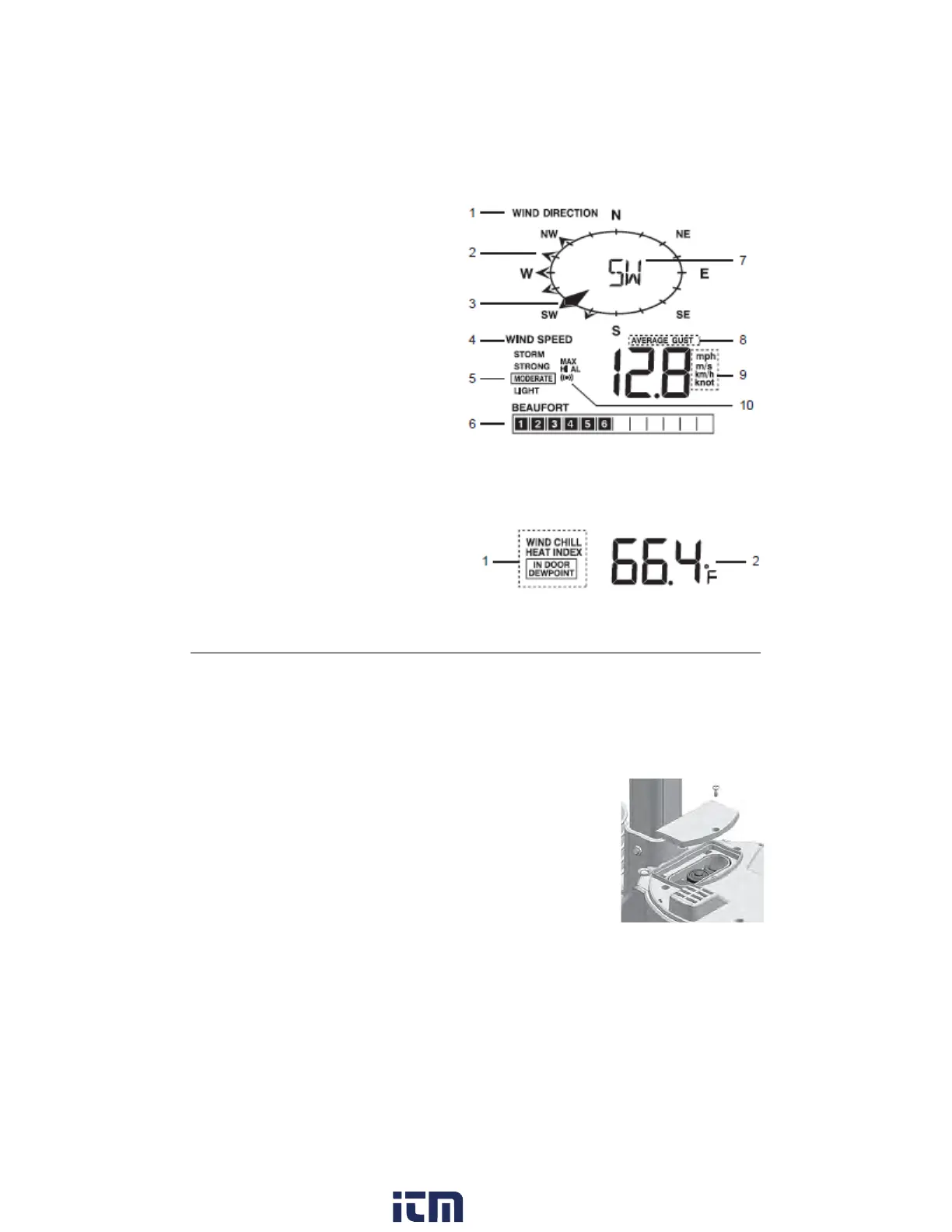NORTH AMERICAN VERSION 7 WTH600-en-US_v1.0 12/17
Wind Direction/Wind speed
1. Wind direction indicator
2. Wind direction indicator(s) during last
hour
3. Current wind direction indicator
4. Wind speed indicator
5. Wind levels and indicator
6. Beaufort scale reading
7. Current wind direction reading
8. Average/Gust wind indicator
9. Wind speed units (mph, m/s, km/h, knots)
10. Hi Alert and Alarm
Wind Chill/ Heat index/ Indoor Dew point
1. Wind chill/ Heat index/ Indoor dew point
indicator
2. Wind chill/ Heat index/ Indoor dew point
reading
4. SENSOR INSTALLATION, BATTERIES, MOUNTING
Wireless Sensor
The wireless sensor measures wind-speed, wind-direction, rainfall, temperature and humidity. The
sensor ships fully assembled and calibrated for easy installation.
Battery and installation
Unscrew the battery door at bottom of unit and insert the batteries
according to the “+/-”polarity indicated. Screw the battery door
compartment on tightly. Note:
1. Align the watertight O-ring to ensure water-resistance.
2. The red LED will begin flashing every 12 seconds.
