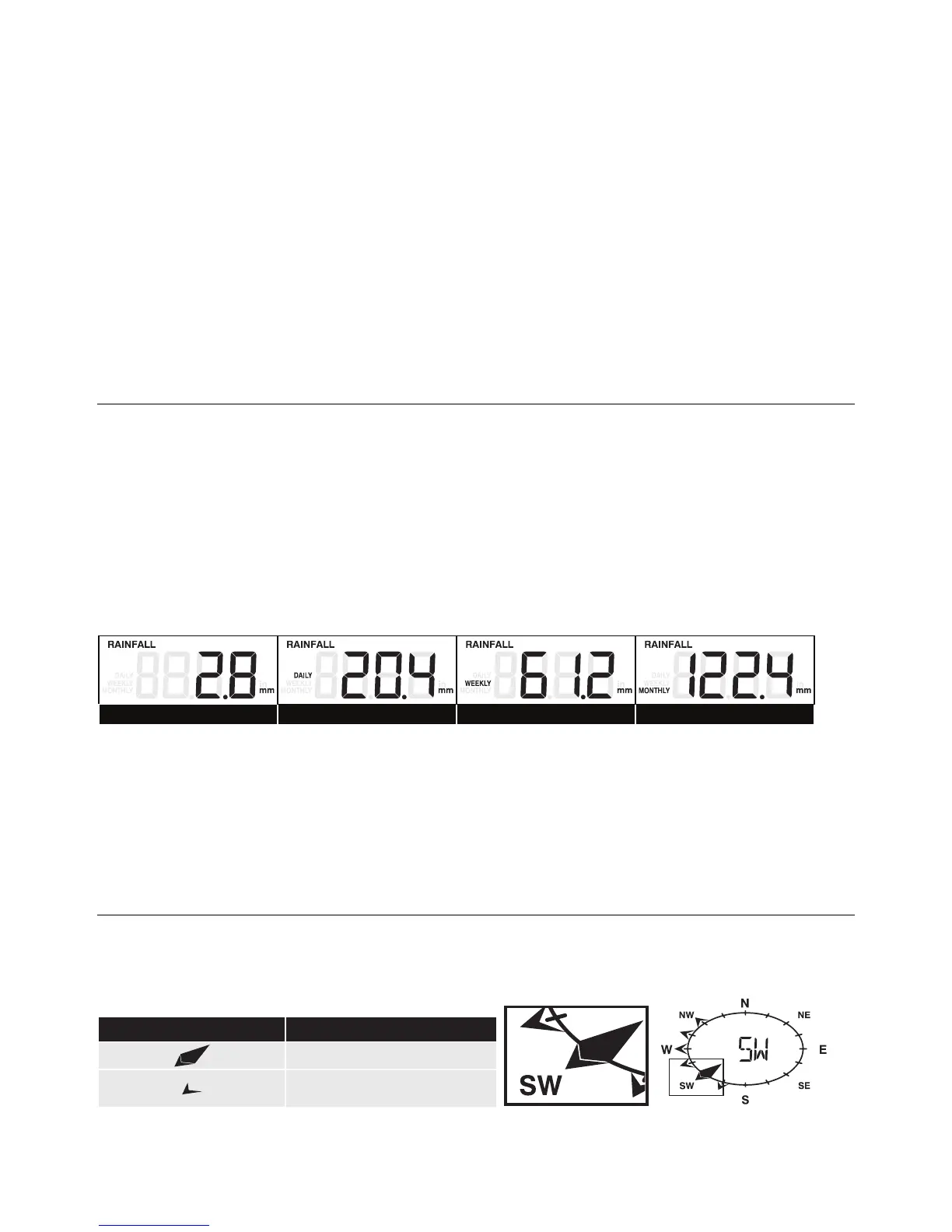12 WTH600-en-US_v1.0 8/17
3. The built-in barometer detects the environmental absolute atmospheric pressure changes.
Based on the data collected, it can predict weather conditions for the next 12 hours. The weather
indicators will change according to the detected absolute atmospheric pressure after 1 hour.
4. The relative atmospheric pressure is based on the sea level, but it will change with the absolute
atmospheric pressure changes after operating the clock for 1 hour.
Select the Measurement Units for the Barometer
1. Press the [BARO] button to enter the unit setting mode.
2. Use the [BARO] button to change the units to inHg (inches of mercury) / mmHg (millimeter of
mercury) (millibars per hectopascal) /hPa.
3. Press the [BARO] button to confirm.
8. RAINFALL
Select Rainfall Display mode:
The device displays how many mm / inches of rain are accumulated in a one hour time period,
based on current rainfall rate. Press [RAINFALL] button to select from the following:
• RATE Current rainfall rate in the past hour
• DAILY The DAILY display indicates the total rainfall from midnight
• WEEKLY The WEEKLY display indicates the total rainfall from the current week
• MONTHLY The MONTHLY display indicates the total rainfall from the current calendar month
Note: Rain rate is updated every 6 minutes, at every hour on the hour, and at 6, 12, 18, 24, 30, 36,
42, 48, 54 minutes past the hour.
Select the measurement unit for rainfall:
1. Press and hold [RAINFALL] button 2 seconds to enter unit setting mode.
2. Use [UP] / [DOWN] button to toggle between mm (millimeter) and in (inch).
3. Press [RAINFALL] button to confirm and exit.
9. WIND SPEED / DIRECTION
Read the Wind Direction
Rainfall rate Daily rainfall Weekly rainfall Monthly rainfall
Wind Direction Indicator
Meaning
Real-time wind direction
Wind directions appeared
in last 5 minutes (max 6)
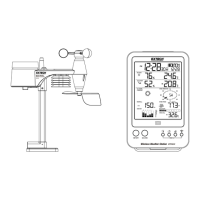