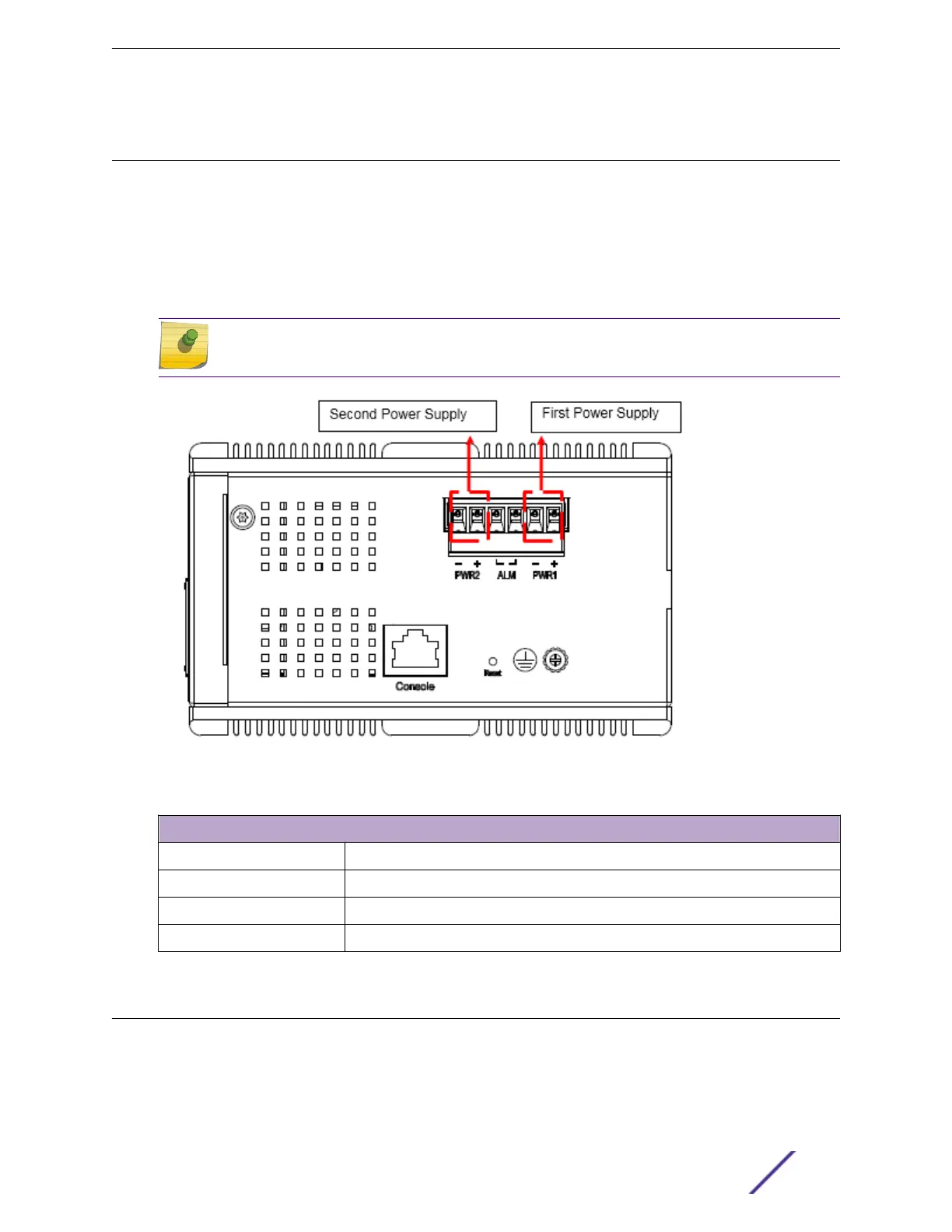Connecting the Power Terminal Block
The DC power interface is a 6-pin terminal block with polarity signs on the top panel. The ISW can be
powered from two power supply (input range 12V – 58V). The DC power connector is a 6-pin terminal
block; there is alarm contact on the middle terminal block.
The switch can be powered from two power supplies (input range 12V – 58V). Insert the positive and
negative wires into V+ and V- contacts on the terminal block respectively and tighten the wire-clamp
screws to prevent the wires from being loosened.
Note
The DC power should be connected to a well-fused power supply.
Figure 9: Power Supplies
Power Connector (6P Terminal Block)
Input DC 12-58V
PWR1 +/- Power Input 1 +/-
PWR2 +/- Power Input 2 +/-
ALM Alarm relay output
Console Connection
The Console port is for local management by using a terminal emulator or a computer with terminal
emulation software.
Installation
ISW Series Managed Industrial Ethernet Switch Quick Installation Guide 20
