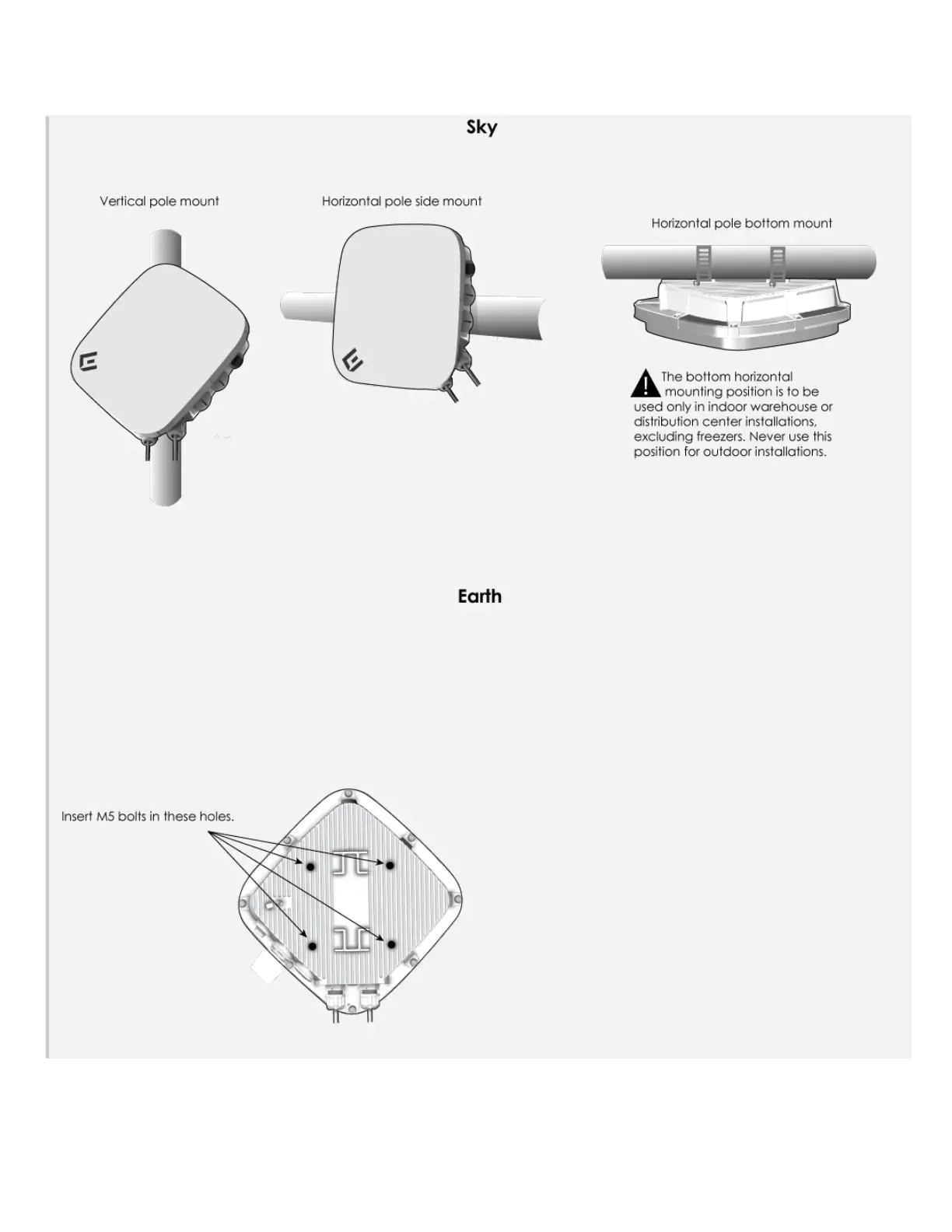Install the Device on a Flat Surface
Youcan Install the device on a vertical or horizontal solid flat surface using the accessory wall bracket (AH-ACC-BKT-ASM). This kit contains the
mounting bracket and four bolts without washers in the plastic baglabeled"Wall Mount". Youwill need to provide four mounting bolts or screws
and wall mount anchors that are appropriate for the wall type where you are installing the device.
1. Insert the four M5 bolts that come in the bracket accessory kit into the holes on the bottom of the AP and torque each bolt to 16 inch-lbs.
AP460C, AP460S6C, AP460S12C Hardware Guide
AP460C, AP460S6C, AP460S12C Hardware Guide
