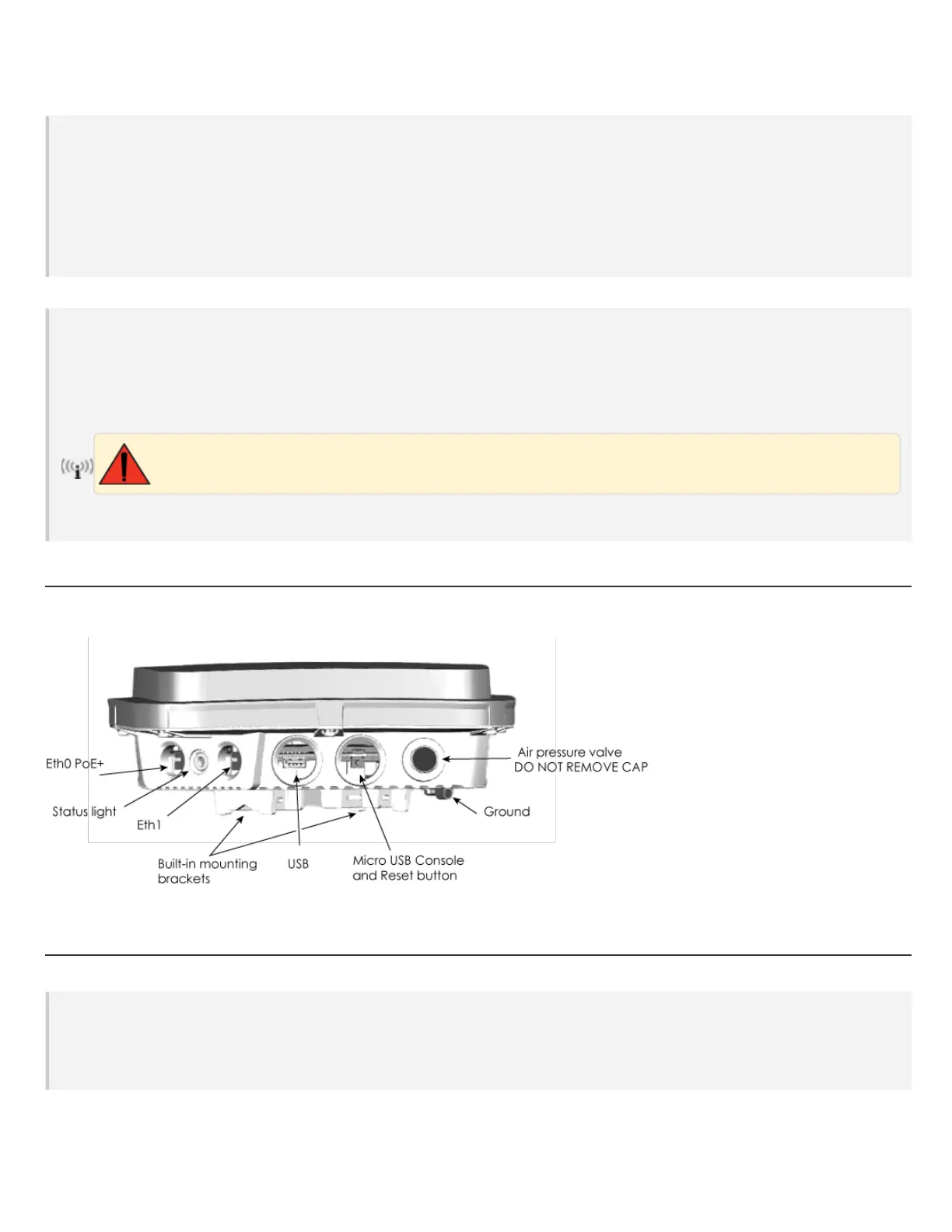l
AH-ACC-PW-CBL-EU: 6' universal power cord with EUplug
l
AH-ACC-PW-CBL-AU:6' universal power cord with AUplug
l
AH-ACC-PW-CBL-JP: 6' universal power cord with Japan plug
l
AH-ACC-PW-CBL- KR: 6' universal power cordwith Korea plug
l
AH-ACC-BKT-ASM: OutdoorAPstainless steel wall bracket assembly.
l
AH-ACC-MRN-KIT: Stainless steel accessory kit including screw pack, mounting bracket, locking screw formounting bracket, and metal hose
strapfor 1-2.75" diameter poles.
l
AH-ACC-STRP-MRN: Outdoor APstainless steel hose strap for 3-15" diameter pole (larger poles).
Remove the RJ45 Cable Safely
If you need to uninstall the device for any reason, such as troubleshooting, you will need to remove the RJ45 cable. Use the following steps:
1. For ETH0 or ETH1, loosen the gland sealing nut.
2. Move the gland cap, claw and seal down the cable at least 6 inches from the LANconnector.
3. Use a thin, strong non-conductive tool, such as a flat wooden stick to reach into the main gland body and depress the plastic locking latch
on the RJ45 connector.
Be careful not to touch any components of the PCBA board near the gland area.
5. While pressing down on the latch, gently pull on and remove the cable.
6. Remove the sealing nut, claw, and seal from the cable.
Hardware Components
Youcan see the hardware components in the illustration below and read about them in the sections that follow.
Component Descriptions
Status Light
The status light, located between the two Ethernet ports, conveys operational states for system power, firmware updates, Ethernet and wireless
interface activity, and major alarms. At setup, this light cycles through the following sequence:
l Solid White: The power is on and the device is operational.
l Solid Amber: The device is on and is booting..
AP460C, AP460S6C, AP460S12C Hardware Guide
AP460C, AP460S6C, AP460S12C Hardware Guide
