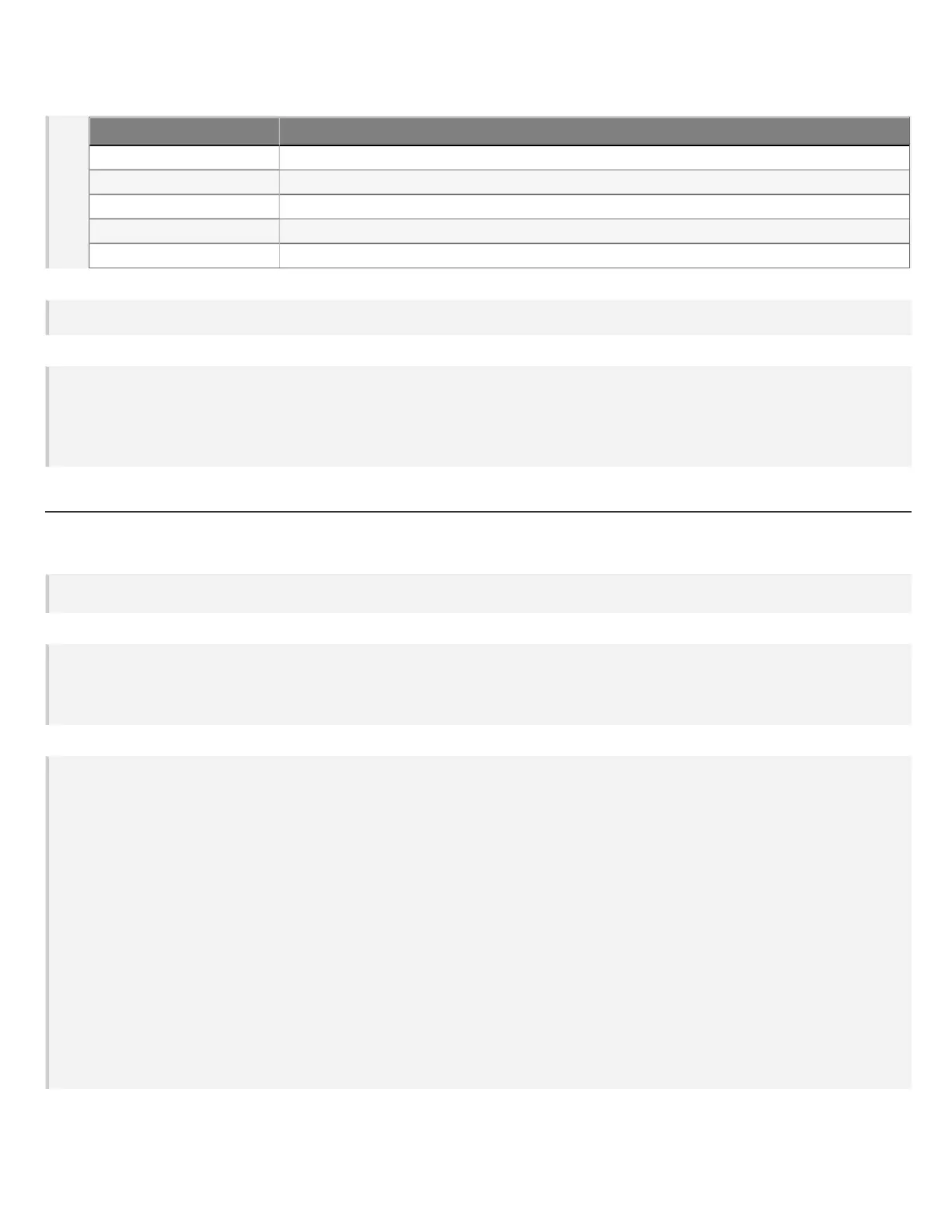Pin Definition
1 NC
2 RxD (input to AP)
3 TxD (output to terminal)
4 Signal (GND)
5 Signal (GND)
USBPort
These devices have a standard Micro USB port that you can use to connect USB-based beacons (iBeacon, for example) and IoT (Internet of
Things) devices. To access the port, remove the gland cap screw.
Reset Button
The Reset button is located behind the same waterproof screw cap as the micro USB port. Use the Reset button to reset the device or restore the
factory default settings.
To prevent the reset button from resetting the configuration, enter this command:
no reset-button reset-config-enable
When this command is enabled, pressing the button for5 seconds will still reboot the AP, but pressing it for more than 10 seconds will not reset its
configuration.
Hardware Specifications
The following sections list radio, device, power, and environmental specifications for these devices.
Interfaces
l 100/1000/2500 Mbps auto-negotiation RJ45 Ethernet PoE port
l 10/100/1000 Mbps auto-negotiation RJ45 Ethernet port
Radios
l BLE Bluetooth Low Energy
l IEEE 802.11a/b/g/n/ac/ax 4x4
l IEEE 802.11a/b/g/n/ac/ax 2x2
l IEEE 802.11a/b/g/n/ac/ax 1x1 scanner
Radio Specifications
802.11a
l 5.150-5.350, 5.470 - 5.850 GHz operating frequency
l Orthogonal Frequency Division Multiplexing (OFDM) modulation
l Rates (Mbps): 54, 48, 36, 24, 18, 12, 9, 6 with auto fallback
802.11b
l 2.4-2.5 GHz operating frequency
l Direct-Sequence Spread-Spectrum (DSSS) modulation
l Rates (Mbps): 11, 5.5, 2,1 with auto fallback
802.11g
l 2.4-2.5 GHz operating frequency
l Orthogonal Frequency Division Multiplexing (OFDM) modulation
l Rates (Mbps): 54, 48, 36, 24, 18, 12, 9, 6 with auto fallback
802.11n
l 2.4-2.48 and 5.150-5.350, 5.470 - 5.850 GHz operating frequency
l 802.11n modulation
l Rates: MCS0 - MCS7 (6.5 MBps- 600Mbps)
AP460C, AP460S6C, AP460S12C Hardware Guide
AP460C, AP460S6C, AP460S12C Hardware Guide
