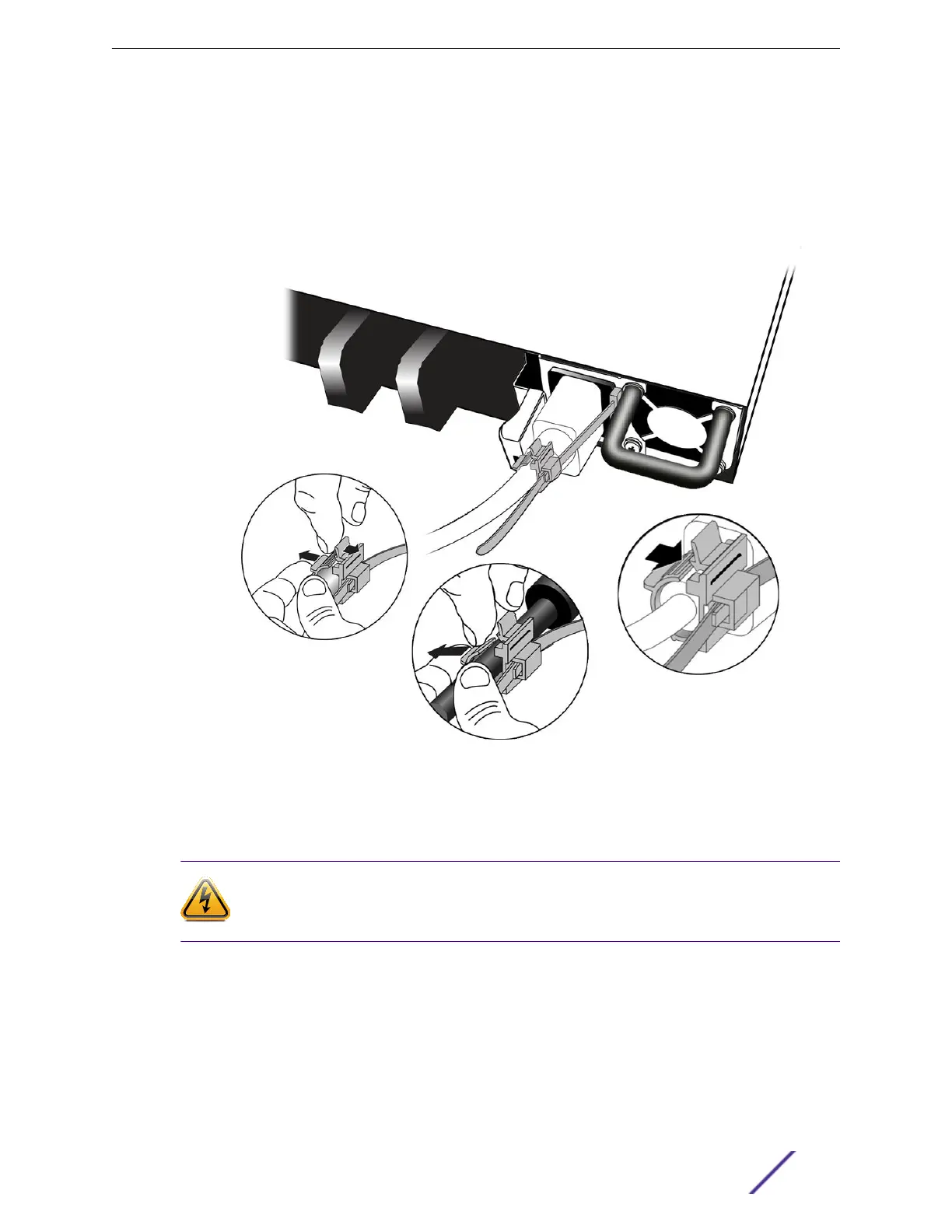6 Connect the AC power cord.
a If necessary, slide the plastic cord retainer farther away from the back of the switch.
b Connect the AC power cord to the input connector.
c Open the clip and slip it over the barrel of the connector.
Figure 23 shows the power supply with the power cord and retainer in place.
Figure 23: Power Supply with Power Cord and Retainer Attached
d Snap the clip firmly around the connector.
7 Connect the other end of the power cord to an AC power outlet.
Warning
Always make sure that the source outlet is properly grounded before plugging the AC
power cord into the AC power supply.
To install a second power supply, repeat this procedure.
When you are finished, follow the steps in Turn on the Switch on page 52.
Installing Your Switch
VSP 7400 Series Switches: Hardware Installation Guide 47
