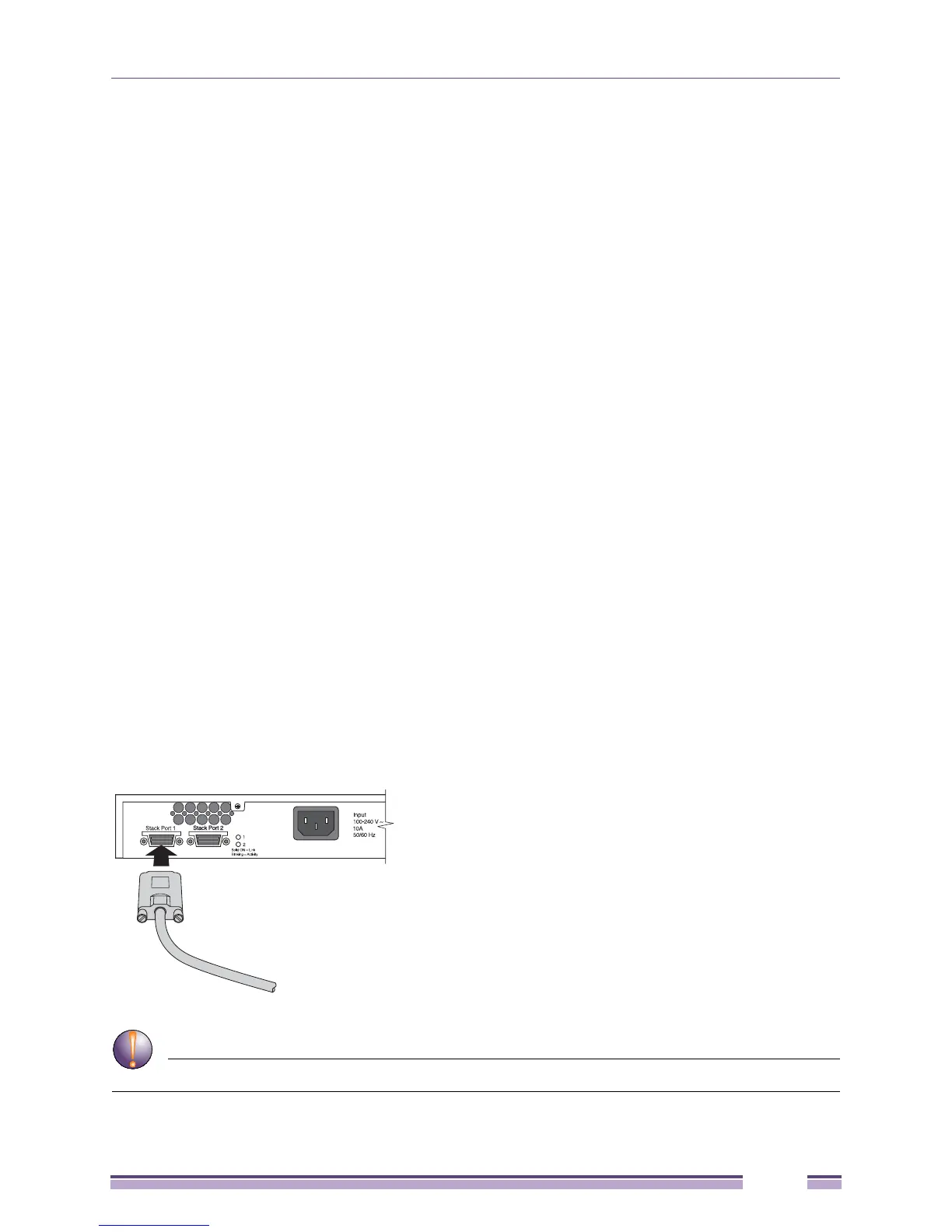Confidential and proprietary information of Extreme Networks. © 2011 Extreme Networks, Inc.
All rights reserved. DRAFT. October 20, 2011
Summit Family Switches Hardware Installation Guide
171
Connecting Stacking Cables
To connect Summit switches in a SummitStack configuration, use the appropriate stacking cables for the
specific stacking ports on the switches. This section provides instructions to connect the following
stacking cables:
● SummitStack 40G cable (see page 171)
● SummitStack 128G cable (see page 172)
● SummitStack 128G/20G cable (see page 174)
● SummitStack 128G/64G cable (see page 176)
● SummitStack 64G cable (see page 178)
● SummitStack 64G/20G cable (see page 179)
● QSFP+ direct-attach cable (see page 181)
Connecting a SummitStack 40G Cable to a Stacking Port
SummitStack 40G cables are used to connect 20-Gbps SummitStack ports on the following
Summit switches:
● Summit X250e, X450, X450a, and X450e series switches with integrated SummitStack ports
● Summit X480 series switches with installed VIM2-SummitStack modules
● Summit X650 switches with installed VIM1-SummitStack modules
To connect a SummitStack 40G stacking cable:
1 Align the cable connector with the stacking port connector on the back of the first switch
(Figure 118).
2 Firmly press the cable connector into place on the mating stacking port connector.
3 Align and tighten the retaining screws on the cable connector.
Repeat steps
1 through 3 to connect the cable to the second switch.
Figure 118: Connecting a Summit Stacking Cable
Avoid making sharp bends in the cable. Sharp bends can stress the cable and cause damage.
