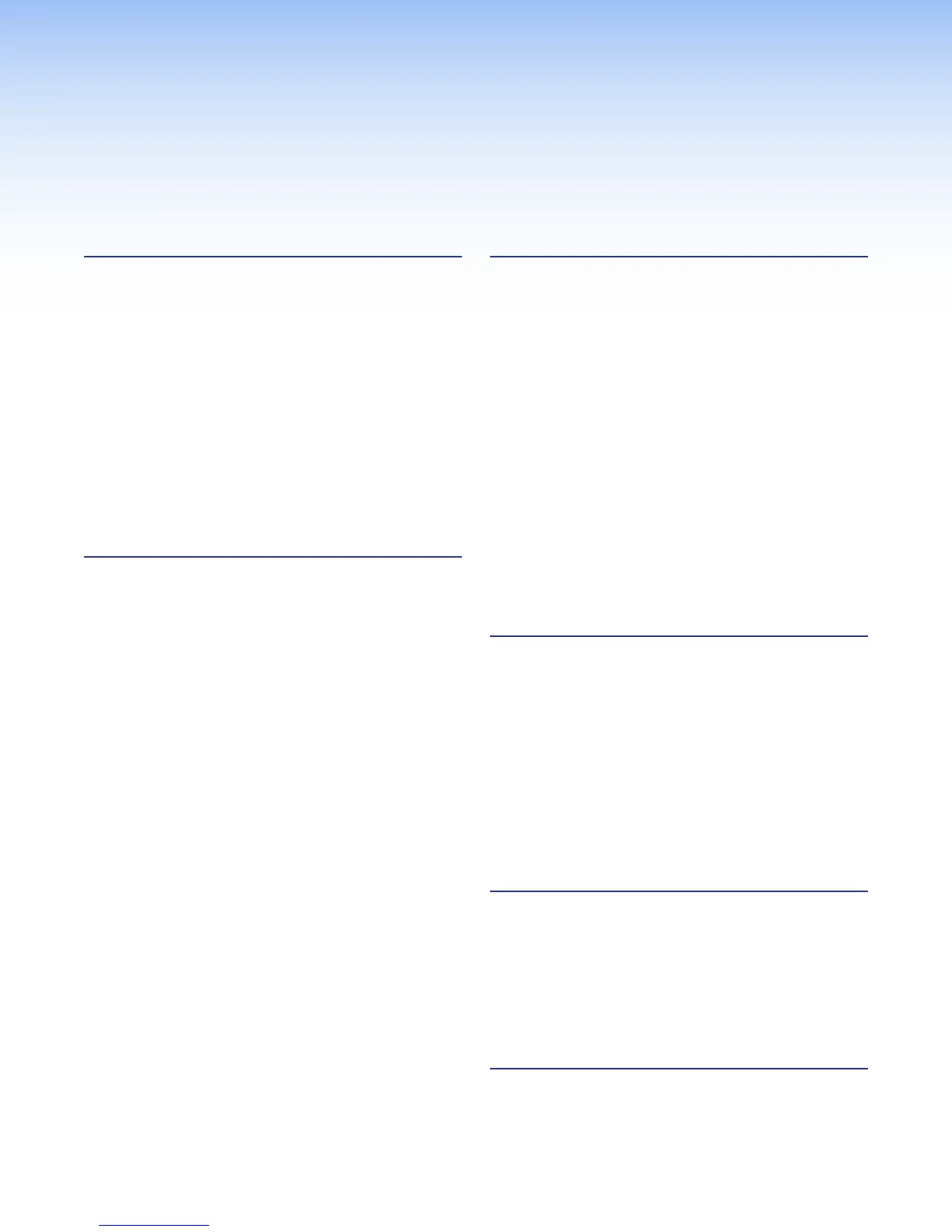IPCP Pro Series • Contents v
Contents Contents
Software-Based
Configuration and Control .........................25
Configuration and Control: an Overview ............ 25
Basic Setup Steps: a Guide to this Section
and Other Resources ...................................... 26
Downloading the Software and Getting Started .. 27
Locating Software, Firmware, and
Driver Files on the Extron Website ................ 27
Obtaining Control Drivers .............................. 28
Things to Do After Installing GC and
Before Starting a Project .............................. 29
Using GC: Helpful Tips ................................. 29
Troubleshooting ................................................ 30
Power Connections ...................................... 30
Data Connections ......................................... 30
Device Control Connections and
Configuration ............................................... 31
Reference Information ...............................32
Network Port Requirements.............................. 32
IP Link Pro Control Processors ..................... 32
TouchLink Pro Touchpanels .......................... 33
Global Configurator Plus and Professional
Software with Toolbelt .................................. 33
Extron Control for iPad (for IP Link Pro
Control Sytems) ........................................... 33
File Types: a Key to Extron-specific File Names .. 34
Licensed Third-Party Software Used in the
Control Processors .......................................... 35
Firmware Updates .......................................36
Determining the Firmware Version ..................... 36
Using Global Configurator and Toolbelt ......... 36
Using a Web Browser ................................... 36
Updating the Firmware ..................................... 37
Locating and Downloading the Firmware ...... 37
Installing Firmware ........................................ 37
Glossary ....................................................... 38
Introduction ...................................................1
Before You Begin ................................................ 1
What This Guide Covers ................................. 1
Conventions Used in This Guide ..................... 1
Important Information You Need Before
Installation ..................................................... 1
About the IPCPProSeries .................................. 2
Features ......................................................... 2
Application Diagrams .......................................... 4
Device Control .................................................... 5
About Global Configurator (with
GCProfessional and GCPlus Modes) ............... 6
PC System Requirements ................................... 6
Hardware Features and Installation ...........7
Setup Checklist: How to Proceed With
Installation ......................................................... 7
Get Ready ...................................................... 7
Mount and Cable All Devices .......................... 8
Set Up the Control Processor and
Touchpanels for Network Communication ...... 8
Configure the Control Processor and
Touchpanels .................................................. 8
Test and Troubleshoot..................................... 9
Network Communication Setup .......................... 9
Front Panel Features ......................................... 10
IR Learning Receiver ..................................... 10
Reset Features ............................................. 11
Mounting the IPCPProSeries .......................... 11
Mounting Options ......................................... 11
UL Rack Mounting Guidelines ....................... 11
Rear Panel Features and Connections .............. 12
Power Connections ...................................... 13
Bidirectional Control and Communication
Connections and Features ........................... 15
Unidirectional Control and Communication
Connections ................................................ 17
Additional Control Ports ................................ 19
Resetting the Unit ............................................. 22