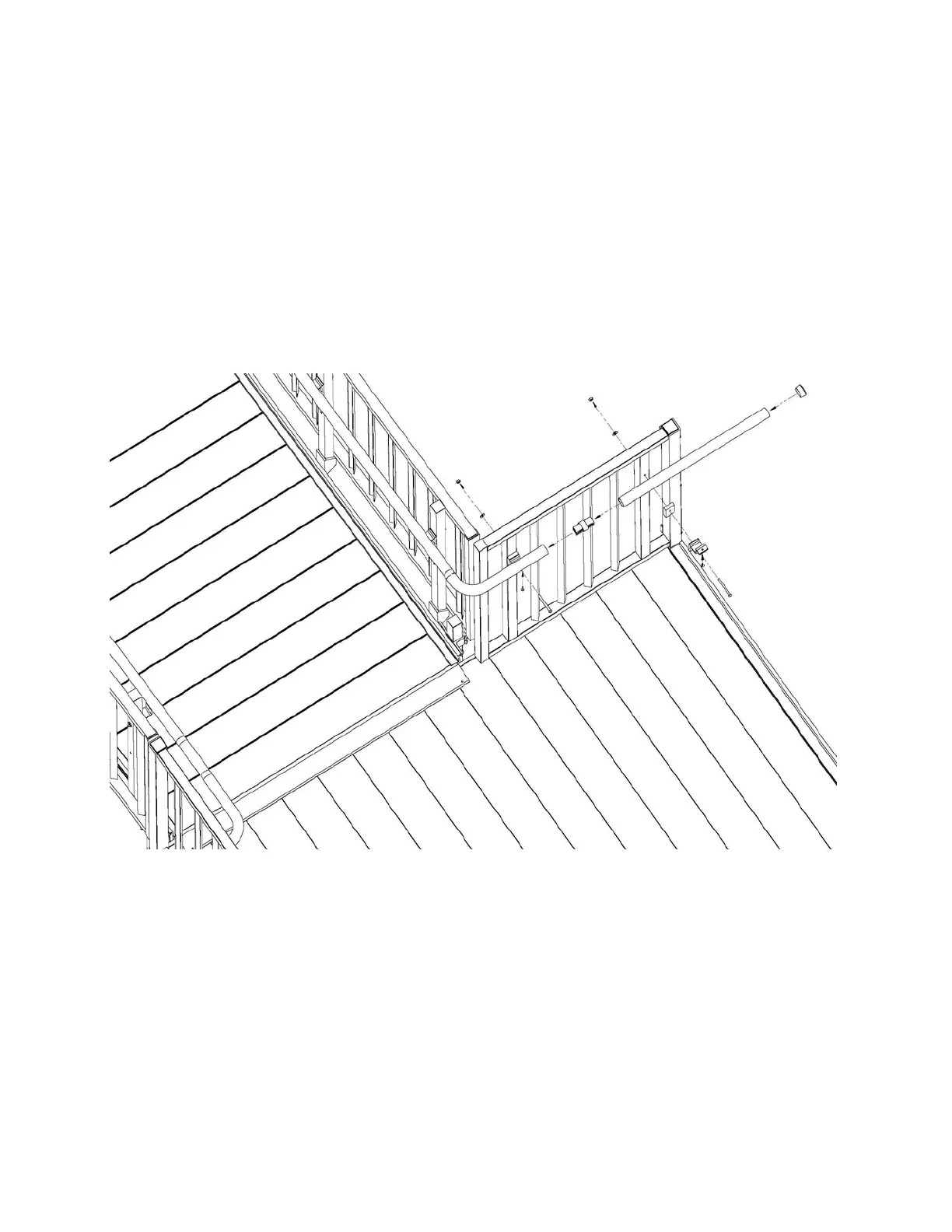3. RETURNING HANDRAILS ON A TOP PLATFORM (LANDING):
3.1 The handrails on the outside of 5’ x 7’ and 5’ x 8’ turn platforms are returned to a guard in the
same manner as the 5’ x 5’ and 6’ x 6’ platforms. Refer to the main manual titled Titan Series
Commercial Ramp System Installation Manual for installation instructions.
3.2 The handrail return on the inside corner of 5’ x 7’ and 5’ x 8’ turn platforms begins in the
same manner as the 5’ x 5’ and 6’ x 6’ platforms. Connect the 90° elbow to the ramp handrail
using a ring joiner as shown in Fig. 36 in the main manual titled Titan Series Commercial
Ramp System Installation Manual.
3.3 Using another ring joiner, connect the handrail extension stub (provided with the guard filler
sections for the 5’ x 7’ and 5’ x 8’ platforms) to the elbow. Level the handrail extension stub
and tighten the joiner setscrews (Fig. 5).
3.4 Attach two handrail brackets and spacers to the two square pickets in the guard filler section
by drilling 5/16” holes through the square pickets and securing using two 5/16”-18 x 3” long
button head bolts, nuts and washers.
3.5 Attach the elbow and handrail extension stub to the handrail brackets using two 1/4” x 1” long
self-drilling square drive screws.
3.6 Install the cap on the end of the handrail extension stub and tighten all fasteners securely.
Fig. 5