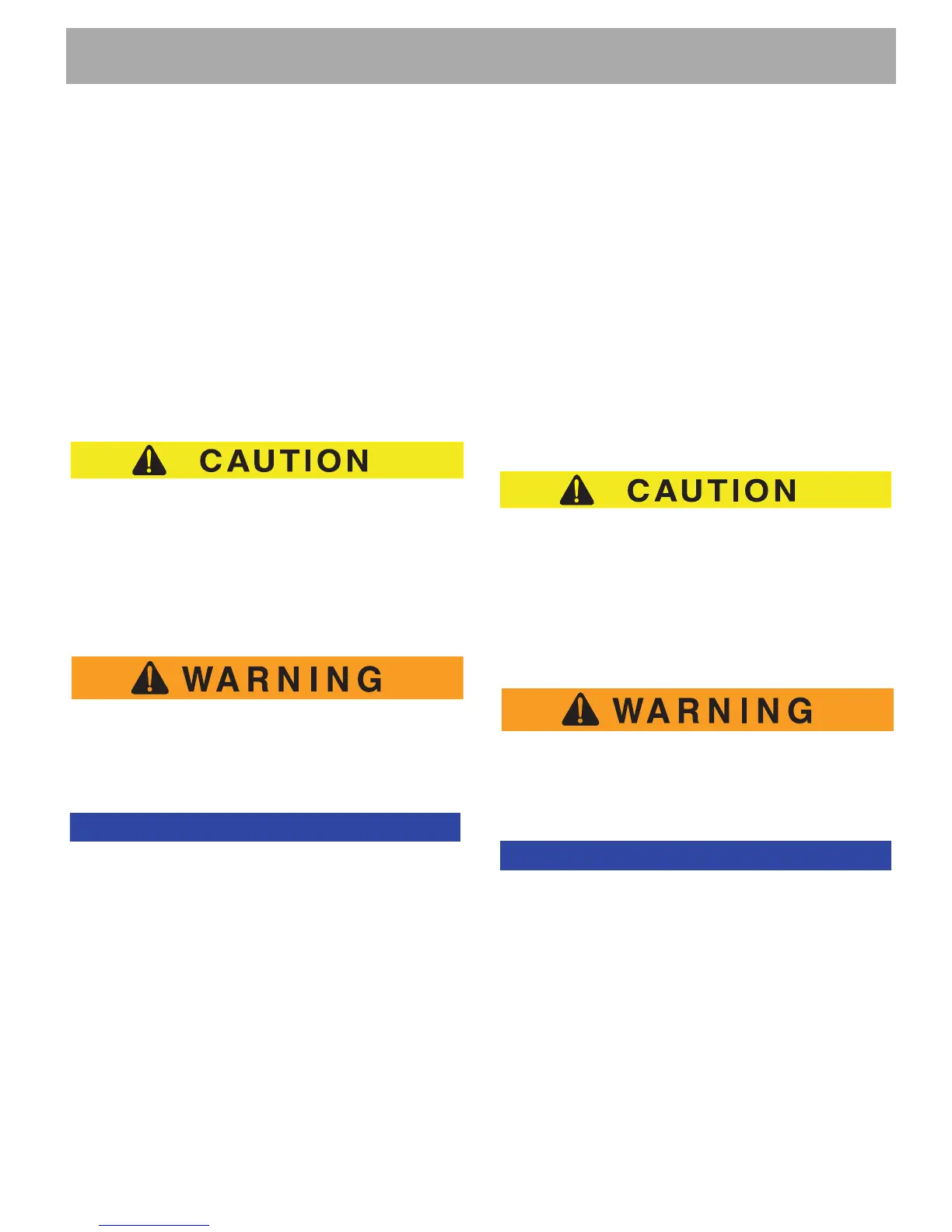Page F-13
Repair and Service Manual
B
B
ELECTRONIC SPEED CONTROL
Read all of Section B and this section before attempting any procedure. Pay particular attention to Notices, Cautions, Warnings and Dangers.
CONTROLLER REPLACEMENT
Tool List Qty.
Socket, 3/8" ................................................................. 1
Socket, 7/16" ............................................................... 1
Socket, 1/2" ................................................................. 1
Socket, 1/4" ................................................................. 1
Ratchet ........................................................................ 1
Extension, 6" ............................................................... 1
Insulated wrench, 9/16"............................................... 1
Shop towel................................................................... 1
Torque wrench, in. lbs. ................................................ 1
Torque wrench, ft. lbs. ................................................. 1
Large Screwdriver ....................................................... 1
Remove the seat.
Before any electrical service is performed on TCT model
vehicles, the Run-Tow/Maintenance switch must be
placed in the ‘Tow/Maintenance’ position.
If a power wire (battery, motor or controller) is disconnect-
ed for any reason on the TCT model vehicle, the Run-
Tow/Maintenance switch must be left in the ‘Tow/Mainte-
nance’ position for at least 30 seconds after the circuit is
restored.
To prevent electrical shock, the BL- wire must
be removed before discharging the controller
by shorting the B+ and B- terminals of the con-
troller with a large screwdriver. Be sure to hold
screwdriver by the insulated portion.
Note the location of the wiring on the controller before remov-
ing wiring from controller (Ref Fig. 8).
Using an insulated wrench, remove the BL- wire from
the battery.
Remove the environmental cover.
Remove the controller mounting bolts and remove the
controller.
Mount new controller and reconnect wiring. Tighten the
controller mounting bolts to 132 - 168 in. lbs. (15 - 19
Nm) torque and the terminal bolts to 120 - 144 in. lbs.
(13.5 - 16.3 Nm) torque.
Replace the environmental cover and tighten the mount-
ing bolts to 35 - 44 in. lbs. (4 - 5 Nm) torque.
Reconnect the BL- battery cable and replace the seat.
SOLENOID REPLACEMENT
Tool List Qty.
Socket, 3/8" .................................................................1
Socket, 7/16" ...............................................................1
Socket, 1/2" .................................................................1
Socket, 5/16" ...............................................................1
Ratchet ........................................................................1
Extension, 6"................................................................1
Insulated wrench, 9/16" ...............................................1
Shop towel ...................................................................1
Torque wrench, in. lbs..................................................1
Torque wrench, ft. lbs...................................................1
Large Screwdriver........................................................1
Remove the seat.
Before any electrical service is performed on TCT model
vehicles, the Run-Tow/Maintenance switch must be
placed in the ‘Tow/Maintenance’ position.
If a power wire (battery, motor or controller) is disconnect-
ed for any reason on the TCT model vehicle, the Run-
Tow/Maintenance switch must be left in the ‘Tow/Mainte-
nance’ position for at least 30 seconds after the circuit is
restored.
To prevent electrical shock, the BL- wire must
be removed before discharging the controller
by shorting the B+ and B- terminals of the con-
troller with a large screwdriver. Be sure to hold
screwdriver by the insulated portion.
Note the location of the wiring on the solenoid before removing
wiring from solenoid (Ref Fig. 13)
Using an insulated wrench, remove the BL- wire from
the battery.
Remove the environmental cover.
Remove the solenoid mounting bolts and remove the
solenoid.
Mount new solenoid and reconnect wiring. Tighten the
solenoid mounting nuts to 45 - 55 in. lbs. (5.1 - 6.2 Nm)
torque, the #10 terminal nuts to 15 - 20 in. lbs. (1.7 - 2.3
Nm) and the 5/16" terminal nuts to 44 - 50.4 in. lbs (5 -
5.7 Nm) torque.
