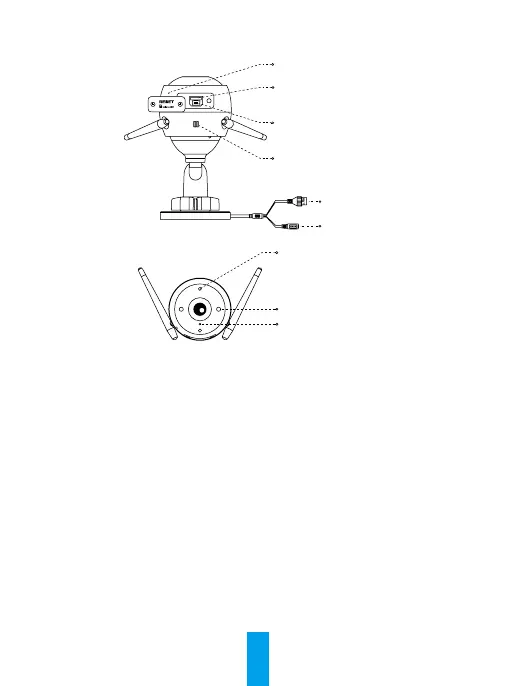5
Basics
MicroSD Card Slot
RESET Button
Network Interface
MIC
Speaker
Power Interface
LED Indicator
IR Light
Spotlight
Name Description
LED Indicator •Solid Red: Camera is starting up.
•Slowly Flashing Red: Wi-Fi connection has failed.
•Fastly Flashing Red: Camera exception (e.g. microSD card error).
•Solid Blue: Video is being viewed or played back in EZVIZ App.
•Fastly Flashing Blue: Camera is ready for the Wi-Fi connection.
•Slowly Flashing Blue: Camera is running properly.
MicroSD Card It should be purchased seperately. After inserting the microSD card,
initialize it in the EZVIZ app, and then video files can be stored in
the SD card.
RESET Button Hold the RESET button for 5 seconds when the camera is running.
The camera restarts, and resets all parameters to default.
