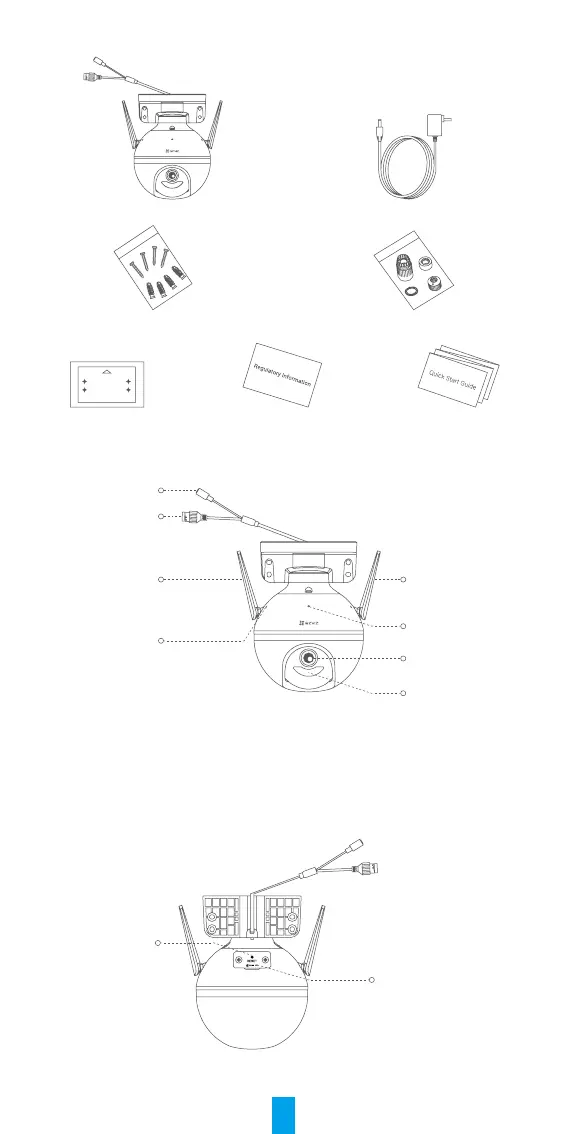1
Package Contents
Camera (x1) Power Adapter (x1)
Screw Kit (x1) Waterproof Kit (x1)
Drill Template (x1) Regulatory Information (x1) Quick Start Guide (x1)
Basics
Antenna
LED Indicator
Lens
IR Light
Power Port
Ethernet Port
Antenna
MIC
Name Description
LED Indicator • Solid Red: Camera starting up.
• Slow-ashing Red: Wi-Fi connection failed.
• Fast-ashing Red: Camera exception (e.g. Micro SD card error).
• Solid Blue: Video being live viewed in the EZVIZ app.
• Slow-ashing Blue: Camera running properly.
• Fast-ashing Blue: Camera ready for Wi-Fi connection.
Micro SD Card Slot
(Behind the cover)
Reset Button
Name Description
Reset Button
Hold for 5 seconds to restart and reset all parameters to default.
