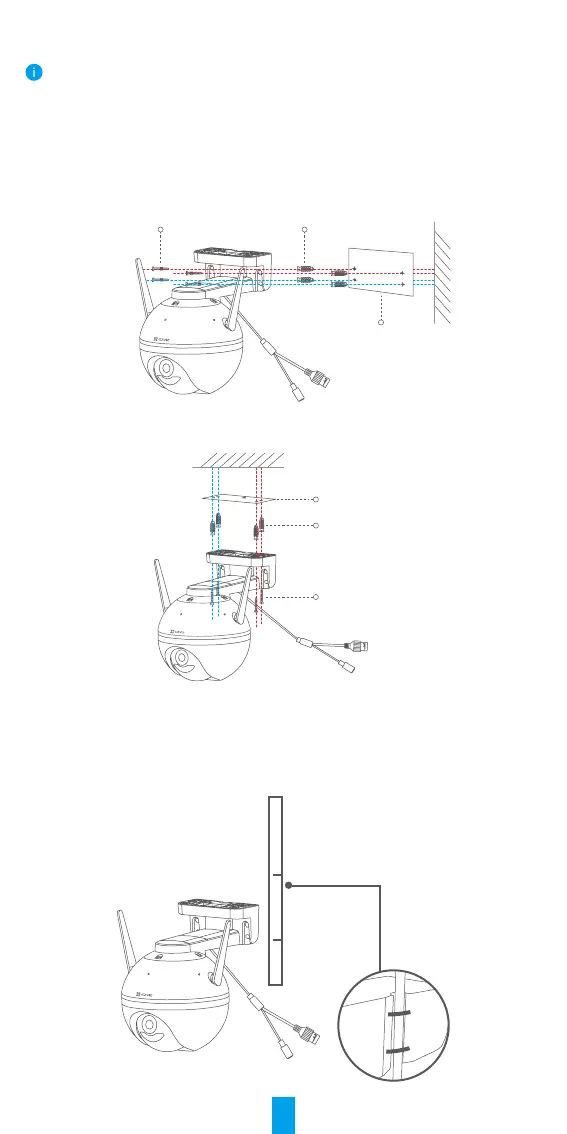4
2. Install the Camera
• Make sure the wall is strong enough to withstand three times the weight of the camera.
• The camera can be mounted on the wall, ceiling or pole.
Wall/Ceiling Mounting
- Place drill template onto the surface you have chosen to mount the camera.
- (For cement wall/ceiling only) Drill screw holes according to the template, and
insert four anchors.
- Use four metal screws to x the camera base.
Drill Template
AnchorsMetal Screws
Fig.1 Wall Mounting
Drill Template
Anchors
Metal Screws
Fig.2 Ceiling Mounting
Pole Mounting
Use the cable tie (not included in the package) to x the camera base to the
pole.