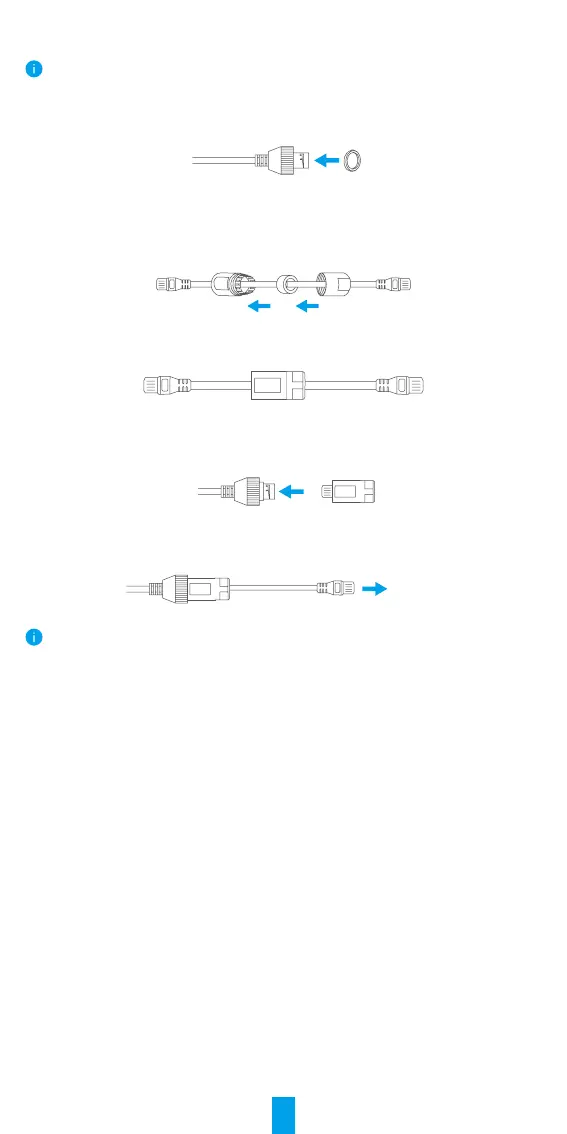5
3. Install the Waterproof Kit (Optional)
If the camera is installed outdoors or in the humid environment, please use the waterproof kit.
- Insert the gasket into the Ethernet port of the camera.
Ethernet Port Gasket
- Pass the A side of the Ethernet cable through the nut, the gasket and the
endcap.
A Nut Gasket Endcap B
- Tighten up the nut and the endcap.
A BNut Endcap
- Insert the A side into the Ethernet port of the camera and tighten up the nut.
Ethernet Port A
- Connect the B side with the LAN port of the router or PoE switch.
B
Router
For detailed information, please refer to www.ezviz.eu.