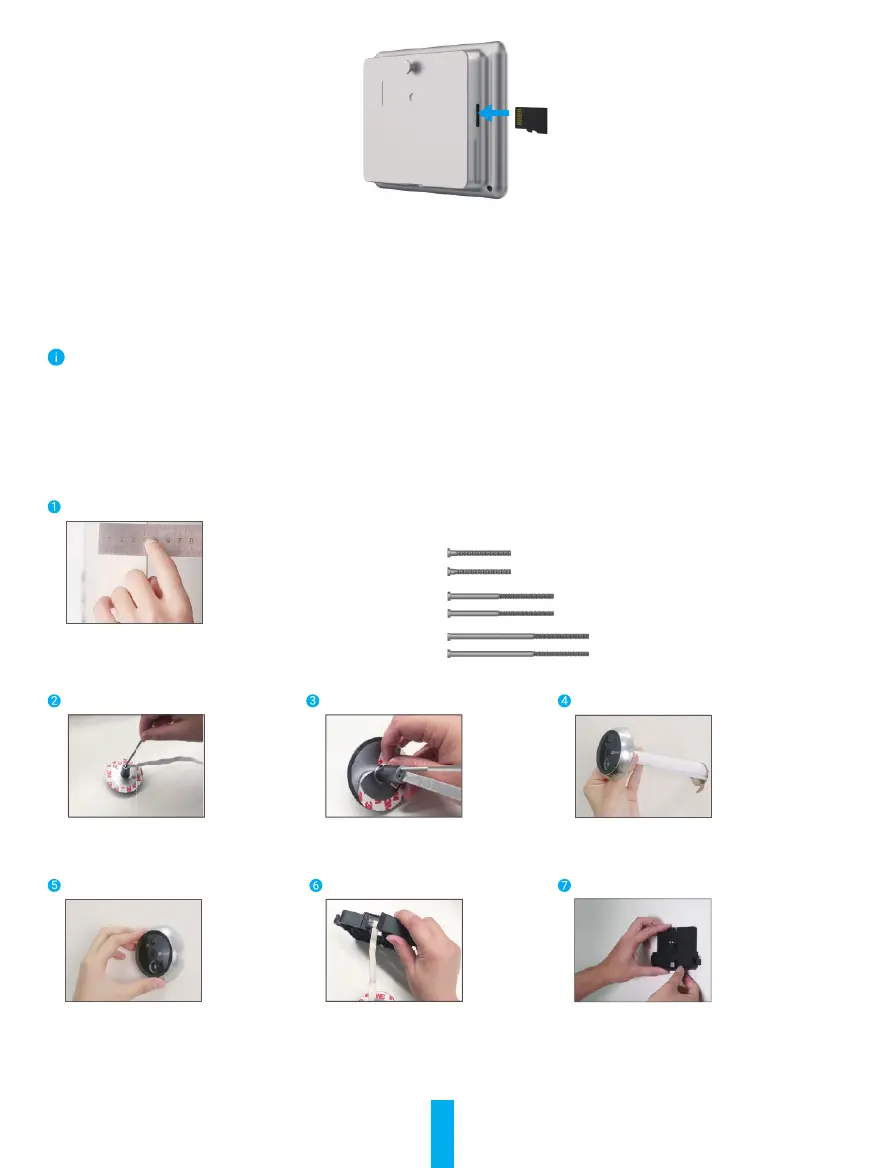4
- In the EZVIZ app, tap the Storage Status in the Device Settings interface to check the SD card status.
- If the memory card status displays as Uninitialized, tap to initialize it. The status will then change to Normal and it can
store videos.
2� Install the peephole
This document provides two mounting methods for different appearance, please choose the corresponding mounting
method according to the product you purchased.
Model A
If you already have a peephole, install the device in the same place. If not, please drill a hole of diameter about 14mm (no more
than 45mm) and about 145cm distance from the ground to have a good viewing effect.
Measure the door's thickness and select the appropriate screws.
Thickness Screw
35 to 60mm
60 to 85mm
85 to 105mm
Turn the screws into the back of
camera.
Tear off the release paper.
Pass screws and wire through the
door. You can roll up the paper to help.
Adjust camera's position and push
it close to the door gently.
Take out the base, plug the
connector into the slot on the
bottom of the base and put the
base cover on.
Pass screws through the mounting
holes.
