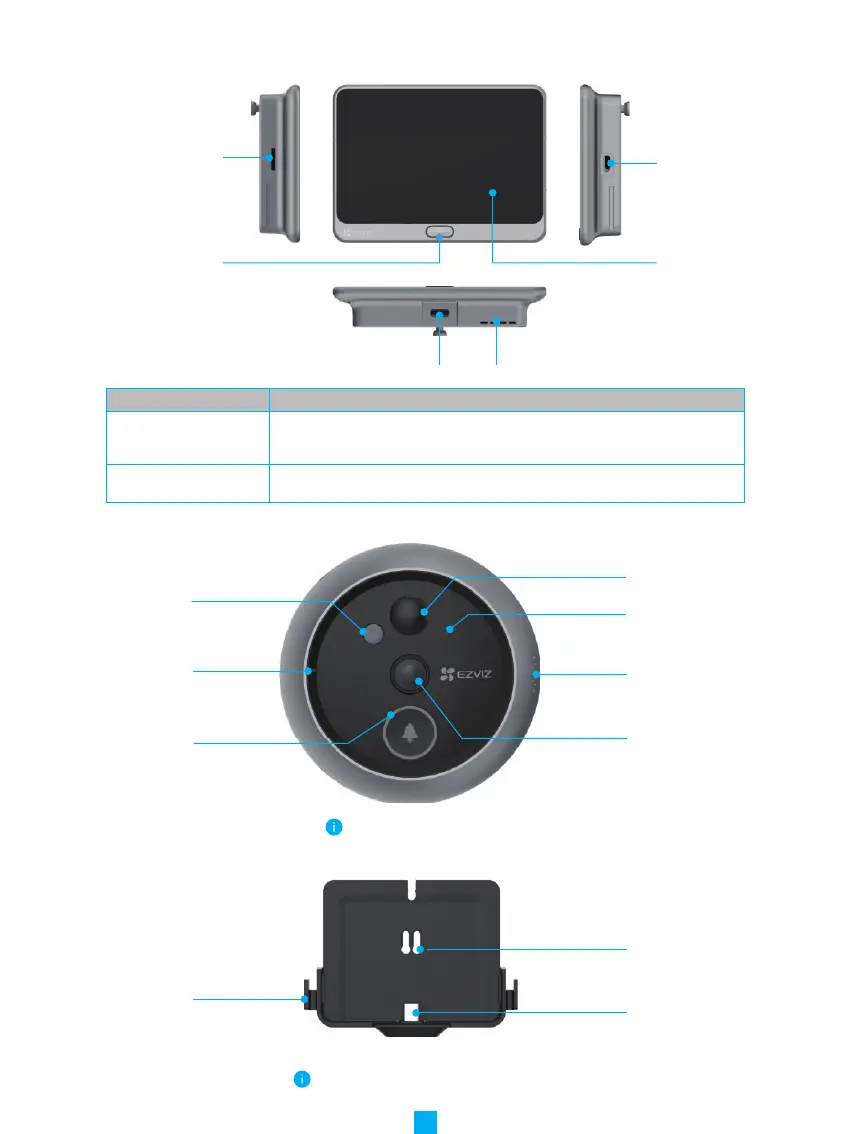2
2� Basics
Panel
Micro SD Card Slot
Home Button
Power Port
Touch Screen
LoudspeakerData Interface
Name Description
Home Button
• Power on/off: Press and hold the button for 3s to 5s to power on or off
the device.
• Screen On/Off: Press once to turn on or off the screen.
Micro SD Card
(sold separately)
Initialize the card in the EZVIZ app before using it.
Recommended compatibility: Class 10, maximum space 512GB.
Camera
Sensor
Bell
Sensor
Sensor
Loudspeaker
Lens
Microphone
Do not block the sensors.
Mounting Base
Mounting Hole
Data Wire Port
Hook
Hook is for hanging portable charger.