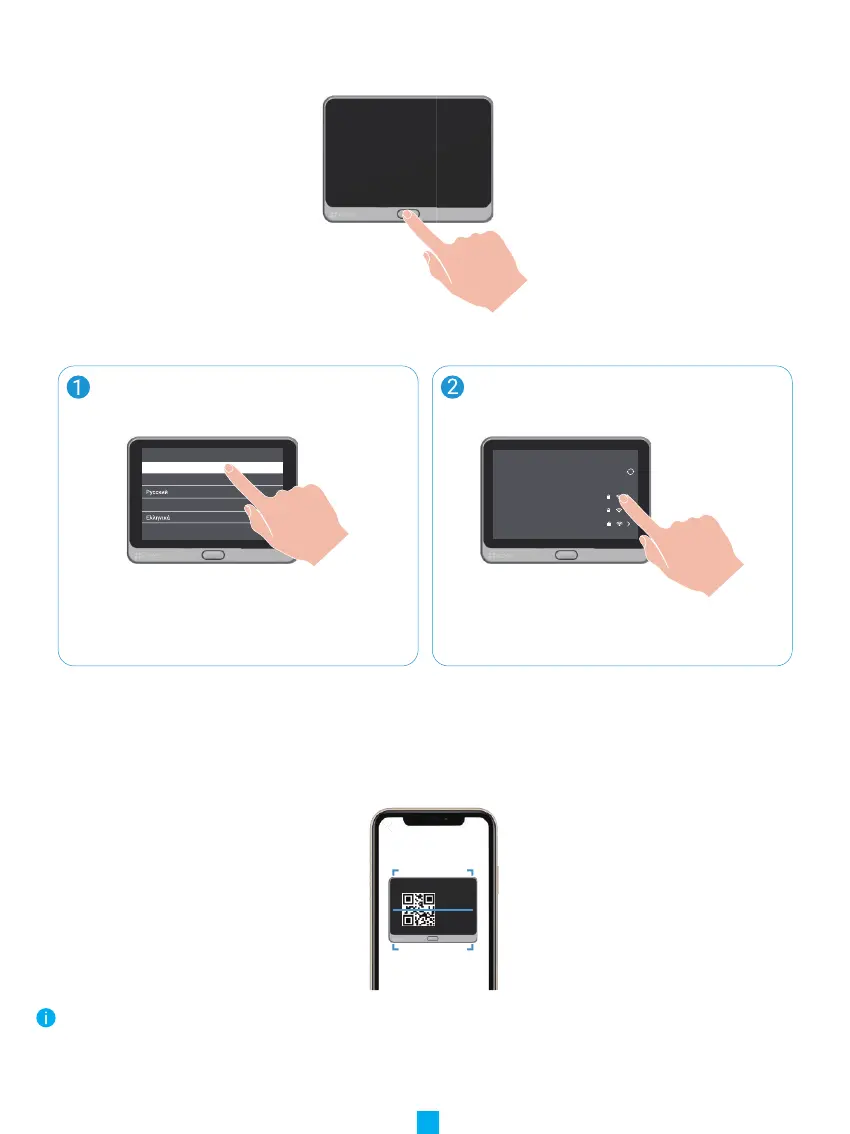5
3� Power on
Hold the power button for 3 to 5 seconds to power on the panel.
4� Connect your peephole to the Internet�
Tap the touch screen to choose your language. Follow the wizard to select your Wi-Fi and
enter password.
Language Choose
简体中文
Magyar
English
Tap the Home button below to next stop,
tap the Power button left to confir m
ezviz_xxxxx
ezviz_yyyyy
ezviz_zzzzz
Before using, connect to network
Select Wi-Fi of your router, and enter password.
Cannot find Wi-Fi of your router?
5� Add the peephole to EZVIZ App
1. Press the home button once to turn on the screen.
2. On your smartphone, log in to your EZVIZ app account, on the Home screen, tap “+” on the upper-right corner to go to the
Scan QR Code interface.
3. Scan the QR code on the screen of the panel.
Scan QR Code
If you failed to get the QR code or want to reconfigure Wi-Fi, please tap Settings -> Firmware on the touch screen to see QR code.
