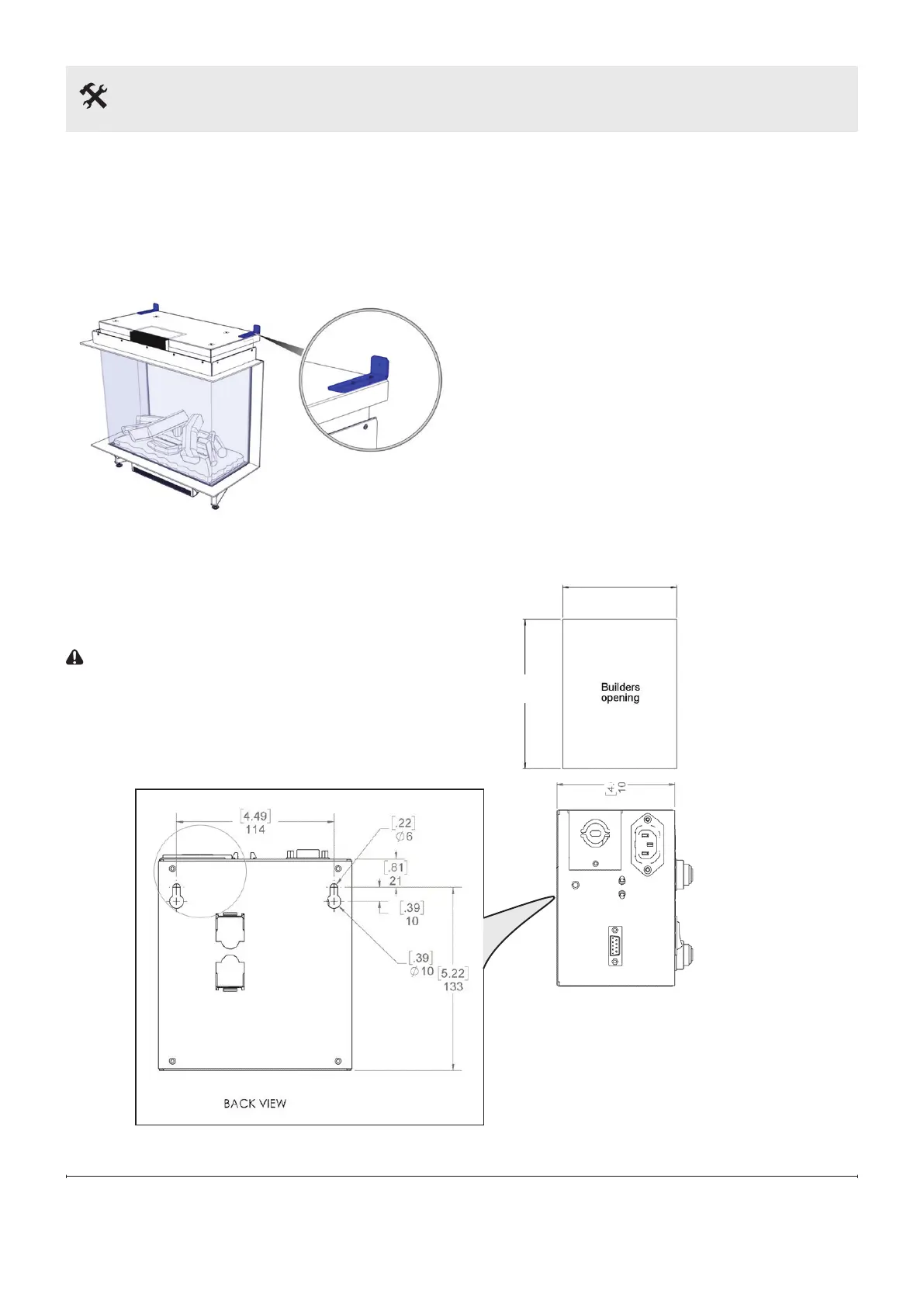13
Placing the Control Box
!
NOTE: The control box requires an opening 8.3"
(210 mm) by 10.6" (270 mm) and a minimum
depth of 7.5" (190 mm). The opening must have
access to water and electrical connections.
!
NOTE: From the center of the replace, the
control box must be located NO MORE than 59"
(1.5 m) to the left and 39 ⅜" (1.0 m) to the right of
the replace.
To install the control box:
1. Mount the control box on 2 screws (not included)
on the back wall of the opening. Use screws
appropriate for the weight of the control box and
the wall material.
2. Install the control box cover door.
Installation
Placing the Fireplace
1.
Place the fireplace into the opening. Level with
adjustable feet and if additional adjustment is
required shims can be used.
2. Place the fireplace at the right position and attach
it to the wall.
!
NOTE: If the replace is going into an existing
opening and used with the trim accessory, locate
the replace as needed for the best appearance.
The e-MatriX needs a minimum of 2" (50 mm) free
space above the replace.
CAUTION: The e-MatriX needs a minimum
intake ventilation of 40 in
2
(258 cm
2
) below the
replace. The intake must allow for air to reach
the underside of the unit.
210
[10.6”]
270