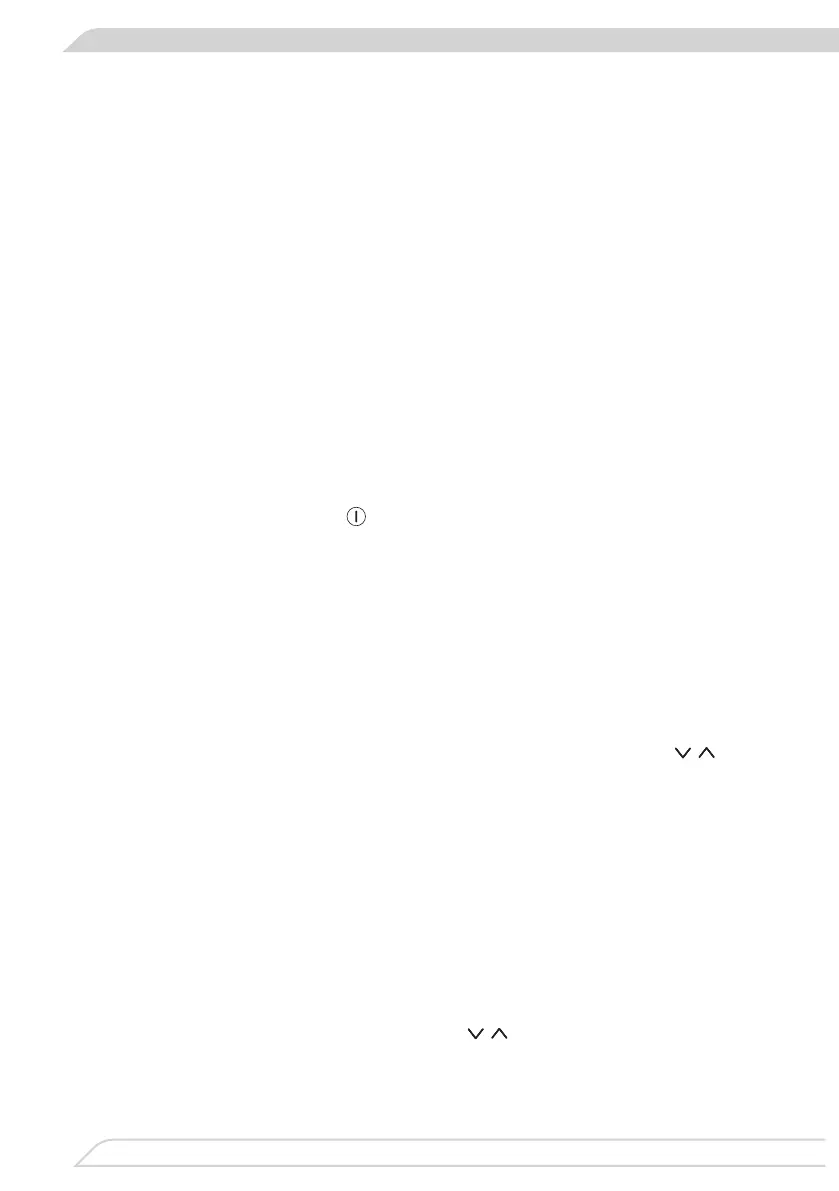OPERATION
-
cape when you open the oven door. Be careful
when you open the oven door during or after
the temperature the steam can be invisible.
the steam system when you use standard
container drawer when using the standard
heating functions.
Descale the steam system
When you have run several steam pro-
will be shown on the display. This message
skip descaling twice, by touching the sen-
sor. However, eventually the appliance will not
allow you to run a steam programmes again
until you descale the appliance.
the display will show the message “Add 0.5l
will see the messages “Add 0.5l of water” and
“Remove water” (rinsing).
•
and 50 ml of liquid descaling agent.
• -
er drawer.
• -
gramme.
you will need to drain water from the steam
system 3 times.
when you hear a beep and the “Remove water”
•
• Then place deep baking tray under the
water drain.
• -
caling solution from the steam system.
and rinse it with water.
Add water when you hear beeping and the
To rinse the steam system, pour 0.5 l of clean
water into the water container drawer and
hear a beep and the “Remove water” mes-
•
• Then place deep baking tray under the
water drain.
•
-
tion out of the baking tray and rinse it
with water.
the system. When the appliance is on but no
function is active:
•
drain.
•
container drawer.
• Simultaneously touch the sensors
and drain water out of the system.
• Repeat this procedure twice.
If the problem persists, descale the appliance.
from the steam system after the completed
-
gramme from the list and follow the descaling
instructions.
If you pour water into the container but decide
not to run a steam programme, you can touch
the sensors to drain water from the
steam system.
62