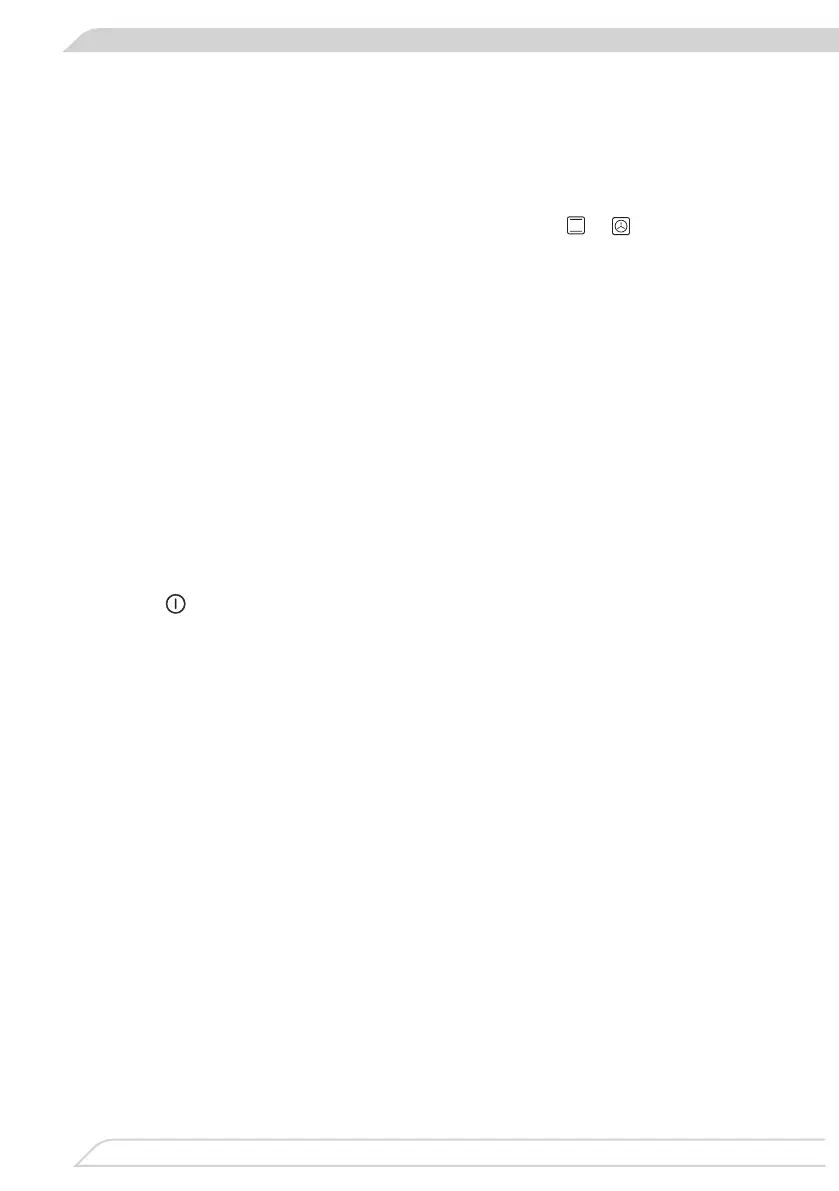• Remove all packaging elements, par-
ticularly those protecting the interior of
the oven chamber during transport.
• Remove all the accessories from inside
of the oven and wash them thoroughly
in warm water with gentle washing up
liquid.
• Remove the protective foil from the sur-
faces of the telescopic runners.
• Use warm water with the addition of
mild detergent to wash the inside of the
sponges. They could damage the coat-
ing of the inside of the chamber.
•
Important.
The inside of the oven should only be washed
with warm water and a small amount of wash-
OPERATION
Warm up the oven chamber
• Turn on the ventilation in the room or
open a window.
• Turn the function selector knob and set
the position or (there is a detailed
description of these functions later in
the instructions).
Set the temperature to 250°C. The oven
should operate for a minimum of 30 minutes;
while it is operating the oven produces a
smell, which is only present at the beginning
but will eventually go away as the appliance
is used. This is perfectly normal and is part of
the process of warming up the oven cham-
ber.
Control Panel
is on the left side of the dis-
glass in the place indicated by a pictogram.
An acoustic signal will be heard, which was
selected in the menu. (See section: Electronic
programmer).
50