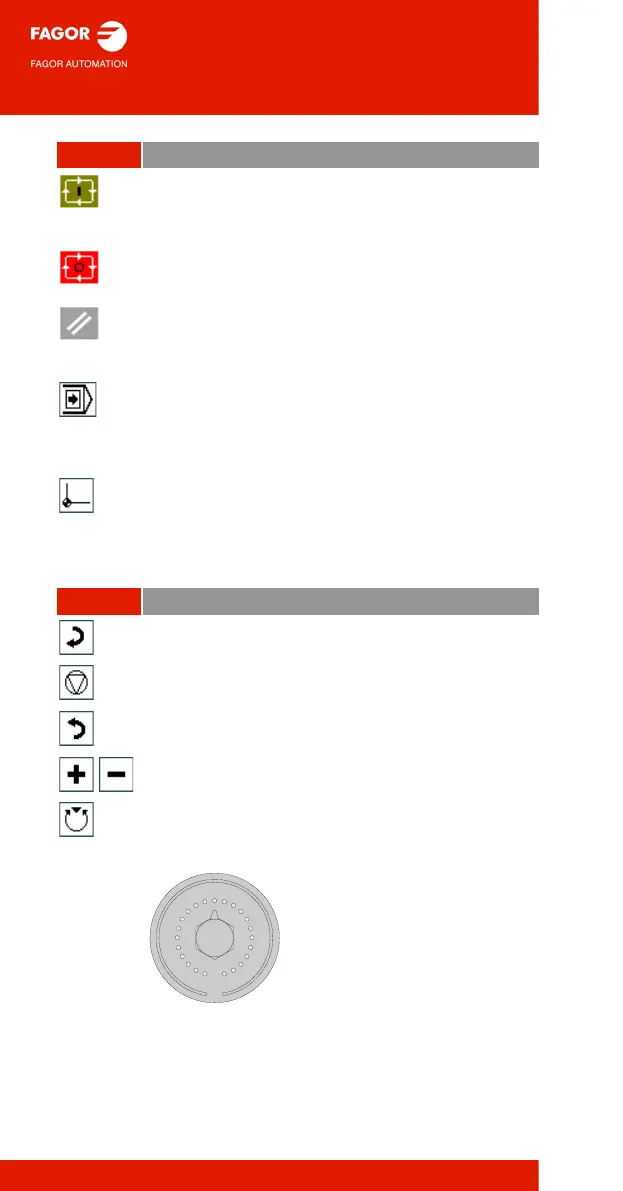Screen and keys
10
Execution keys.
Cycle start key [START].
Execute the selected program in automatic mode, a
block in MDI/MDA mode, etc.
Cycle stop key [STOP].
Interrupt the execution of the CNC.
Reset key.
It initializes the system setting the initial conditions as
defined by machine parameters.
Single block execution mode.
When selecting the "single block" execution mode, the
program simulation will be interrupted at the end of each
block.
Machine reference zero (home) search.
This key only works in MANUAL mode. It can be used
directly, where it calls the home search subroutine for all
axes, or it can be used after selecting an axis, so that
it only looks for the machine reference for that axis.
Spindle control.
Start the spindle clockwise.
Stop the spindle.
Start the spindle counterclockwise.
Percentage variation of the spindle speed.
Spindle orientation.
Speed override % selector.
Selector of percentage of spindle
speed override between 0% and
200%.
200
190
180
170
160
150
140
130
120
110
100
90
80
70
60
50
40
30
20
10
4
2
0
SPEED
