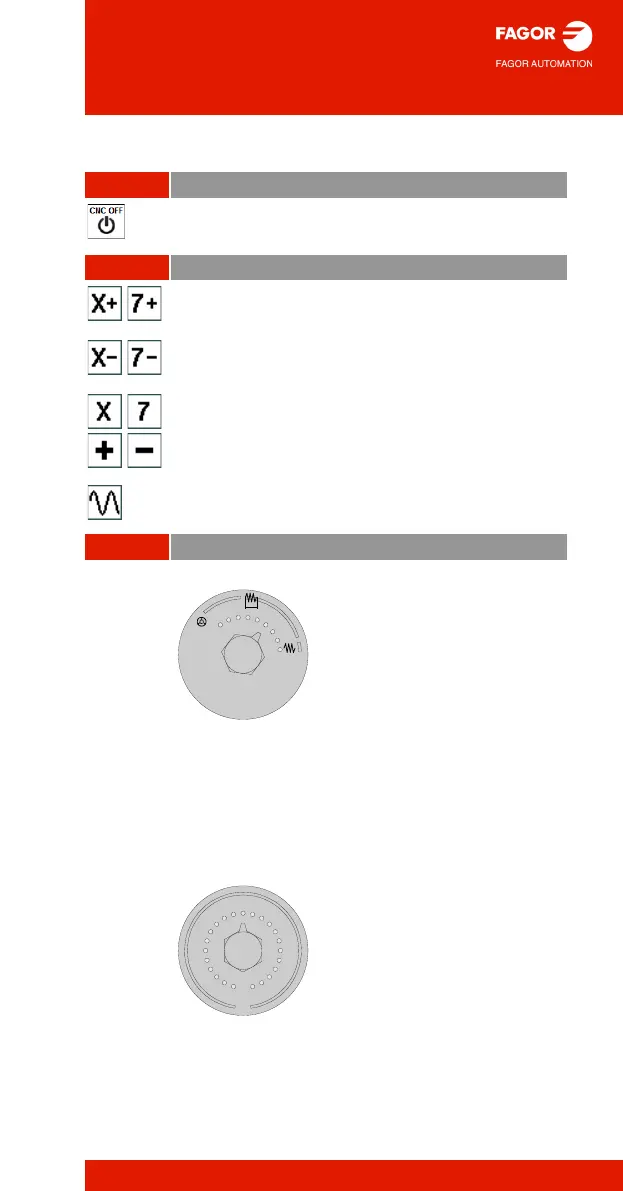Screen and keys
9
Jog panel
Turn the CNC off.
Turn the CNC off.
To choose Shut down, Cancel or Restart.
Jog keyboard for jogging the axes.
Keys to select axes and jog them in the positive
direction.
Keys to select axes and jog them in the negative
direction.
Keys to select the axes and keys to select the jogging
direction. Both keys (axis and direction) must be
pressed to jog the axis.
Rapid key. When pressing this key while moving an axis,
the CNC applies the rapid feedrate.
Feed selectors.
Selector of the manual movement type.
Continuous jog, incremental jog or handwheel.
• In handwheel mode, it selects the multiplying factor for
the handwheel pulses (x1, x10 o x100).
• In incremental mode, it selects the incremental value
of the axis movements.
Feedrate override % selector.
Selector of percentage of feedrate
override, between 0% and 200%,
for jog and automatic movements.
200
190
180
170
160
150
140
130
120
110
100
90
80
70
60
50
40
30
20
10
4
2
0
FEED
