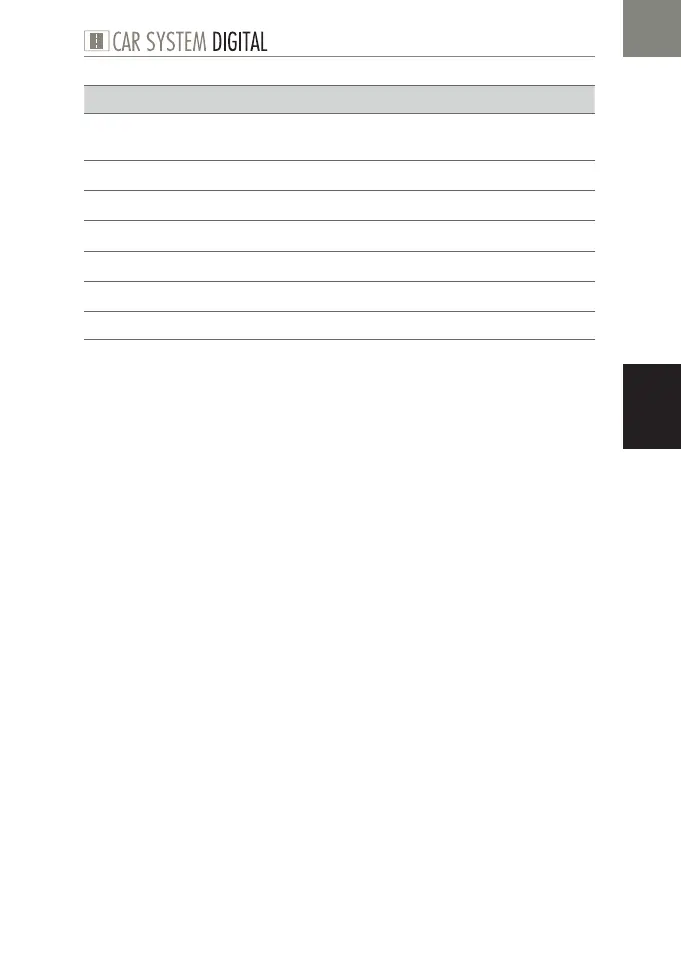39
Programming the vehicle’s functions
EN
CV Description Value Range
»59« Reset of all CVs back to default set-
tings
0 0,1
»120« Serial number High Byte 0-255
»121« Serial number 0-255
»122« Serial number 0-255
»124« Article number High Byte 0-255
»125« Article number 0-255
»126« Article number 0-255
Tab. 2: Configuration Variables
Example of the composition of an ID:
ID = 150504 CV120 = 15, CV121 = 5, CV122 = 4
Example of the composition of an article number:
Art. = 161303 CV124 = 16, CV125 = 13, CV126 = 3
NOTE:
One-digit numbers to be entered in CVs have to be preceded by a zero,
e.g. 01 instead of 1, 02 instead of 2.
Digital address:
Definite address (numberplate) of vehicle.
Minimum speed:
Indicates the lowest driving step. Depending on the type of vehicle, its
mechanism or frictions might make it impossible for a vehicle to start in dri-
ving step 1.
Time lag on starting/Time lag on braking:
Curves have been stored in the decoder for the acceleration and slowing-
down processes. The present value allows to have a bearing on the period
of time during which acceleration or slowing-down will take place.